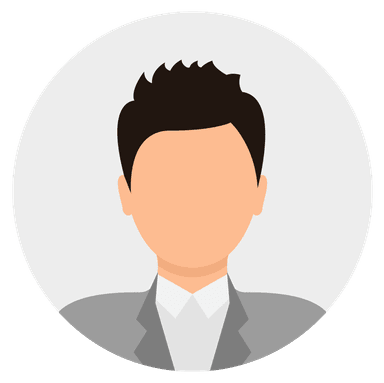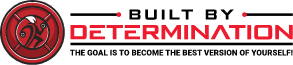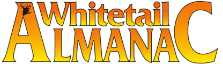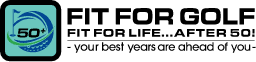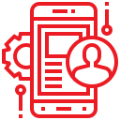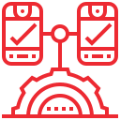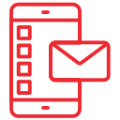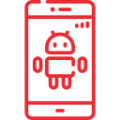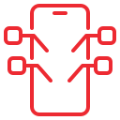Choosing TechnBrains as your Android app development company means gaining a strategic technology partner committed to driving your digital success. Our Android app development services go beyond basic functionality—we focus on delivering smart, scalable, and performance-driven apps that cater to your specific business goals. With our extensive experience in custom Android solutions, we offer unmatched value to startups, SMEs, and enterprises alike.
Wider Market Reach
Android dominates the global smartphone market, accounting for over 70% of all mobile operating systems worldwide. By partnering with TechnBrains for your Android app development, you unlock access to a vast and diverse user base across multiple devices. Whether you’re targeting users in North America, Asia, or Europe, our Android apps ensure optimal reach and compatibility.
Custom Solutions for Unique Business Needs
At TechnBrains, we don’t believe in one-size-fits-all. Our Android app development approach is fully customized—tailored to your brand, industry, and end-user expectations. We work closely with you to understand your vision and transform it into an innovative application with unique features, personalized UI/UX design, and seamless user experiences.
Cost-Effective Development
Compared to other platforms, Android offers a more cost-efficient development cycle thanks to its open-source nature and extensive developer resources. As an experienced Android app development company, we leverage this advantage to build robust apps within budget—without compromising on performance or quality. Our agile methodology also allows us to reduce time-to-market, keeping your costs low and your ROI high.
Scalability and Flexibility
Whether you’re launching a simple MVP or a feature-rich enterprise solution, TechnBrains builds Android apps with scalability in mind. Our modular architecture and clean code practices ensure your app can grow with your business—adding new features, supporting increased traffic, and integrating third-party services with ease.
Enhanced User Engagement
Our team prioritizes UI/UX excellence throughout the Android app development process. From sleek interfaces to intuitive navigation, we design apps that keep users engaged and coming back. With Android’s diverse customization capabilities, we craft applications that feel truly native and aligned with your brand identity.
Access to Cutting-Edge Technology
TechnBrains stays ahead of the curve with emerging technologies like Artificial Intelligence, Augmented Reality, IoT, and wearable integration. Our developers are skilled in implementing advanced features into your Android app to give you a competitive edge and elevate user experiences.
Ongoing Support and Optimization
A successful app is never “done.” That’s why we offer long-term support and maintenance for every Android app we build. From fixing bugs to releasing updates and monitoring performance, TechnBrains ensures your application remains stable, secure, and optimized across all Android devices and versions.
By choosing TechnBrains for your Android app development needs, you’re not just hiring a team—you’re gaining a long-term partner focused on innovation, performance, and your business growth. Let’s build an app that sets you apart in the digital world.