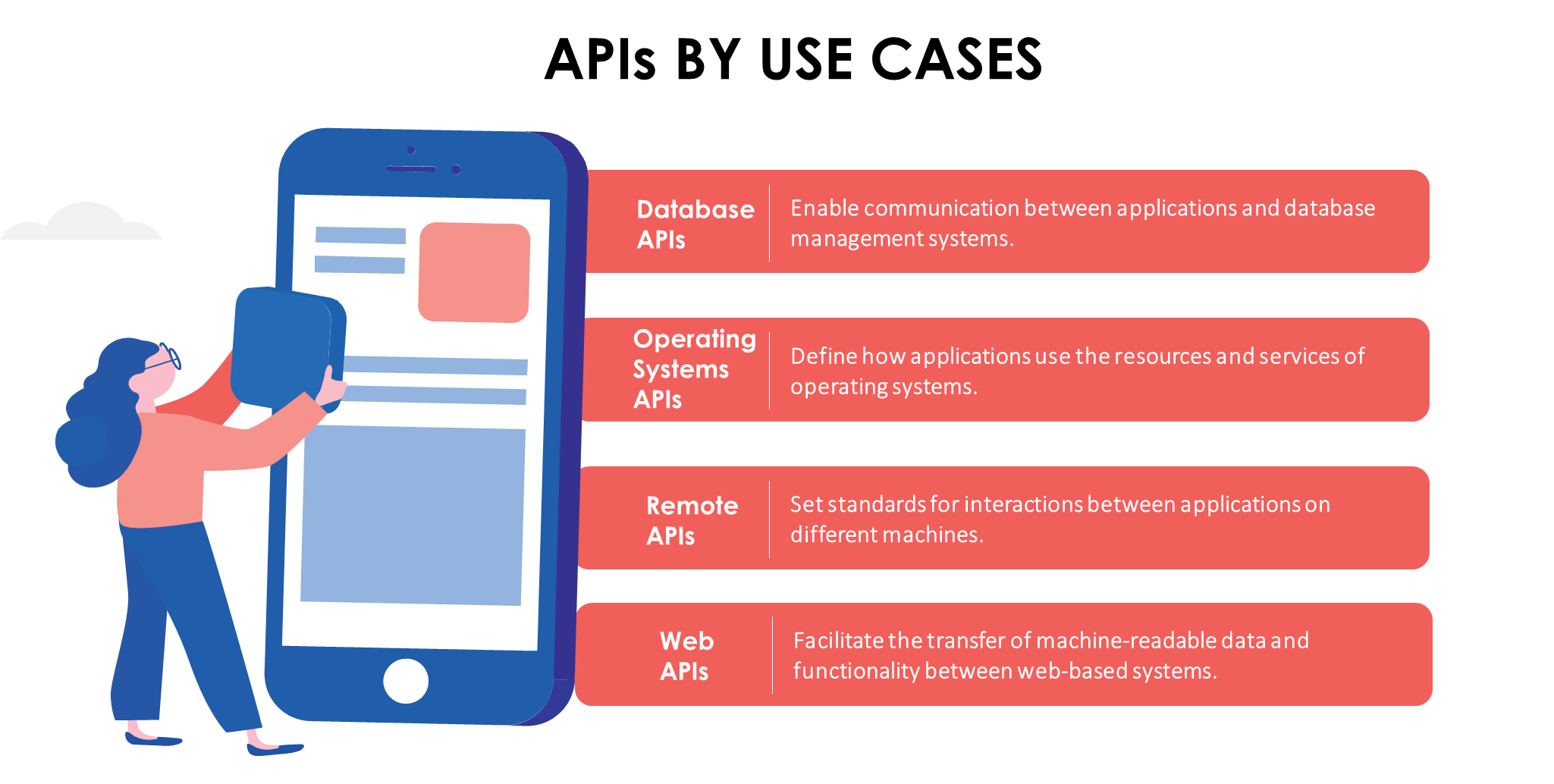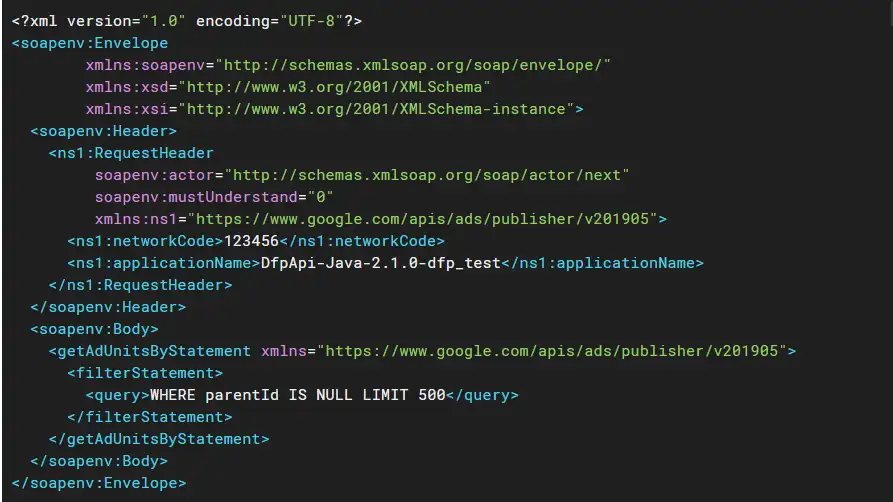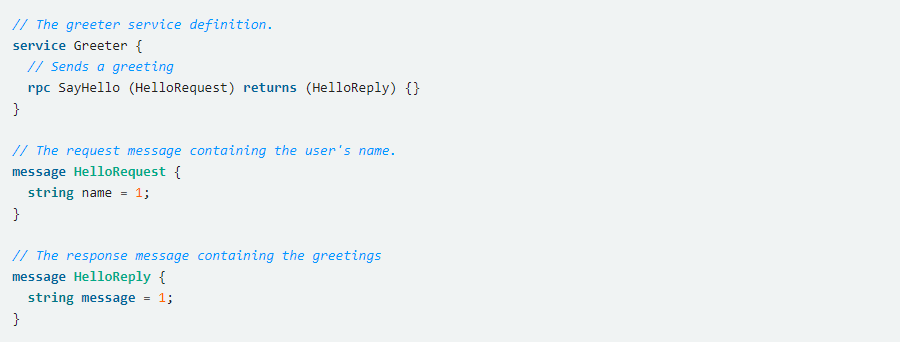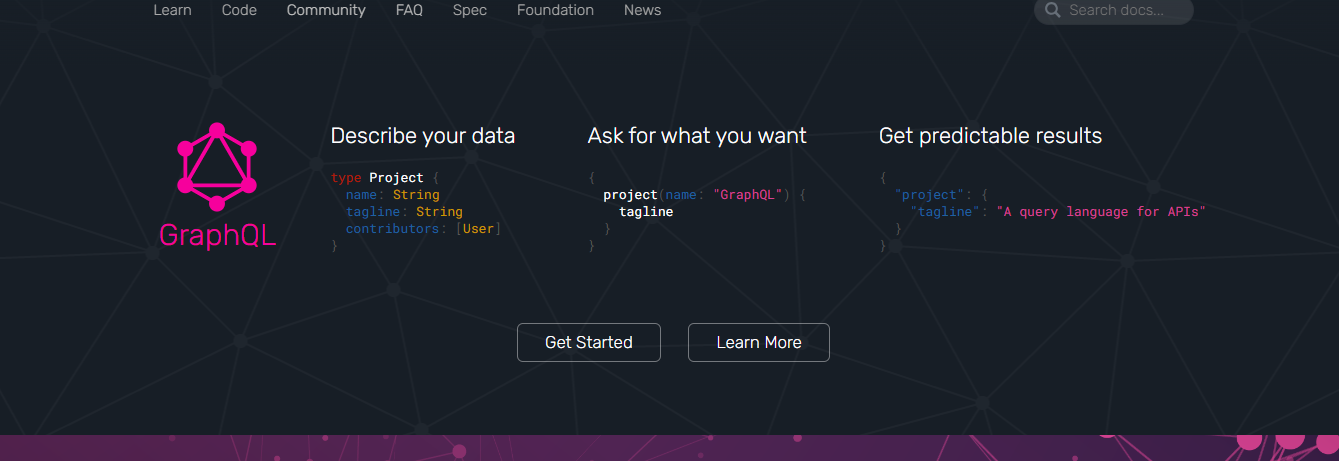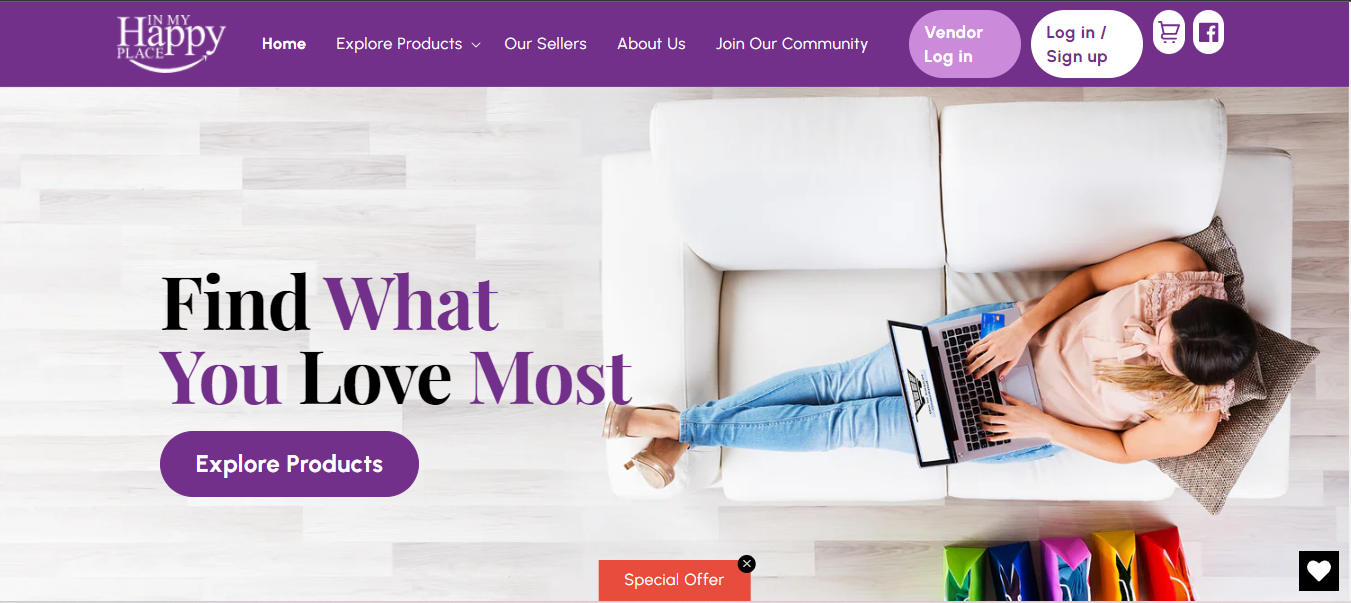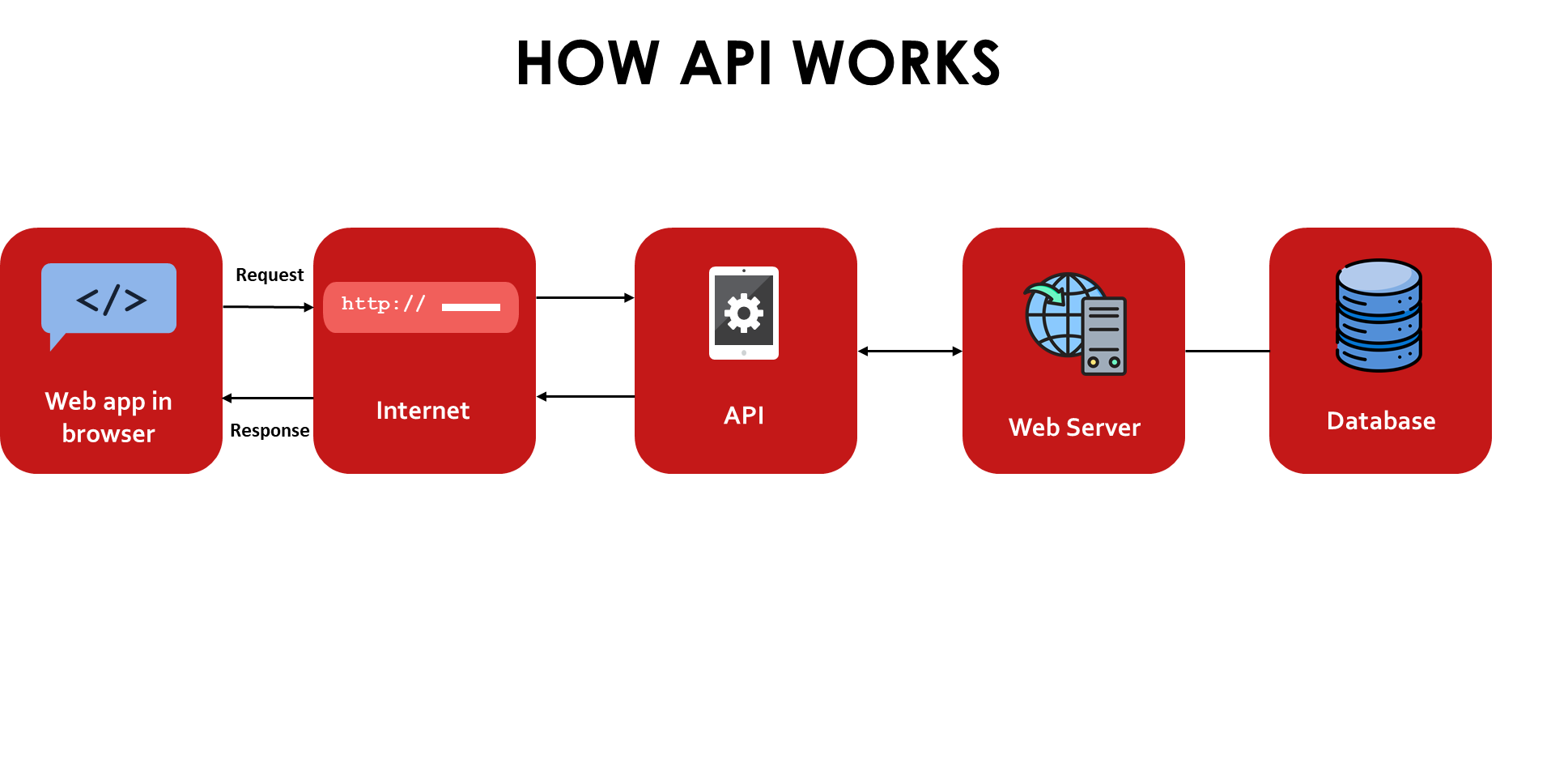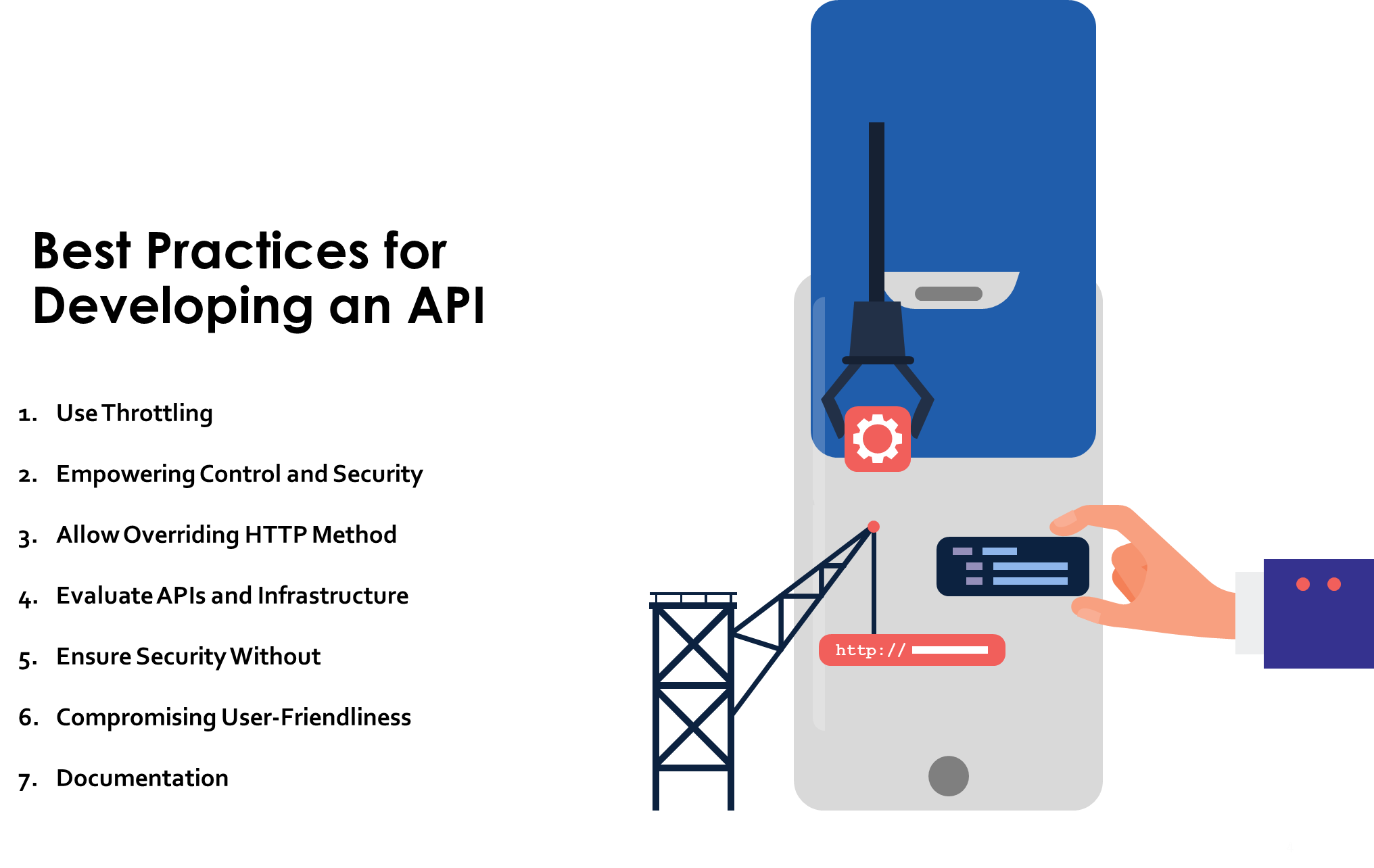As a mobile app developer, you must have encountered questions like “Did you integrate the API?” “Can you give me an easy API Development tutorial?” If you have heard the term ‘API’ countless times in your interactions with fellow app developers, this article is here to provide all you need to know about API development. From understanding what an API is to delving into API development, learning how to use APIs, and how APIs work, we’ll cover it all. So, without further ado, let’s get into it.
What is an API?
API stands for Application Programming Interface. APIs are vital bridges facilitating communication between different software components. They operate by following specific definitions and protocols, allowing seamless interaction in mobile app development. For instance, Let’s take an Alexa-enabled device, like an Amazon Echo, in your smart home. The manufacturers of both your smart home devices (thermostat, lighting system, security camera) and Alexa provide APIs that allow these devices to communicate with each other.
Here is how it could work:
Voice Commands via Alexa:
You can use voice commands with Alexa to control your smart home. For example, you say, “Alexa, turn on the lights” or “Alexa, set the thermostat to 72 degrees.”
Alexa’s API Integration:
Alexa’s API communicates with the respective APIs of your smart devices. When you give a command, Alexa uses its API to relay instructions to the lighting system and thermostat.
Smart Automation:
Let’s say you’ve set up a routine on the Alexa app. If Alexa detects your voice command requesting a specific temperature and lighting condition, it communicates through APIs with the thermostat and lighting system to execute your preferences.
Security Integration:
If your security camera detects unusual motion, it can trigger an alert. Alexa, through its API, can communicate this alert to the lighting system to flash the lights or make an announcement, enhancing your home security.
The APIs act as mediators, enabling seamless communication between disparate devices and platforms and turning your smart home into an interconnected and automated environment. This not only enhances convenience but also showcases the power of APIs in creating integrated and intelligent systems. This is just an API development example to get started. I will be sharing more of them in the blog further.
API integration
API integration is the seamless incorporation of application programming interfaces (APIs) into existing software systems, enabling them to communicate and share data effortlessly. This process involves connecting disparate applications, services, or platforms, allowing them to work together harmoniously. API integration is the backbone of modern software development, facilitating the exchange of information and functionalities across diverse technologies.
Whether linking payment gateways, social media platforms, or third-party services, effective API integration streamlines operations, enhances user experiences and empowers applications to leverage external functionalities without the need for extensive redevelopment.
Why are APIs Important?
API makes your third-party integrations easier and quicker. APIs go beyond merely connecting systems; they eliminate the necessity to create a new program or platform from the ground up. This flexibility allows developers and business leaders alike to concentrate on the API development process, recognizing its role in streamlining operations and fostering collaborative innovation.
APIs by use cases
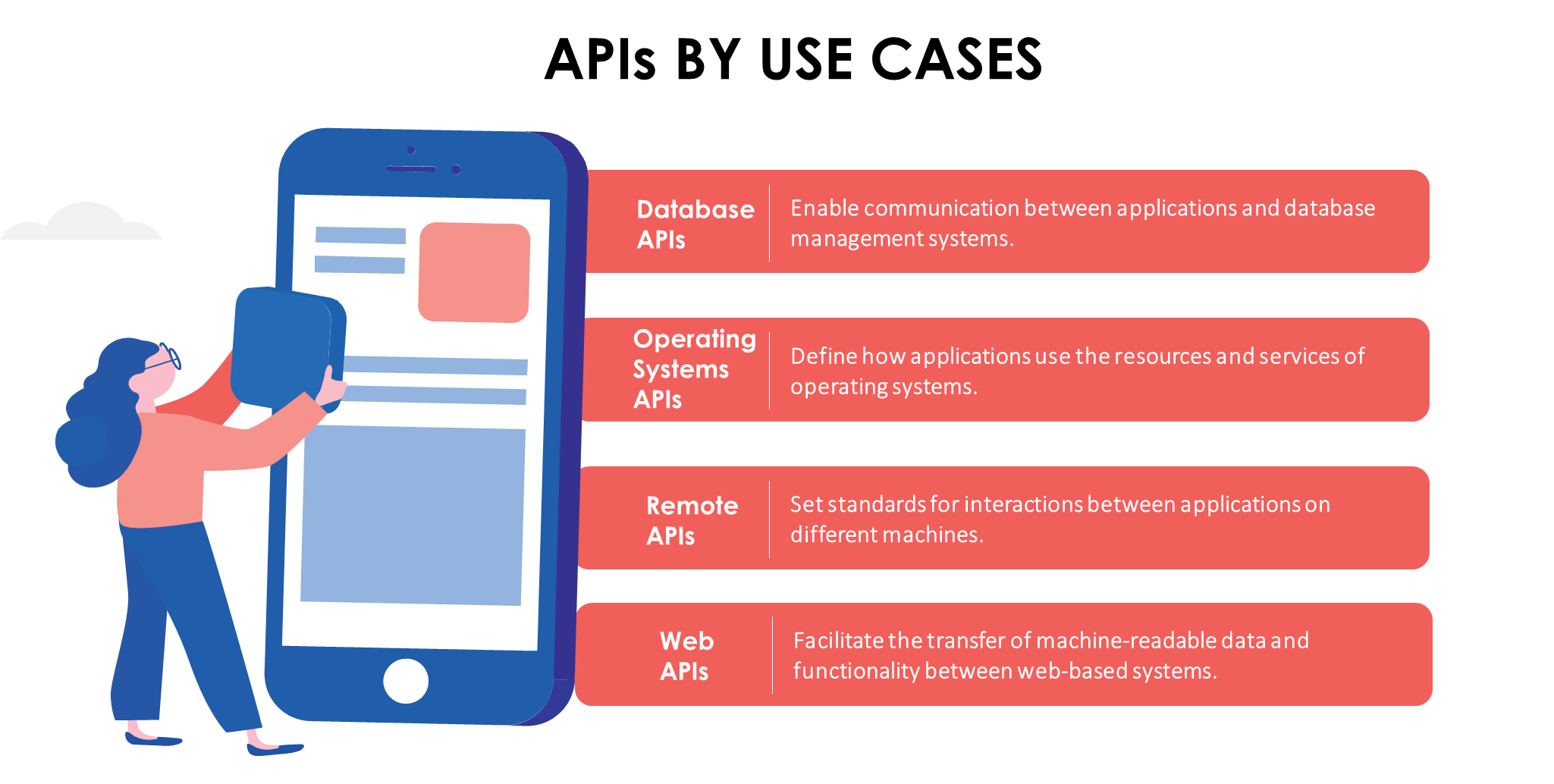
Types of APIs based on their use APIs are categorized according to the specific systems they are designed to interact with.
1. Database APIs
These APIs facilitate communication between applications and database management systems. Developers utilize queries to access and manipulate data within databases. For instance, the Drupal 7 Database API allows users to create unified queries for various databases, including both proprietary and open-source options such as Oracle, MongoDB, PostgreSQL, MySQL, CouchDB, and MSSQL. Another example is the ORDS database API embedded in Oracle REST Data Services.
2. Operating Systems APIs
This group of APIs outlines how applications utilize the resources and services of operating systems. Each operating system has its own set of APIs, such as the Windows API or Linux API, which comprises kernel user-space API and kernel internal API. Apple provides API references for macOS and iOS in its developer documentation, with Cocoa for macOS and Cocoa Touch for iOS.
3. Remote APIs
Remote APIs set standards for interactions between applications running on different machines. These APIs enable one software product to access resources located outside the requesting device. Typically, remote APIs are built on web standards, as applications on two remotely located machines connect over a communication network, often the Internet. Examples include the Java Database Connectivity API and Java Remote Method Invocation API.
4. Web APIs
The most common class of APIs, web APIs facilitate the transfer of machine-readable data and functionality between web-based systems, representing a client-server architecture. Web APIs handle requests from web applications and responses from servers using the Hypertext Transfer Protocol (HTTP). Developers leverage web APIs to enhance the functionality of their applications or websites. For instance, the Pinterest API provides tools for incorporating users’ Pinterest data into a website, while the Google Maps API allows the integration of a map with an organization’s location.
Many businesses use multiple APIs to connect applications and share information, often requiring an API management tool to control, distribute, and analyze these various APIs.
Understanding the Functionality of APIs
The functioning of APIs is often elucidated through the client-server architecture. In this context, the application initiating the request is termed the client, while the application generating the response is known as the server. Using the illustration of a weather application, the weather bureau’s database acts as the server, and the mobile app functions as the client.
Various Ways APIs Operate
APIs exhibit distinct operational modes based on their creation time and purpose. The following are four types of APIs and their respective characteristics:
SOAP APIs:
SOAP stands for Service Object Access Protocol. These APIs operate through Simple Object Access Protocol, facilitating message exchange between the client and server using XML. Historically popular, SOAP APIs are deemed less flexible compared to contemporary alternatives.
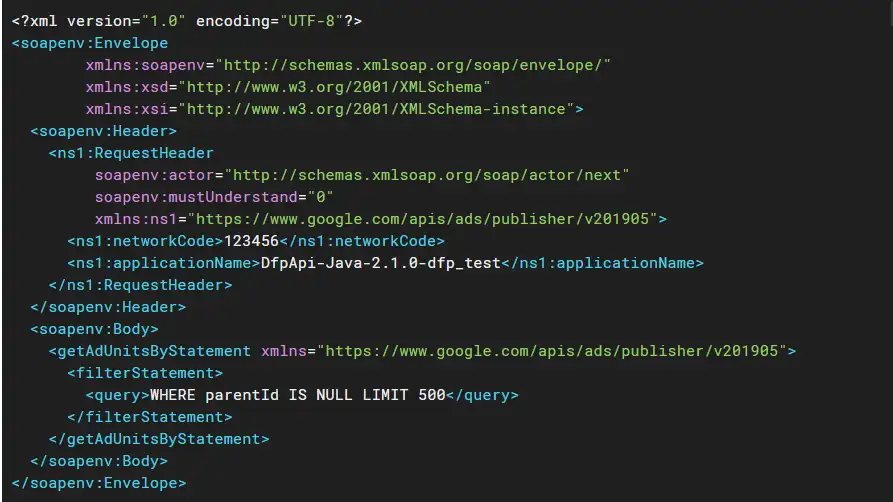
In Google Ad Manager, here’s an example of a SOAP XML request call. Source: Google Ad Manager
RPC APIs:
Known as Remote Procedure Calls, these APIs involve the client executing a function or procedure on the server, with the server subsequently transmitting the output back to the client.
Websocket APIs:
Representing a modern approach to web API development, Websocket APIs utilize JSON objects for data transmission. Offering two-way communication, this API enables the server to dispatch callback messages to connected clients, enhancing efficiency compared to REST API.
REST APIs:
REST stands for Representational State Transfer. Acknowledged as the most prevalent and adaptable APIs on the web, REST APIs operate by having the client transmit requests to the server as data. The server then utilizes this input to initiate internal functions, returning output data to the client.

A GET request for restaurant information with a JSON response. Source: OpenTable
gRPC
gRPC stands out as an innovative, open-source API framework categorized under RPC. Unlike SOAP, it’s a more recent entrant, introduced by Google in 2015. With gRPC, client applications seamlessly invoke methods from a server located on a different machine, treating it as a local object. This simplifies the creation of distributed services and applications.
While gRPC, like SOAP and REST, employs HTTP for transport, it offers developers the flexibility to define various function calls instead of adhering to predefined options like PUT and GET in REST.
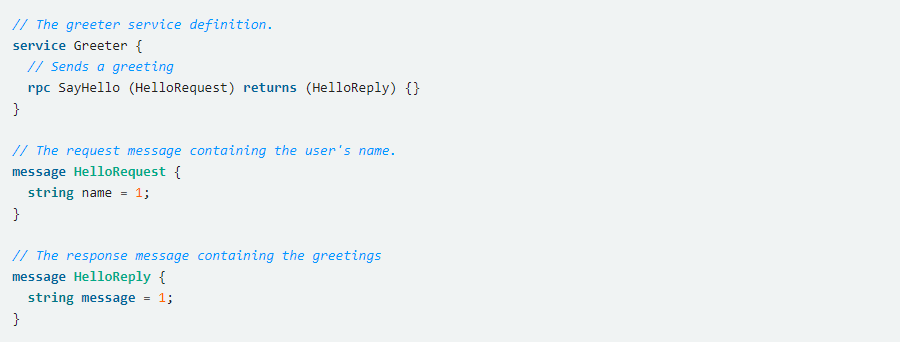
RPC method parameters and return types are illustrated. source: gRPC
One notable distinction is that gRPC utilizes protocol buffers, not JSON or XML, as the Interface Definition Language (IDL) for serializing structured data. Developers define the data structure, employ the protocol buffer compiler to generate data access classes in their preferred programming language. Then they compress and serialize the data in binary format at runtime. Consequently, gRPC finds extensive use in microservices communication due to its availability in multiple languages and high performance.
GraphQL
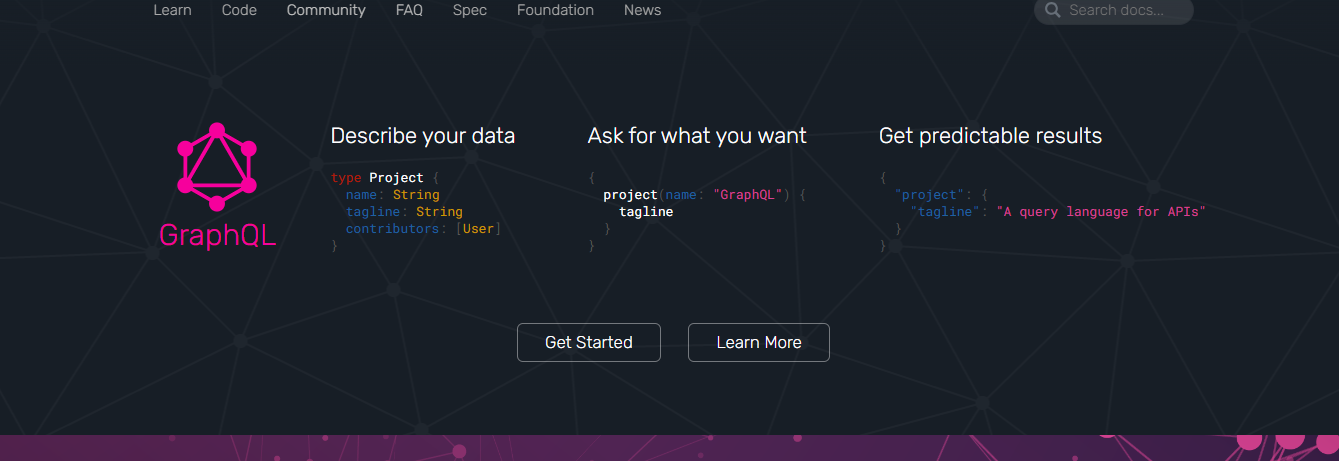
GraphQL emerged from the need for faster feature development, efficient data loading with increased mobile adoption, and diverse clients. Originally developed by Facebook in 2012 for internal purposes, GraphQL has become the new REST, embraced by organizations like Shopify, Yelp, GitHub, Coursera, and The New York Times for building APIs.
Functioning as a query language for APIs, GraphQL empowers clients to specify the precise data they require and streamlines data aggregation from multiple sources. Developers can use a single API call to request all necessary data. GraphQL‘s distinctive feature involves using a type system to describe data. Using types to describe data enables apps to articulate their data needs, ensuring swift performance even with slower mobile connections.
This breakdown serves to demystify the intricacies of API functionality, offering insights into their diverse types and their specific attributes.
API Terminologies
As a seasoned mobile app developer, my journey has been peppered with encounters with various API development terms. I could not just learn them at the start, but I can say with experience that these terminologies, initially a maze, turned out to be important when learning API development. Let’s look at them below:
API Key
- A unique code serving as an authentication mechanism for API requests.
- In an analogy, consider it analogous to an exclusive access pass at a major event, allowing only privileged individuals (API Key holders) entry.
Endpoint
- The designated interface where API systems establish communication.
- Visualize it as a pivotal transit point, comparable to a bus stop, where various buses (APIs) converge to exchange passengers (data).
JSON
- JavaScript Object Notation is a data format facilitating the exchange of API request parameters and response bodies.
- Analogous to a comprehensive restaurant menu, JSON serves as a structured guide outlining available dishes (data).
GET
- RESTful APIs employ the HTTP method to retrieve resources.
- Drawing parallels, envision it as instructing a librarian (API) to retrieve a specific book (resource).
POST
- The HTTP method in RESTful APIs is utilized for creating new resources.
- This is analogous to entrusting a librarian (API) with a new book (data) to be added to the collection.
OAuth
- A standardized authorization framework enabling user access without divulging direct credentials.
- In a metaphorical sense, it resembles an exclusive VIP card granting access without requiring an exhaustive disclosure of personal details.
REST
- Representational State Transfer is a lightweight architectural approach enhancing communication efficiency between two devices/systems.
- Think of it as a methodical conductor, guiding devices to exchange references to data rather than transmitting entire data sets.
SOAP
- Simple Object Access Protocol is a messaging protocol facilitating the structured exchange of information in web service execution.
- Consider SOAP as a meticulous filing system, streamlining the process of locating specific information swiftly.
Latency
- The total time an API interface takes from the initiation of a request to the reception of a response.
- Analogous to the anticipation of pizza delivery, latency represents the time interval from placing an order to the pizza’s arrival at your doorstep.
Rate-Limiting
- The mechanism regulating the pace at which an end user can access APIs.
- Comparable to controlling the flow of water from a tap, rate-limiting enables users to manage the speed of data retrieval.
API Throttling
- The process of overseeing API usage by users within a specified timeframe.
- If, for instance, a user exceeds the designated limit of 1000 API requests per day, the server responds with an HTTP status 429, indicating “Too Many Requests.”
Now that we are equipped with the basics of APIs let us understand how APIs work in detail in the next section.
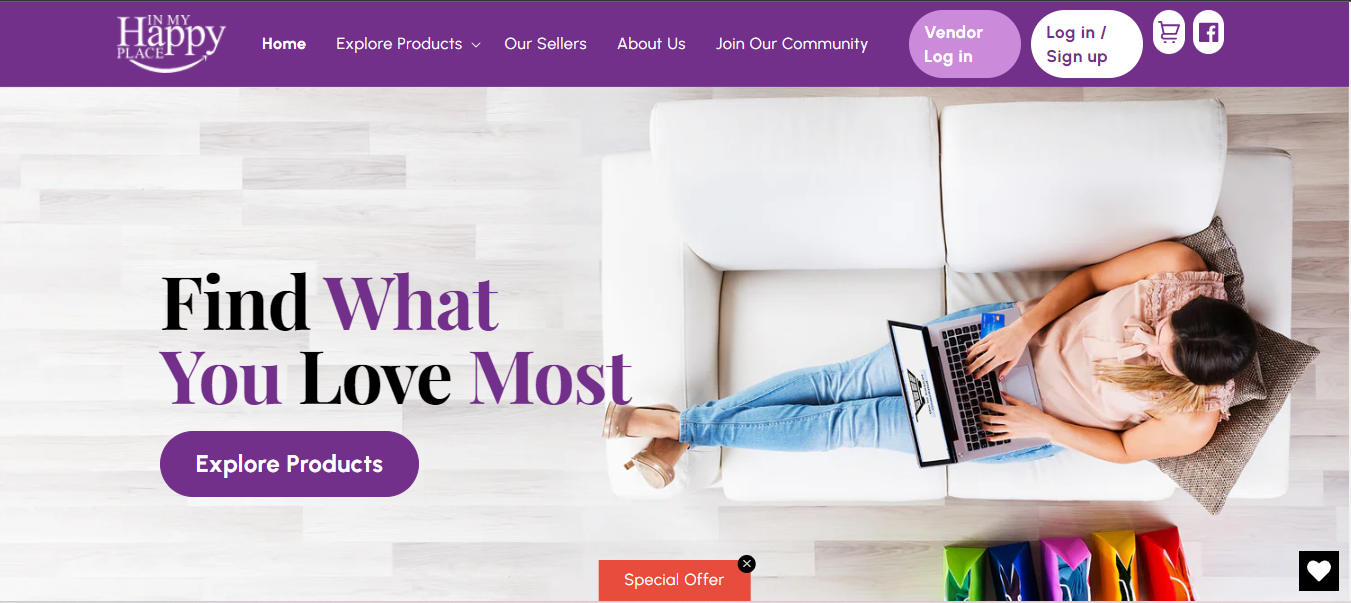
Imagine a busy online store at In My Happy Place, where people buy and sell happily. My task? Make it even better by adding STRIPE, a cool way to handle payments. While working, I faced a problem – Error 400. It said my request needed to be corrected, and maybe I needed to remember something. I looked through the code and checked with STRIPE’s rules. Ah-ha! I found a tiny mistake. After fixing it, I tried again, hoping for the best. The screen showed HTTP 200, meaning success! STRIPE was now part of In My Happy Place, making payments smooth and secure.
In My Happy Place was created to help shop owners in the US. They needed an easy way to manage their stores online. Our solution, with STRIPE on board, made things simpler. As the top Shopify web development company, TechnBrains made sure this journey transformed e-commerce for the better.
For an in-depth exploration of the API lifecycle and a detailed understanding of how APIs work, feel free to reach out to our experts today!
How API Works
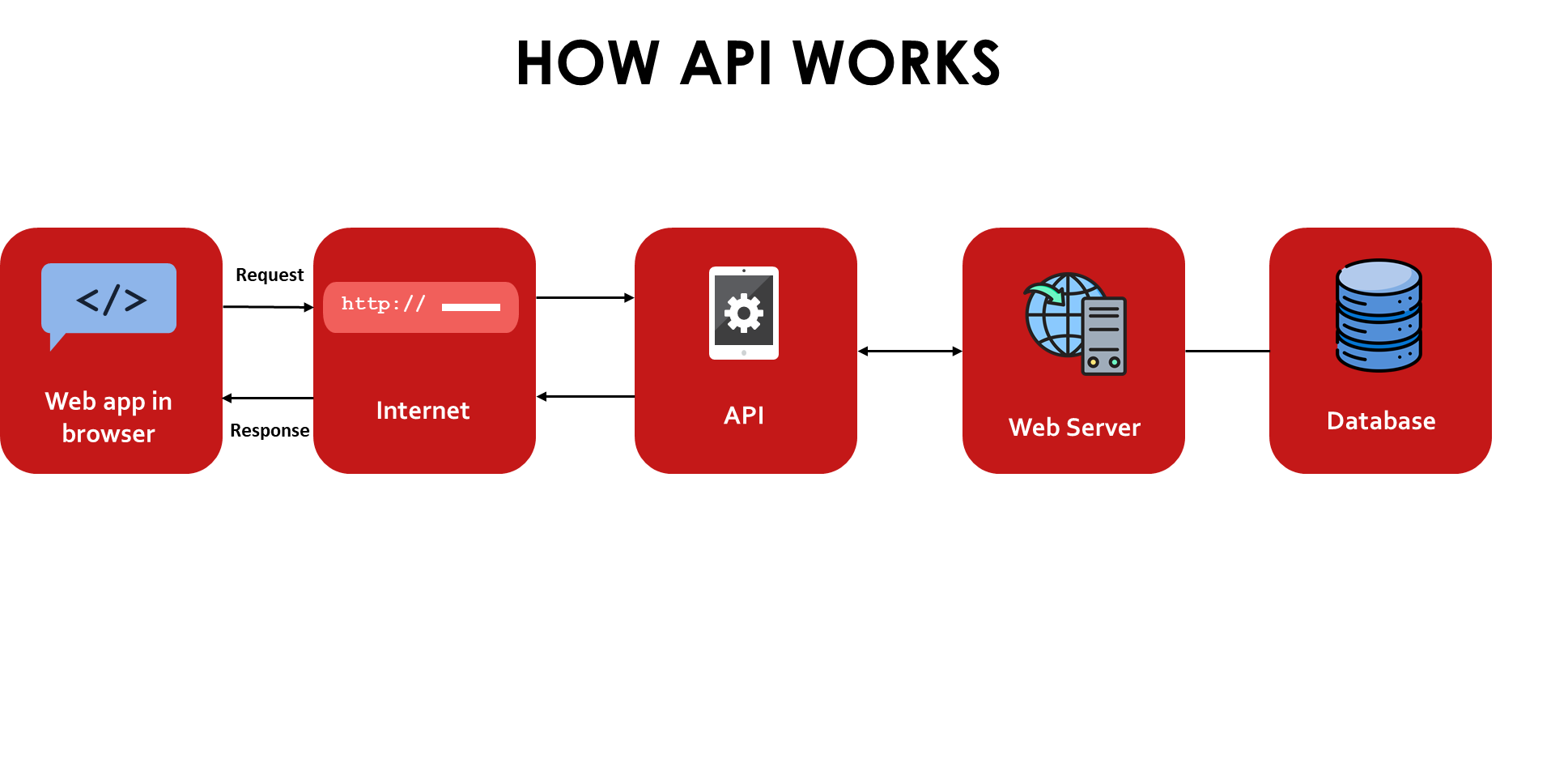 So, when you use apps or websites, do they fetch info or do stuff for you? That’s where APIS comes into play. Let’s have a look at how APIs work below:
So, when you use apps or websites, do they fetch info or do stuff for you? That’s where APIS comes into play. Let’s have a look at how APIs work below:
Think of APIs as messengers between your mobile apps. They help apps talk to each other and get things done. Here’s how it works:
- Asking for Help: When your app needs something, like weather info or processing payments, it sends a message (request) to the API.
- Making a Request: This message is like a formal request, saying exactly what the app needs. For example, if it’s about the weather, the app specifies that it wants the latest details.
- API Does the Work: The API gets the request and understands it. If it’s a weather API, it goes and gets the latest weather info using its own rules.
- Getting a Reply: After doing its thing, the API sends a message (response) back to the app. This message has the info the app asked for, all neatly organized.
- Putting It Together: The app takes this message and uses the info in its own space. So, if it’s weather details, the app shows them to you.
- Different APIs for Different Jobs: There are many types of APIs, each doing a specific job. Some handle weather, others deal with money stuff. Apps choose the API that fits their needs.
- Keeping Things Smooth: APIs make sure your app works smoothly, offering different services without causing trouble for you.
In short, APIs act like friendly messengers, helping your apps work together and do cool things for you!
Moving on to the crux of the matter – How does one go about developing an API? Which tools and technologies are optimal for API development? What practices ensure effective API development?
Understanding API Development Costs
The cost of building a simple API averages around $20,000, assuming the development of a secure, well-documented, fully-featured API. This estimate considers the services of an experienced API software developer collaborating with a reputable API development company.
Tools for API Development
 In API development, numerous design tools and technologies empower the process, and developers often seek out the following popular ones:
In API development, numerous design tools and technologies empower the process, and developers often seek out the following popular ones:
Apigee
A Google API management provider, Apigee aids developers and entrepreneurs in triumphing at digital transformation through a robust API integration approach.
These tools offer advanced automatic generation capabilities to construct high-quality SDKs and code snippets from API-specific formats, transforming them into various specification formations like RAML and API Blueprint.
API Science
API Science is primarily used for assessing the performance of both internal and external APIs. Their platform allows developers and businesses to monitor the performance, reliability, and functionality of APIs (Application Programming Interfaces). This helps in ensuring that APIs are working as expected, identifying and addressing any issues that may arise, and ultimately improving the overall user experience for applications that rely on these APIs.
API Serverless Architecture
Products built on serverless architecture assist mobile app developers in designing, building, publishing, and hosting APIs using a cloud-based server infrastructure.
API-Platform
API-Platform is an open-source PHP framework that is well-suited for web API development. It provides a set of tools and conventions to streamline the creation, development, and maintenance of web APIs. With API-Platform, developers can build robust and feature-rich APIs by leveraging its modular architecture and built-in functionalities.
The framework supports the creation of RESTful APIs and integrates seamlessly with Symfony, another popular PHP framework. API-Platform follows best practices in API development, including standards like REST, JSON-LD, and Hydra. It also comes with features for handling data validation, pagination, authentication, and documentation.
Auth0
Auth0 is a prominent identity management platform that provides authentication and authorization services for applications and APIs. It offers developers a comprehensive set of tools to implement secure and seamless user authentication processes in their applications.
ClearBlade
ClearBlade is a platform that provides edge computing solutions, particularly focused on the Internet of Things (IoT). It offers a comprehensive set of tools and services to build, deploy, and manage IoT applications efficiently.
ClearBlade’s platform allows developers to create applications with real-time data processing capabilities. It is suitable for scenarios where low latency and edge computing are essential, such as in IoT deployments. The platform supports various IoT protocols and provides features like device management, data analytics, and integration with other enterprise systems.
GitHub
An open-source GitHub repository hosting service enabling developers to manage code files, pull requests, version control, and collaboration within a distributed team. As for me, GitHub has become an invaluable ally for managing code repositories. It allows me to effortlessly coordinate with team members, manage code files, handle pull requests, maintain version control, and collaborate seamlessly within a distributed team. GitHub not only streamlines the development process but also serves as a centralized hub for tracking changes. Additionally, it aids in resolving issues and ensuring a smooth workflow.
Postman
Postman is a popular API development toolchain that empowers developers to design, test, document, and monitor APIs. It provides a user-friendly interface for creating and sending HTTP requests, making it easier to interact with APIs during development.
Swagger
Swagger is an open-source framework for API development software used by major technology giants like GettyImages and Microsoft. As a mobile app developer using Swagger, it helped me gain access to an open-source framework widely used for API development software. Its user-friendly interface and comprehensive features make it a go-to choice for developers looking to enhance their API development process.
While the API landscape is abundant, ensuring optimal integration requires careful consideration of efficient API features. This API development guide aims to assist developers in providing insights into the factors that can turn API integration into a seamless process.
Features You Need to Include in API Development
Developing an efficient API involves incorporating key features that enhance security and functionality for mobile applications. Consider the following essential features for optimal API development:
1. Modification Timestamps/Search by Criteria
Allow users to search data based on various criteria, including modification timestamps. This feature becomes crucial for tracking changes after the initial data synchronization.
2. Paging:
Implement a paging feature to determine the amount of data displayed at once and its frequency. Inform users about the remaining pages of data, offering a streamlined viewing experience.
3. Sorting:
Enable users to sort data based on modification time or other relevant conditions, ensuring a systematic presentation of information.
4. JSON Support/REST:
Consider making your API RESTful with JSON support for efficient development. REST APIs are stateless and lightweight and facilitate a smoother mobile app upload process, enhancing developer convenience.
5. Authorization via OAuth:
Prioritize OAuth for API authorization due to its speed and user-friendly approach. Simplify the authentication process with a single click, enhancing security and user experience.
In summary, focus on minimizing processing time, optimizing response time, and ensuring a high level of security in API development. Adhering to best practices is crucial for handling substantial data securely.
Best Practices for Developing an API
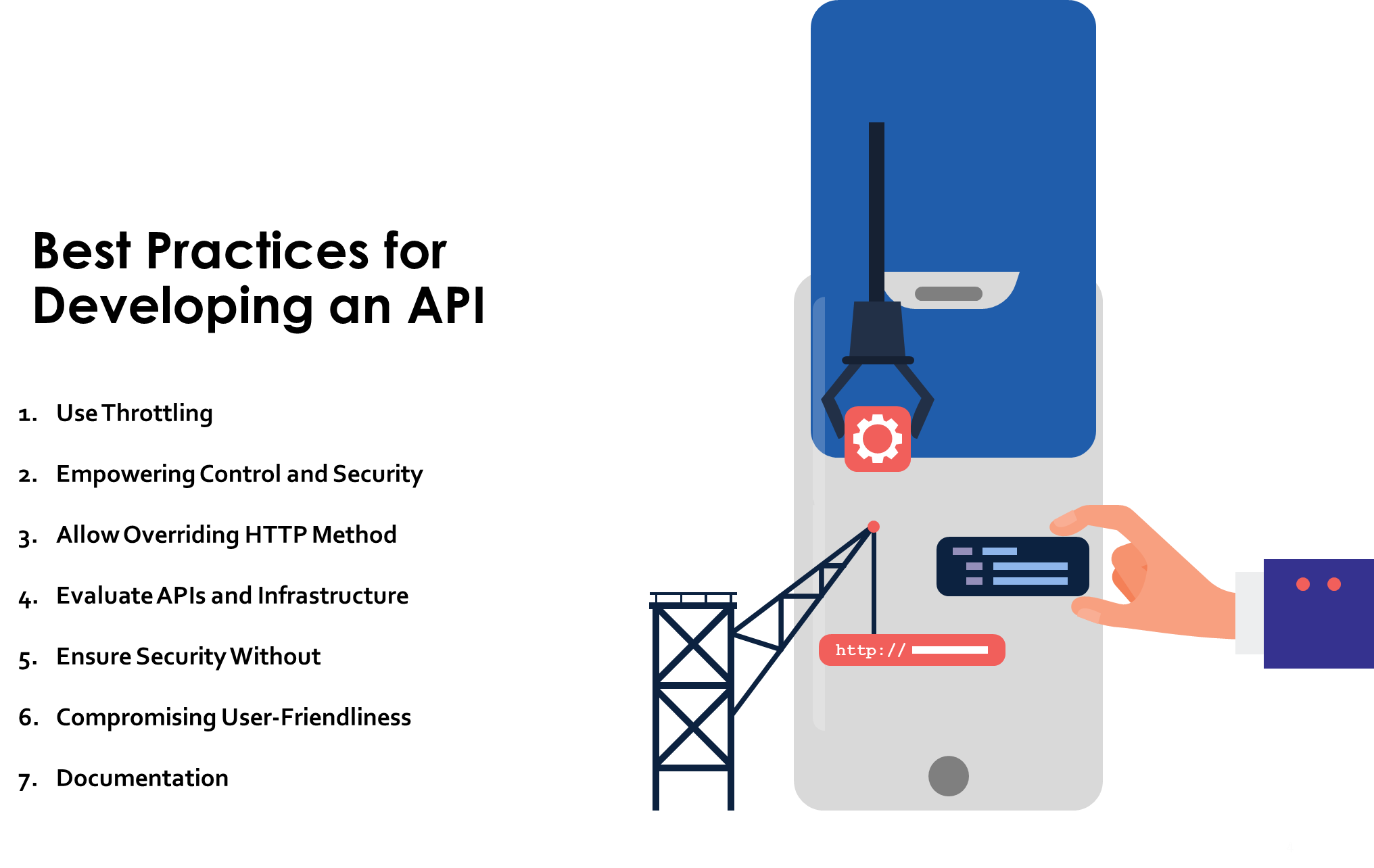
As developers, we’ve weathered the storms and basked in the victories of API development. Let’s weave our experiences into these best practices, making them more than guidelines – they’re stories from the trenches:
1. Use Throttling
In a project not too long ago, we found ourselves amidst a sudden surge in API traffic. App throttling became our unsung hero, redirecting the excess flow, seamlessly managing our backups, and standing tall against potential DoS attacks. It wasn’t just a tool; it was the stabilizing force that kept our API ship afloat.
2. Empowering Control and Security
Picture this – during a critical update, the API gateway emerged as our vigilant enforcer. We designated it strategically to enforce throttling rules, validate API keys, and implement OAuth seamlessly. It was the gatekeeper, ensuring only the right interactions occurred and our data remained secure.
3. Allow Overriding HTTP Method
I may Recall the project where we had to adapt to proxies supporting limited methods. Enabling RESTful APIs to override the HTTP method became our go-to move. It was the adjustable toolkit in action, ensuring compatibility and flexibility in the ever-evolving API landscape.
4. Evaluate APIs and Infrastructure
In the ongoing saga of API development, regular evaluations became our routine check-ups. Acting as caretakers, we assessed APIs and infrastructure for potential issues like memory leaks or CPU overload. Tools like AWS CloudWatch became our trusty companions, offering real-time insights into the heartbeat of our API ecosystem.
5. Ensure Security Without Compromising User-Friendliness
Remember that pivotal release where security was paramount, yet we couldn’t compromise on user-friendliness? Token-based authentication emerged as our shield. It wasn’t just about lines of code; it was about crafting a secure haven without subjecting users to cumbersome authentication delays. It became an experience of striking the right balance between security and a seamless user experience.
6. Documentation
Reflect on the times when well-crafted documentation saved the day. It wasn’t just a set of instructions; it was our developer’s compass guiding us through intricate details. Crafting comprehensive documentation wasn’t just a task; it was our gift to future developers, reducing implementation time, lowering costs, and elevating the efficiency of the entire development process.
In these experiences, these best practices evolved from mere guidelines into the tools and strategies that define our API development journey. They are not just lessons; they’re the chapters in the story of creating APIs that can also help you reduce custom software development costs with resilience, security, and user-friendliness.
Crafting Exceptional API Development at TechnBrains
At TechnBrains, we excel in delivering top-notch API development services tailored to meet your specific needs. Our approach involves a meticulous process to ensure the creation of robust and efficient APIs.
1. Thorough Understanding
Our journey begins by comprehending your requirements thoroughly. We believe in leaving no stone unturned to grasp the intricacies of your project, ensuring we align our API development with your goals.
2. Customized Solutions
We don’t believe in one-size-fits-all. Every project is unique and so are our solutions. Our API development is highly customizable, catering to the distinct demands of your application or system.
3. Cutting-edge Technologies
Staying at the forefront of technological advancements is our commitment. We utilize the latest tools and technologies to ensure that not only is your API functional, but it is also future-ready
4. Security at the Core
Security is paramount in API development. We implement robust security measures to safeguard your data, ensuring a resilient and protected environment for your applications to thrive.
5. Seamless Integration
Our APIs are designed for seamless integration, allowing your applications to communicate effortlessly. This promotes a cohesive digital ecosystem, fostering efficiency and performance.
6. Rigorous Testing
Before deployment, our APIs undergo rigorous testing to ensure optimal performance. We ensure that they perform seamlessly under different conditions, guaranteeing a reliable and consistent experience for end-users.
7. Continuous Support
Our commitment doesn’t end with deployment. We provide continuous support, ensuring that your API remains optimized, secure, and aligned with evolving industry standards.
End Note
As a mobile app developer, you’ve likely come across the buzz around API development. This guide serves as your go-to API Development guide, covering everything from API basics to working scenarios, ensuring you’re well-equipped to navigate the dynamic world of API development. TechnBrains is your trusted partner for API development, where innovation meets reliability. Let us transform your digital landscape with APIs that not only meet but also exceed your expectations. Start your seamless and future-ready technological journey now!