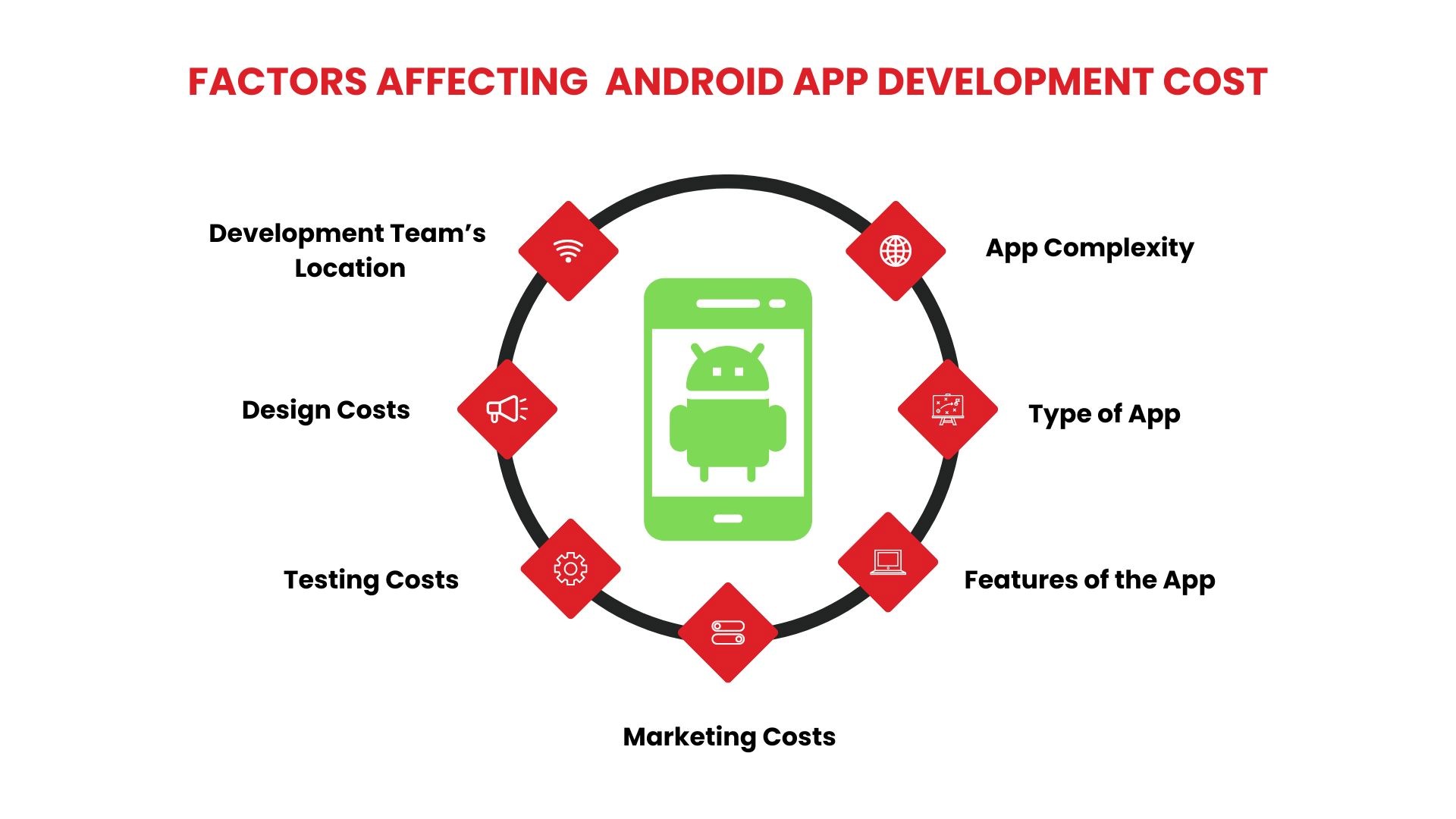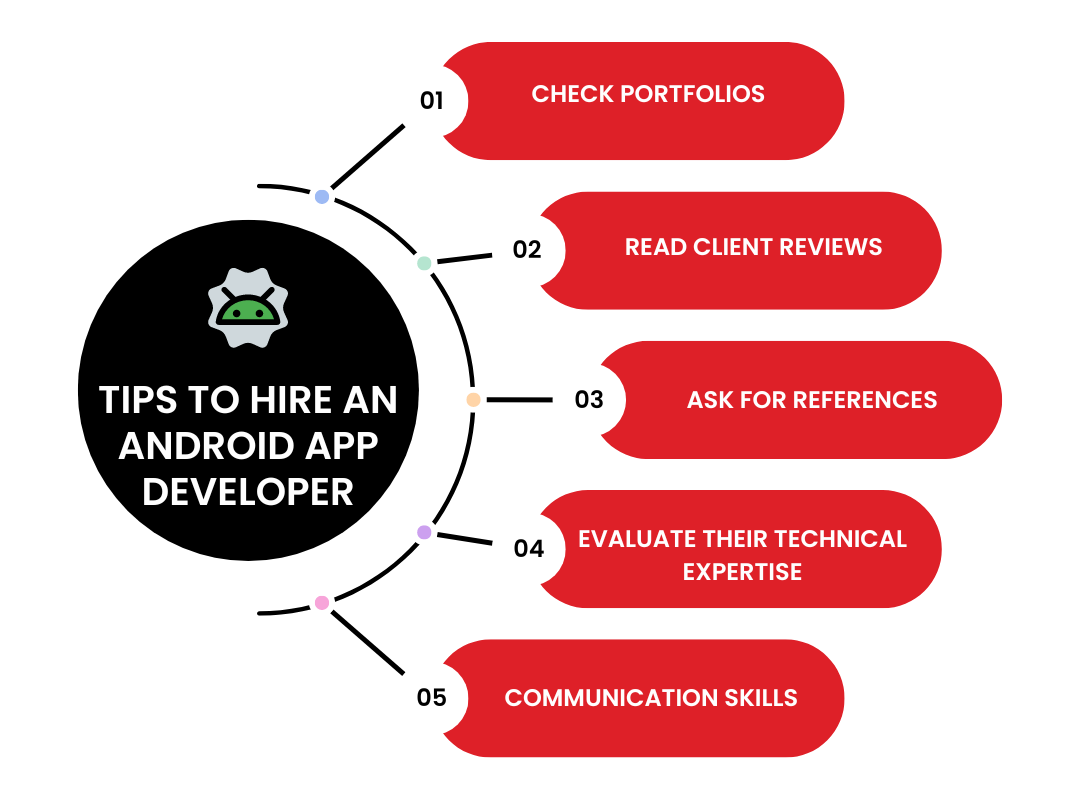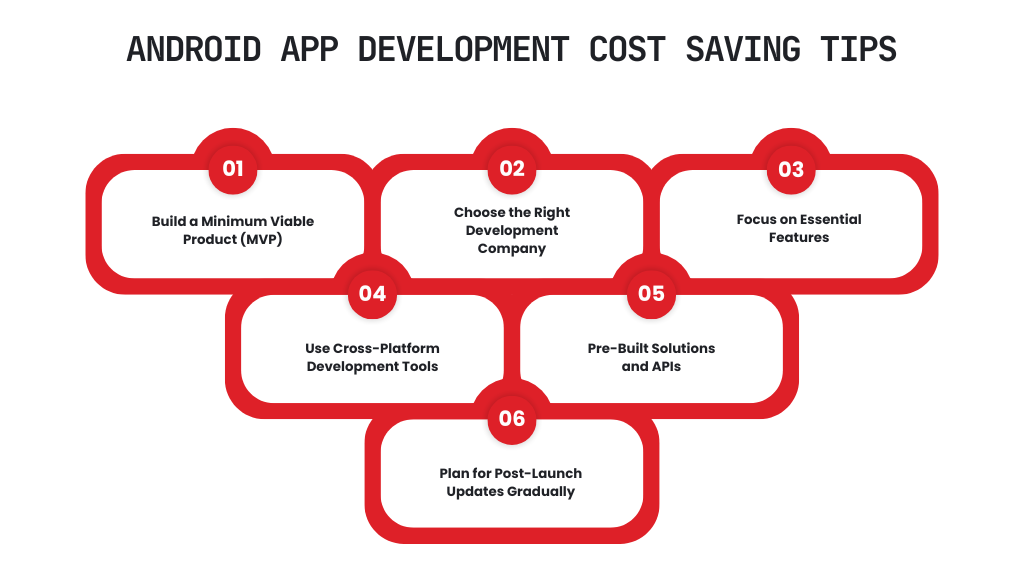Android App Development Cost is the most important factor for a successful Android App. Developing an Android app can feel like walking through a jungle with countless paths, each leading to a different destination—and a different price tag. You’ve got the idea, but figuring out the cost to turn it into a reality? Well, that’s another beast altogether.
As of August 2025, the Google Play Store offered the largest number of apps for Android users, with 2.3 million apps available. So, in this vast sea of apps, how will your app stand out from the others?
This blog will break down the different costs involved in Android app development to help you plan your budget effectively. It will also offer tips for finding a qualified Android app developer and showcase case studies of successful Android apps.
For quick answers: How much does it cost to build an Android app? The cost to build an Android app can range from $20,000 to over $300,000.
How much does Android App Development cost?
After thorough analysis, the Average Android App Development Cost ranges from $20,000 to $300,000. This cost of Android app development depends on several factors, including app complexity, type of app, features of the app, development price, development team’s location, design, testing, and marketing.
Factors Affecting Android App Development Cost
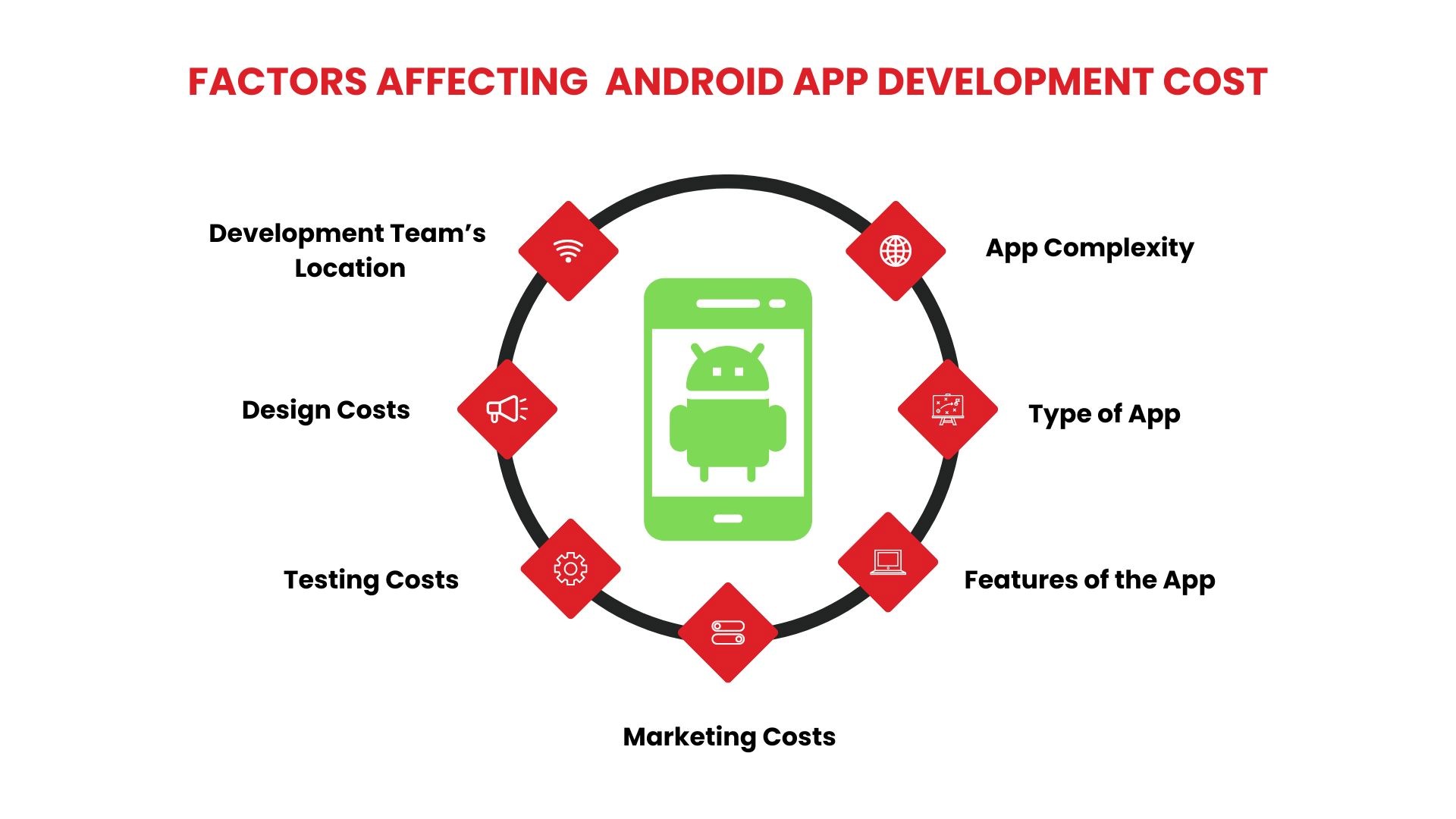
Below are some of the important factors that add to the overall cost of Android App Development.
1. App Complexity
Think of app complexity like Snapchat’s evolution. At launch, an app like Snapchat was just an app where users could send disappearing photos. However, as new features like Stories, filters, AR lenses, and Bitmoji were added, the app became far more complex.
Just like Snapchat’s growth, the more features you want in your app, the higher the cost. You can start simple, but if you want a full-fledged experience with interactive features, expect the price to go up!
So that brings us down to Android App Development Costs in three categories:
Basic App – $20,000 – $40,000
A Basic Android App Costs around $20,000 – $40,000. This is an Android app with basic and minimal features. They don’t need a backend and aren’t flashy with their UI. These apps are quick to develop therefore the price tag is affordable. Just as we discussed Snapchat being an app where users can send photos that’ll disappear in some time.
Moderately Complex App: $40,000 – $100,000
A moderate complex Android app costs between $40,000 – $100,000. These apps have more features and might integrate with external APIs (Learn More About APIs here), use a database, or require real-time updates. Think about apps like food delivery services, fitness trackers, or messaging platforms.
Highly Complex App: $100,000 – $300,000 or more
Now we’re talking about Uber level apps. An app like uber, so think real-time GPS navigation, cloud syncing, in-app purchases, and a fully integrated backend. These apps are intricate and require longer development cycles and more resources. Hence, the android app development price is $100,000 – $300,000 or more.
So that brings the average app development cost to:
- Simple App: $20,000 – $40,000
- Moderately Complex App: $40,000 – $100,000
- Highly Complex App: $100,000 – $300,000 or more
2. Type of App
Choosing the type of Android app you want to develop is going to be an important factor in determining your overall Android App Development Costs. There are three major types of apps, each with its pros and cons. Let’s break it down each :
Native Apps
Built specifically for Android, they use programming languages like Kotlin or Java to give users the best possible performance and experience.
But here’s the catch: native apps are more expensive because they require specialized skills to develop. The android app development price for a native app can range from $30,000 to $100,000, depending on the complexity. This cost to cost to develop an app is an investment, but if performance and a seamless user experience are top priorities for your business, going native is a smart move.
Hybrid Apps
Now, if you’re looking to save on the cost of Android app development, hybrid apps are a more budget-friendly alternative. Hybrid apps are built using web technologies like HTML, CSS, and JavaScript, and they work on both Android and iOS. This is a great way to hit two birds with one stone—you’re saving on development costs and reaching a wider audience.
However, you get what you pay for. While hybrid apps can reduce the android app development price, they won’t match the performance of a native app.
But if your app doesn’t require advanced features, hybrid could be a great way to keep costs in check. The typical cost for a hybrid app ranges from $5,000 to $25,000+ for more complex features.
Web Apps
Web apps are websites designed to behave like apps when accessed via a browser, making them the most cost-effective option. The downside? Web application development offers limited functionality compared to native or hybrid apps.
They’re perfect for simpler, content-based apps but won’t hold up for something interactive. For a simple web app, the cost to build an app starts at around $3,000 and can go up to $150,000 for more complex builds.
3. Features of the App
Let’s talk features. Every extra feature you add to your app increases the cost of Android app development. It’s like building your own gaming PC—every component adds up.
Basic vs. Advanced Features
Basic features like user authentication, real-time notifications, or social media logins are pretty common and won’t break the bank. But if you’re looking to add advanced features like AI-powered chatbots, augmented reality (AR) filters (hello, Snapchat!), or blockchain integrations, be prepared for the cost to climb.
For instance, a basic app might just let users upload a photo and add a caption. But as soon as you introduce filters, geolocation services, in-app purchases, and social sharing, you’re looking at much more development time and a higher Android app development price.
The cost can range anywhere from a few thousand dollars for basic integrations to tens of thousands for complex features like augmented reality. Advanced features could even push the cost to develop an android app past the $150,000 mark.
4. Development Team’s Location
Where your development team is located can have a huge impact on your android app development costs. Hiring a development team in the U.S. or Western Europe is getting you get top quality but of course with a price tag.
However, outsourcing also involves other considerations, such as time zones, language barriers, and communication challenges. That’s where a smart staffing solution comes into play.
TechnBrains’ $99/Day Staff Augmentation
What if you could get the best of both worlds? At TechnBrains, we offer staff augmentation at just $99 per day. This gives you access to highly skilled developers from different parts of the world without the hassle of managing a remote team on your own.
Be it a simple or complex Android app, our team can provide the expertise and support you need. That too at a fraction of the cost to develop an Android app in traditional markets. It’s a smart way to cut down your costs without sacrificing quality or efficiency.
5. Design Costs
Now, the way your app looks and feels is the moment your app is a success or just an ordinary Android app out of thousands. As for iOS App Development, you can use Apple Intelligence to get the job done for you. We haven’t had any advancements in Android app development yet, so this is where your creative head gets to work.
Think of the revolution of Instagram. An App like Instagram at the beginning was a plain and simple app with the Cluttered Polaroid Camera Logo. There weren’t many signups then but as it got popular we know Instagram now as one of the most colorful social media app.
Now for the Android App Development Cost, it is influenced by app design. Mainly on the complexity of the user interface (UI) and user experience (UX) design, as well as the level of customization required.
- UI/UX Design: A basic design with a simple layout will be cheaper compared to a sophisticated design that includes custom animations, interactive elements, and a visually appealing user interface.
- Wireframing & Prototyping: These early design stages help visualize how the app will look and function. While wireframes provide a skeletal outline, prototypes simulate user interactions.
That brings us to the Cost Estimate:
Basic Design: $5,000 – $10,000
Custom Design: $10,000 – $50,000 or more depending on complexity
6. Testing Costs
Let’s face it—no one likes bugs or glitches in your app. Testing is the stage where you ensure your Android app works flawlessly across various devices, screen sizes, and Android versions.
Imagine launching your shiny new app only to have users bombarded with errors. That’s a nightmare you can avoid with thorough testing. But it adds to the Android App Development Cost. We have two options when it comes to testing:
Manual Testing
Think of this like the human version of debugging. Actual testers go through your app step by step, trying out different scenarios, usage patterns, and even the oddball stuff like “What happens if I press all the buttons at once?” It’s a time-consuming process, but nothing beats the human eye when it comes to spotting weird bugs that machines might miss.
Automated Testing
Now, this is where the robots come in. Automated testing uses scripts to run your app through various scenarios faster than any human could. It’s efficient and can cover a lot of ground quickly, but the setup can be expensive. You’ll need the right tools, and those don’t come cheap. Think of automated testing as the Tony Stark of app testing—fast, tech-savvy, but you’ll have to invest in the suit.
Cost Breakdown
Manual Testing: $5,000 – $15,000, depending on how in-depth the testing is and how many devices you’re targeting.
Automated Testing: $10,000 – $30,000. The upfront cost for setting up automated scripts can be steep, but it’s worth it if you’re planning regular updates or need to test across a large number of devices.
7. Marketing Costs
Have you heard of The “If You Build It, They Might Not Come” Dilemma? You could create the most flawless, feature-rich app in the world, but if no one knows about it, what’s the point?
Just like launching a new movie or game, your app needs a solid marketing plan to hit the right audience and generate downloads. Without it, your app could end up like the early seasons of Breaking Bad—a masterpiece waiting to be discovered.
App Store Optimization (ASO)
If your app doesn’t show up when users search for something related in the Google Play Store, you’re already losing the battle. If you want to submit your Android App on the Google Play Store the fee is one-time only $25.00.
This involves optimizing your app’s title, description, keywords, and even the screenshots. ASO is essentially the “trailer” for your app—if it’s not appealing, people might not even give it a second glance.
Ready to pull out the big guns? Google Ads, social media ads, and influencer marketing are all great ways to target specific user demographics.
Google Ads, for instance, can display your app when people search for similar products. Want a younger crowd? Try TikTok ads or influencer partnerships. Just keep in mind—more eyeballs mean more dollars.
PR & Outreach
If you want people talking about your app, you’ve got to make some noise. Whether it’s engaging with tech journalists, sending out press releases, or getting featured on app review sites, public relations can give your app the spotlight it needs.
Remember when Google Bard AI hit the scene, and everyone was discussing its potential to rival ChatGPT? That buzz wasn’t just organic—it was the result of strategic PR efforts that placed Bard AI in the center of tech conversations. Good PR can make your app the talk of the town.
Cost Breakdown:
- ASO: $1,000 – $5,000, depending on the level of optimization you need.
- Paid Advertising: $5,000 – $50,000 or more, based on how many platforms you advertise on and the reach of your campaigns.
- PR Campaigns: $3,000 – $20,000, depending on the extent of your media outreach and whether you hire a PR firm.
Tips to Hire an Android App Developer
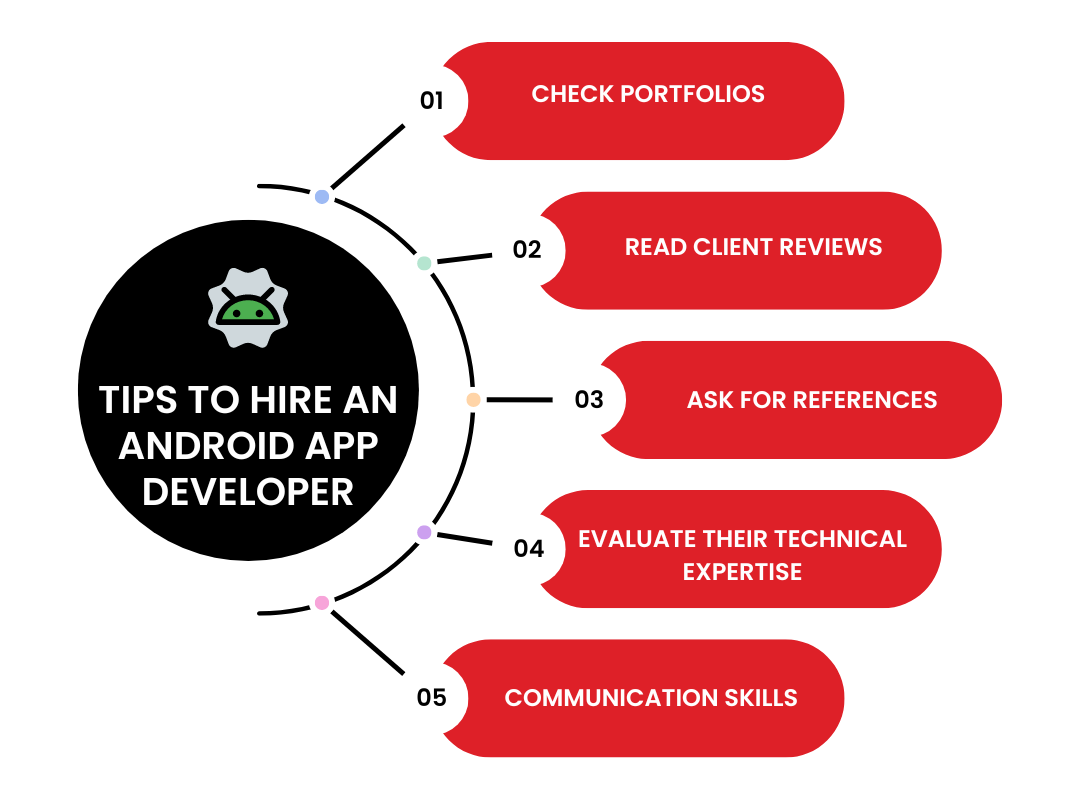
You want an Android App Developer who not only has the technical skills but also the creativity and communication skills to bring your vision to life. The Android App Development Costs are significant, so you need to get the most out of them by choosing the right person or team. Here’s how you can hire Android App Developer:
1. Check Portfolios
Before committing to any developer, always ask to see their portfolio. A good portfolio will show you examples of previous Android apps they’ve developed. Ideally, look for apps that are similar in complexity and function to what you’re aiming to create.
2. Read Client Reviews
Let’s face it—every developer will tell you they’re the best. But what do their past clients think? Platforms like Clutch and Upwork are treasure troves of client feedback, offering real insights into the reliability, communication skills, and expertise of the developer
Positive reviews will highlight the developer’s ability to meet deadlines, stay within the agreed cost of Android app development, and maintain effective communication. However, don’t ignore the negative reviews, as they often shed light on potential red flags.
3. Ask for References
Getting references from a developer’s past clients is like getting insider information.Reach out to their previous clients and ask honest questions about their experiences.
Did the developer meet expectations? Were there any unexpected Android app development costs? How did they handle roadblocks or changes in the project?
If a developer can provide positive references from reputable clients, that’s a solid green flag. If they dodge your request for references, it might be time to explore other options.
4. Evaluate Their Technical Expertise
When hiring an Android developer, ensure they’re proficient in the necessary programming languages and development tools. For Android, this means being skilled in Java or Kotlin, having hands-on experience with Android Studio, and understanding modern app architectures like MVVM (Model-View-ViewModel).
Remember, technical expertise is key to avoiding hidden cost to develop an Android app. A developer who knows their tools will streamline the process, reducing the time and money spent on bug fixes and performance issues.
5. Communication Skills
Tech skills are great, but if your developer can’t communicate, you’re in for a bumpy ride. Miscommunication can lead to costly misunderstandings, extended timelines, and unnecessary features being added (which can inflate your Android app development price). Make sure that you’re kept in the loop about changes in the cost to build an Android app.
Duolingo – A Low-Cost App Success Story
Duolingo is a prime example of how you can achieve success in the crowded app market without breaking the bank. The app, which helps users learn new languages, has gained over 500 million users globally while keeping Android app development costs relatively low.
The Concept
When Duolingo launched in 2012, it focused on one primary feature: teaching languages through gamified lessons. The team didn’t attempt to create a comprehensive platform right away. Instead, they built a simple yet engaging interface that allowed users to learn vocabulary and grammar through fun exercises. This approach kept the Android app development price manageable while still delivering value to users.
Minimum Viable Product (MVP)
Duolingo’s team started with a Minimum Viable Product (MVP). This allowed them to test their idea with real users without investing huge sums in a fully developed app. They gathered feedback and iterated on the app, gradually adding features that users wanted. By using an MVP, Duolingo minimized the cost of Android app development while maximizing user engagement.
Lean Design Approach
This mobile learning app’s design is colorful, straightforward, and user-friendly. They avoided overly complex designs that would have increased development time and costs. The app focuses on what matters most—helping users learn languages effectively.
The Gamification Factor
Duolingo incorporated gamification to enhance user experience. Features like points, levels, and rewards keep users motivated. This element not only engages users but also encourages them to return to the app regularly, leading to increased user retention.
Marketing Strategies on a Budget
Duolingo’s marketing approach was also smart and cost-effective. They relied heavily on word-of-mouth and social media to grow their user base. By creating shareable content and engaging with users online, they spread the word about their app without incurring hefty marketing costs. Currently, 80% of Duolingo users come through organic channels.
Results and Achievements
As of today, Duolingo boasts over 500 million users worldwide. Its successful combination of effective language learning has made it a standout app in the education category. The android app development costs for Duolingo’s initial launch were minimal compared to the massive user base and revenue streams they’ve since generated.
Quite impressive, right? The next section is all about how you can save on Android App Development Cost.
Android App Development Cost Saving Tips
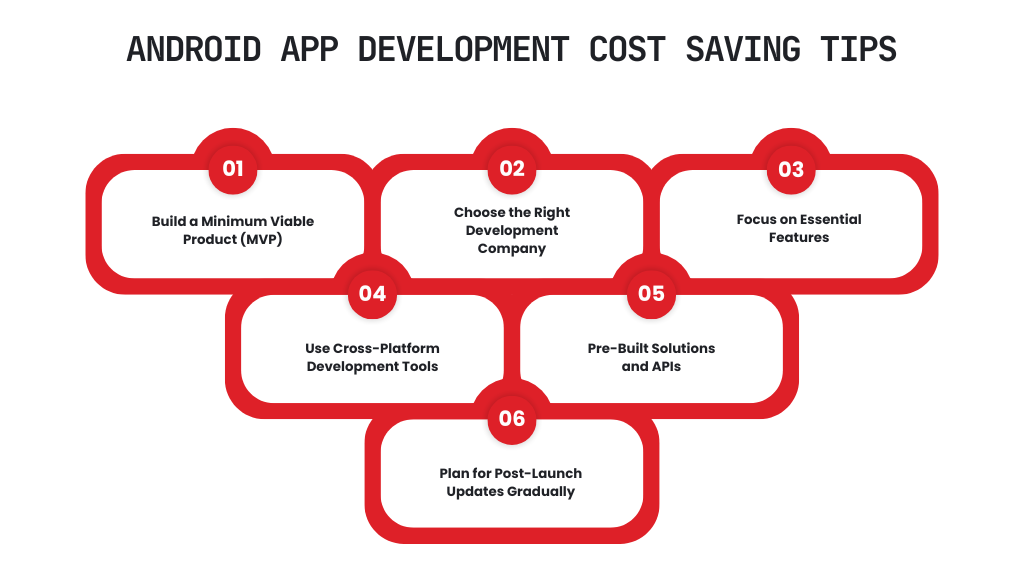
Now that we discussed how we can have an estimate of the Android App Development Cost in 2025, lets get to how we can save us some bucks. There are several strategies you can use to reduce your development expenses without sacrificing quality or functionality.
Here are some practical ways to save money on Android app development:
1. Build a Minimum Viable Product (MVP)
One of the most effective ways to save money during the development process is by starting with a Minimum Viable Product (MVP). An MVP is the most basic version of your app that includes only the essential features needed to solve a core problem.
An MVP enables you to test your app idea in the real world without investing in a full-scale product. This approach allows you to gauge user interest and identify areas for improvement based on real data.
You avoid spending money on features that users may not want or need. Early feedback helps you fine-tune your app before committing to a full-scale development project.
2. Choose the Right Development Company
Selecting the right development company is crucial for saving money on Android app development. Not all developers are created equal, and some companies may charge significantly higher fees for similar services. Here are some tips for choosing a cost-effective development company:
- Choose a mobile app development company that specializes in Android app development.
- Review the company’s past projects to ensure they have successfully developed apps similar to what you need. A company with relevant experience is more likely to deliver a high quality product within your budget.
- Choose an app development company that offers a clear and transparent pricing model. Some companies may offer fixed pricing, while others work on hourly rates. Choose the model that best fits your budget and the scope of your project.
Partner with TechnBrains, and we’ll ensure a smooth, efficient process that delivers top-quality results—on time and within budget. Let’s bring your Android app idea to life!
3. Focus on Essential Features
Another strategy to save money is to prioritize the essential features of your app. Many businesses make the mistake of wanting to include too many features in the initial version of their app. Reducing the initial feature set allows for a faster, less Android App Development Cost and development cycle.
You can focus your budget on the most valuable features rather than spreading it thinly across unnecessary functionality.
4. Use Cross-Platform Development Tools
While this blog focuses on Android app development, another way to save money, especially if you plan to launch on multiple platforms, is by considering cross-platform app development tools.
With frameworks like React Native or Flutter, you can build apps that run on both Android and iOS using the same codebase. Instead of building separate apps for Android and iOS, you can develop one app that works across both platforms, effectively cutting Android App Development Costs in half.
5. Pre-Built Solutions and APIs
Instead of developing everything from scratch, take advantage of pre-built solutions and third-party APIs. Pre-built solutions and APIs can save you a significant amount of time, which in turn reduces development costs.
You can also capitalize on Android App Development Services to get started on your initial idea. This will help you to focus your budget for the features that truly differentiate your app from competitors.
6. Plan for Post-Launch Updates Gradually
Many businesses try to include every possible feature in their app from the beginning. However, a more cost-effective approach is to launch with the core functionality. This will help reduce the Android App Development Cost.
You can avoid over-investing in features that may not be necessary. This phased approach lets you manage your budget more effectively. Always remember continuously improve the app based on real user data.
Invest Wisely in Android App Development with TechnBrains
Saving money on Android app development doesn’t mean cutting corners. By starting with a Minimum Viable Product (MVP), focusing on essential features, and choosing the right development partner, you can build a high-quality app that fits your budget. Whether you’re developing a simple app for a small business or a complex enterprise solution, careful planning, prioritization, and leveraging pre-built solutions will ensure a cost-effective process without compromising on quality.
As a leading Android App Development Company, we specialize in developing Android apps for various industries and complexity levels. Our experienced Andriod app can guide you through the development process, from design and testing to marketing, ensuring your app meets user needs and achieves your business goals. Our Android App Development Services cater to your needs, be it a simple app or a robust enterprise solution. Partner with TechnBrains for a seamless and successful Android app development experience.
Ready to bring your Android app idea to life? Contact TechnBrains today to turn your vision into a reality while staying on track and within budget.