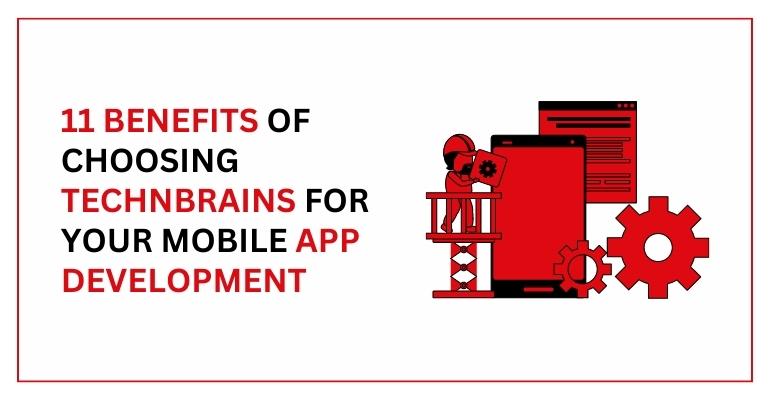The AR Zone app is a built-in application on select Android devices, particularly Samsung smartphones, that offers various augmented reality (AR) features. These include creating 3D AR emojis, drawing AR doodles, applying AR masks, measuring real-world objects using the camera, and more.
The AR Zone Android app integrates these AR functionalities directly into the device’s camera and messaging apps, making it easy for users to enhance their photos, videos, and everyday interactions with immersive AR experiences.
In this blog, we’ll explore how the AR Zone app is transforming AR experiences on Android devices and why it’s the game-changer you’ve been waiting for.
What is AR Zone App?
The AR Zone app is a native application found on select Android devices, particularly Samsung smartphones. It provides users with various AR functionalities, enabling them to interact with their environment in new and exciting ways.
From creating fun AR emojis to editing photos with AR doodles, the app offers a suite of tools that make AR accessible and enjoyable for everyone. The AR Zone App is free to use and download. It was developed by Samsung Co. under the social category, revolutionizing AR experiences on Android.
The AR Zone App is available for Samsung and Galaxy Users on Android 10. Before trying the AR Zone App on Android, make sure to verify that your device’s software and related apps are up to date.
To update your mobile device’s software, you can follow these steps:
- Step 1. Navigate to Settings and select Software Update.
- Step 2. Choose Download and install.
- Step 3. Then, follow the on-screen instructions.
Devices That Are Compatible with AR Zone App
The AR Zone App is available and compatible with selective Samsung Galaxy devices, they include –
- Samsung Galaxy S Series (S20, S21, S22, S23, and newer models)
- Samsung Galaxy Note Series (Note 10, Note 20, etc.)
- Samsung Galaxy A Series (Select models with ARCore Support)
- Samsung Galaxy Fold & Flip Series
If you’re unsure of whether your device is compatible with the AR Zone app or not, you can check it by simply going to Settings > Apps and search for ‘AR Zone’. If you cannot find it here, your device most likely is not compatible.
How does AR Zone App Work?
The app uses Augmented Reality to add 3D versions of real-life objects and characters while recording videos. Users can include AR objects like doodles, emojis, stickers, animated texts, and backgrounds in real time. Additionally, the app allows users to create Bitmoji without needing a separate application. They can export Bitmoji to chat applications and use them alongside other emojis.
How to Download & Uninstall the AR Zone App in my Phone?
While most Samsung devices come with a pre-installed AR Zone App, you can always reinstall in case of removal or missing by following the below steps:
- Go to Google Play Store or Galaxy Store.
- Search for AR Zone.
- Tap on Install and wait until the app is completely downloaded.
- Once installed, you can open and explore the features of AR Zone App hassle-free.
Given that AR Zone is a built-in application, you can not completely delete or remove it from your phone. However, if you wish to disable the app, following steps can be helpful:
- Go to Settings on your phone.
- Open Apps > AR Zone.
- Tap Force Stop or Disable to prevent the app from running.
For devices that may allow complete removal, you can go to Google Play Store > AR Zone > Uninstall.
Exploring the Features & Functionalities of AR Zone App
AR Zone App by Samsung is enriched with exciting augmented reality features and tools tailored to offer premium yet engaging user experiences. Whether you want to craft customized emojis, experiment with AR filters or measure objects – this app offers fun, interactive features to help you explore the applications of AR.
AR Emoji Camera – Make Your Virtual Avatar
The emoji AR camera has been designed to help you create a 3D avatar based on your real-time face features. Here’s how you can do it –
- Click your selfie and the AR Zone will create a digital avatar based on your facial features automatically.
- Custom design your avatar by picking the facial features, hairstyles, outfits, and accessories of your choice.
- Now you can use this animated emoji of yours in messages, videos, and social media posts.
The feature is excellent for personalized messaging and social sharing.
AR Emoji Studio – Personalize Your Animated Emoji
Once you’ve crafted your emoji avatar, you can also personalize it using the next-gen AR emoji studio. Here’s how –
- Customize facial expressions, poses, and the outfits of your emoji.
- Animate your emoji using preset movements and gestures.
- Use your animated emoji in stickers, GIFs, and even social media posts.
The feature is ideal for expressing emotions with fun and animated avatars.
Animated Emoji Stickers – Turn Yourself into Stickers
Want personalized animated stickers that look exactly like you? AR Emoji Stickers is a premium feature offered by AR Zone that can do it for you, here’s how –
- Build your personalized stickers using the AR Emoji.
- Use these stickers in your chatting apps such as WhatsApp, Messenger, etc.
- Share expressive, fun stickers that speak to your personality.
This feature is best for creating interactive messages using animated, unique stickers.
AR Doodle – Draw in 3D with Augmented Reality
AR Doodle is an exciting feature that allows you to sketch in real-time via your mobile phone’s camera. Here’s how you can do that –
- Draw animated doodles in the air and they will stay fixated within your surroundings.
- You can use different effects, colors, and brushes.
- Works with rear camera and selfie modes for interactive drawing.
This feature is best suited for creative individuals who love doodling and sketching.
Quick Measure – Measure Objects Instantly
Need assistance with measuring objects? Be it your furniture or anything else – a quick measure tool by AR Zone allows you to measure whatever you want hassle-free. Here’s how you can do that –
- Fix your camera in front of the object you wish to measure, it will determine the height, width and depth instantly.
- Works fine with doors, furniture, and even the small-sized household objects.
- If you require precision and accuracy, using Samsung’s DepthVision and ARCore Technology can be great options.
This features is best for DIY projects and home improvements, etc.
Deco Pic – Add Fun Stickers & Effects
Deco Pic is an interesting feature offered by AR Zone that allows users to enhance photos with effects, stickers, and animations. Here’s how –
- Choose your favorites from the hundreds of exciting filters and AR stickers.
- Add animated effects in your photos to make them attractive.
- Ideal for group pictures, selfies, and social media posts.
This feature is excellent for making photos and videos exciting.
My Filter – Create Your Own Filter
This feature allows you to create your own AR filter to personalize your photos and videos. Here’s how –
- Customize overlays, colors, and visual effects.
- Incorporate unique styles to your photos and videos that speak your personality.
- Save your personalized filters and reuse whenever you want.
This feature is great for users who are passionate about creative yet unique photography.
Home Décor & Furniture Placement – Visualize before Your Buy
It is an exciting feature allowing users to place furniture in the houses virtually and see how it looks before actually buying. Here’s how you can do that
- Place sofas, chairs, or tables in your house and see how they look via AR.
- Adjust the placement and size of the furniture virtually.
- Make smart purchasing decisions for your home décor.
This feature is excellent for shoppers and homeowners exploring furniture options.
Important –
Not a Samsung User? No problem at all, you can still use these exciting features by downloading the AR Zone App from Samsung Store.
Want to Build a Similar Android App like AR Zone?
Get in touch with the best android app development company now and transform your vision into reality!
How AR Zone App Revolutionizes AR Experiences on Android
The AR Zone app revolutionizes AR experiences on Android by providing a comprehensive and user-friendly platform for interacting with augmented reality. It combines multiple AR tools in one place, making it accessible and easy to use.
Enhanced User Engagement
The AR Zone app’s features are designed to be fun and interactive, keeping users engaged for longer periods. Whether you’re customizing an AR emoji or experimenting with AR doodles, the app offers endless possibilities for creativity.
User-Centric Design
The app is incredibly user-friendly, with an intuitive interface that makes it accessible to both tech enthusiasts and casual users. Even if you’re new to AR, the app’s straightforward design ensures a smooth experience.
Immersive Experiences
The AR Zone app offers truly immersive experiences, blending the digital and physical worlds in ways that feel natural and engaging. Whether you’re using the AR Zone Camera or Quick Measure, the app makes AR a part of your everyday life.
Comparison with AR Apps Android
While Google ARCore offers extensive tools for creating AR apps, it lacks the user-friendly, pre-packaged experience of AR Zone App. ARCore is a building block for developers, whereas an app like AR Zone app is a ready-to-use app that’s easily accessible to everyday users.
Snapchat AR lenses are great for social media fun but are limited to that specific context. An app like AR Zone app, on the other hand, provides a wider array of AR experiences, from creating personalized emojis to measuring objects in real time.
Comparison Table
|
Feature
|
AR Zone App |
Google ARCore |
Snapchat AR Lenses |
| AR Emoji Studio |
Yes |
No |
No |
| AR Doodle |
Yes |
No |
Yes
|
|
Quick Measure
|
Yes |
Yes |
No
|
|
AR Masks
|
Yes |
No |
Yes
|
|
Integrated Camera
|
Yes |
No |
No
|
AR Zone App: A Catalyst for Industries
The AR Zone app isn’t just a fun tool for individual users—it also has the potential to revolutionize various industries.
The AR Zone app can be a powerful tool for interactive learning in education. Students could use AR Doodle to visualize complex concepts or explore historical events through AR experiences.
In real estate, the Quick Measure feature can be a game-changer. Potential buyers could measure spaces during virtual tours, helping them make informed decisions without needing to visit the property in person.
Retailers could use the AR Zone app to enhance the shopping experience. For instance, AR Mask could allow customers to try on clothes or accessories virtually before making a purchase.
Top Benefits of AR Zone App
The AR Zone App by Samsung offers an extensive variety of AR experiences that goes beyond just entertainment. From real-world measurements to custom emojis, the app is capable of bringing fun, creativity, and functionality to users. Let’s take a look at how it benefits the users in multiple ways and get inspired –
Engaging & Interactive – Brings AR to Live
It helps users blending digital creations with the real world, making augmented reality interactive than ever. Using the AR Zone app, you can create real-looking AR emojis that can mimic movements and expressions. It also allows doodling in the air as well as lets you experience AR elements interact with the environment in real-time.
Fun and Creative – Express Yourself in Unique Ways
AR Zone is enriched with features that promote storytelling and creativity. It allows you designing personalized emojis and stickers that speak your style, customize photos and videos with exciting overlays, as well as, experiment with AR animations, expressions, and props to craft unique yet engaging digital content.
Social Connection – Share AR-Enhanced Moments
The most stand-out benefit AR Zone offers is its seamless capability to integrate with social media. It can let you convert personalized AR emojis into stickers and GIFs so you can use them in your messaging apps, capture AR interactive videos and share them on Instagram, snapchat and TikTok, as well as personalize your group selfies with real-time filters and stickers.
Learning & Discovery – Enhance Everyday Experiences
AR Zone is not all fun and games, instead, it also offers some practical applications that allow users to visualize information in real-time. The quick measure feature lets you quickly gauge the sizes and dimensions of different objects, you can also use AR to understand proportions of your home décor items and do well-informed shopping, and much more.
Monetization Opportunities in AR-Based Apps
With AR technology continuously evolving, entrepreneurs and businesses sure get the chance to capitalize on the growing demand of immersive digital experiences. The AR Zone App is an excellent example of how AR can be utilized to engage users in various practical yet creative ways – making it an incredible model for monetization. Here’s the list of some profitable strategies you can generate revenue out of an AR-based app.
In-App Purchases –
The most effective monetization strategy for an AR app is via in-app purchases. Users are often willing to pay for features, such as –
- Special emoji packs
- Exclusive AR effects and filters
- Advanced AR tools such as premium doodle effects or enhanced 3D animations.
Sponsored Content –
AR-based apps can collaborate with businesses to help them create interactive AR content that promotes their products and services in an engaging manner. Brands can –
- Create branded emojis, AR stickers, and animations for user-generated content.
- Craft interactive AR experiences such as, visualizing home décor or trying-on clothes virtually.
- Offer promotional campaigns where users can engage with the brand via gamified experiences.
Subscription Models –
A subscription-based model for monetization allows you to offer users with continuous value via exclusive AR features and content. Your potential offerings can include –
- Ad-free experiences
- Advanced AR customization and editing tools
- Early access to premium features before they become accessible to the public.
E-Commerce Integration –
Integration of augmented reality into ecommerce is changing how customers shop online, allowing them to visualize products in real-time before they actually buy. Businesses can utilize AR to –
- Let customers’ try-on clothes, make-up, eyewear, and accessories.
- Offer home décor previews with options to adjust sizes and placements.
- Allow users to interact with products digitally with AR-enabled demos.
Want To Build Your Own AR-Based App & Monetize?
Partner with the top app development company in Dallas to build your own AR-based application today. Our experts can deliver cutting-edge AR solutions that you can instantly monetize.
Final Thoughts
The AR Zone is certainly transforming how users experience AR on android devices, offering creative yet interactive AR features like never before. From virtual try-ons to personalized emojis and avatars – the app brings around endless possibilities and applications of the AR technology to the forefront.
If you’re also inspired to build an app similar to AR Zone that is empowered with augmented reality, partnering up with our android app development experts can be your go-to move. We are a leading mobile app development company in Dallas, offering premium services with the vision of helping businesses bring their ideas into reality.
Whether it is for e-commerce, entertainment or business – AR technology holds the future – do not miss out on this opportunity and innovate today with TechnBrains.
Frequently Asked Questions (FAQs)
What is AR zone app on Android?
The AR Zone app is a built-in app on select Android devices, offering a range of augmented reality features like AR Emoji, AR Doodle, and Quick Measure.
Is the AR Zone app available on all Android devices?
No, the AR Zone app is primarily available on Samsung devices, though similar AR functionalities can be found on other Android devices through different apps.
How do I use the AR Doodle feature?
Simply open the AR Zone app, select AR Doodle, and start drawing in the air or on a surface. Your doodles will come to life in your photos or videos.
Can I share my AR creations with others?
Yes! The AR Zone app allows you to save and share your AR-enhanced photos and videos directly from the app.
Is the AR Zone App available for iPhones?
No, the AR Zone App is currently exclusive to Samsung devices and is not available for iPhones. However, iPhone users can explore alternative AR apps like Apple’s ARKit, Snapchat, or IKEA Place for similar AR experiences.
Where can I find Quick Measure in the AR Zone?
The Quick Measure tool is available within the AR Zone App under the camera options. You can access it by opening the AR Zone and selecting Quick Measure to instantly measure distances and object dimensions using your phone’s camera.
Can I download the AR Zone App on any Android phone?
No, the AR Zone App comes pre-installed on Samsung Galaxy devices. It is not officially available for other Android brands.
How do I customize AR Emojis in AR Zone?
You can personalize your AR Emoji by going to AR Emoji Studio, where you can change facial features, outfits, and accessories for a unique avatar.
How is AR Zone different from other AR apps?
Unlike standalone AR apps, AR Zone is an all-in-one AR suite that integrates various fun and practical features, including AR Doodle, AR Emoji Camera, and Quick Measure, making it unique for Samsung users.
Can I uninstall AR Zone App?
No, AR Zone is a built-in system app on Samsung devices and cannot be completely removed. However, you can disable it if you don’t want to use it.
What are the best alternatives to AR Zone App?
If you’re looking for alternatives, here are some top AR apps:
- Snapchat (For AR filters & fun effects)
- Google ARCore (For advanced AR experiences)
- IKEA Place (For home décor visualization)
- YouCam Makeup (For AR beauty try-ons)
- Pokémon Go (For interactive AR gaming)