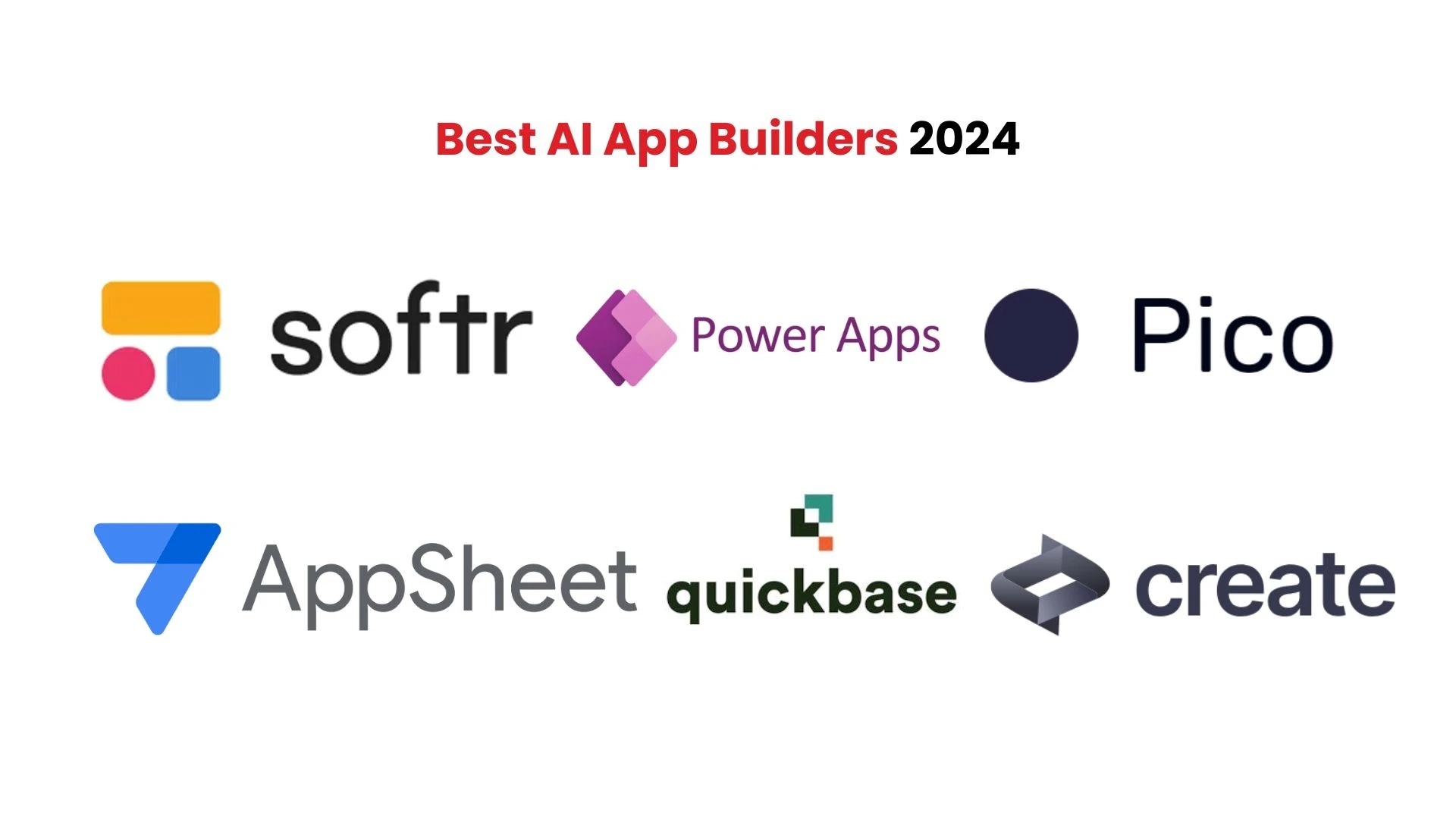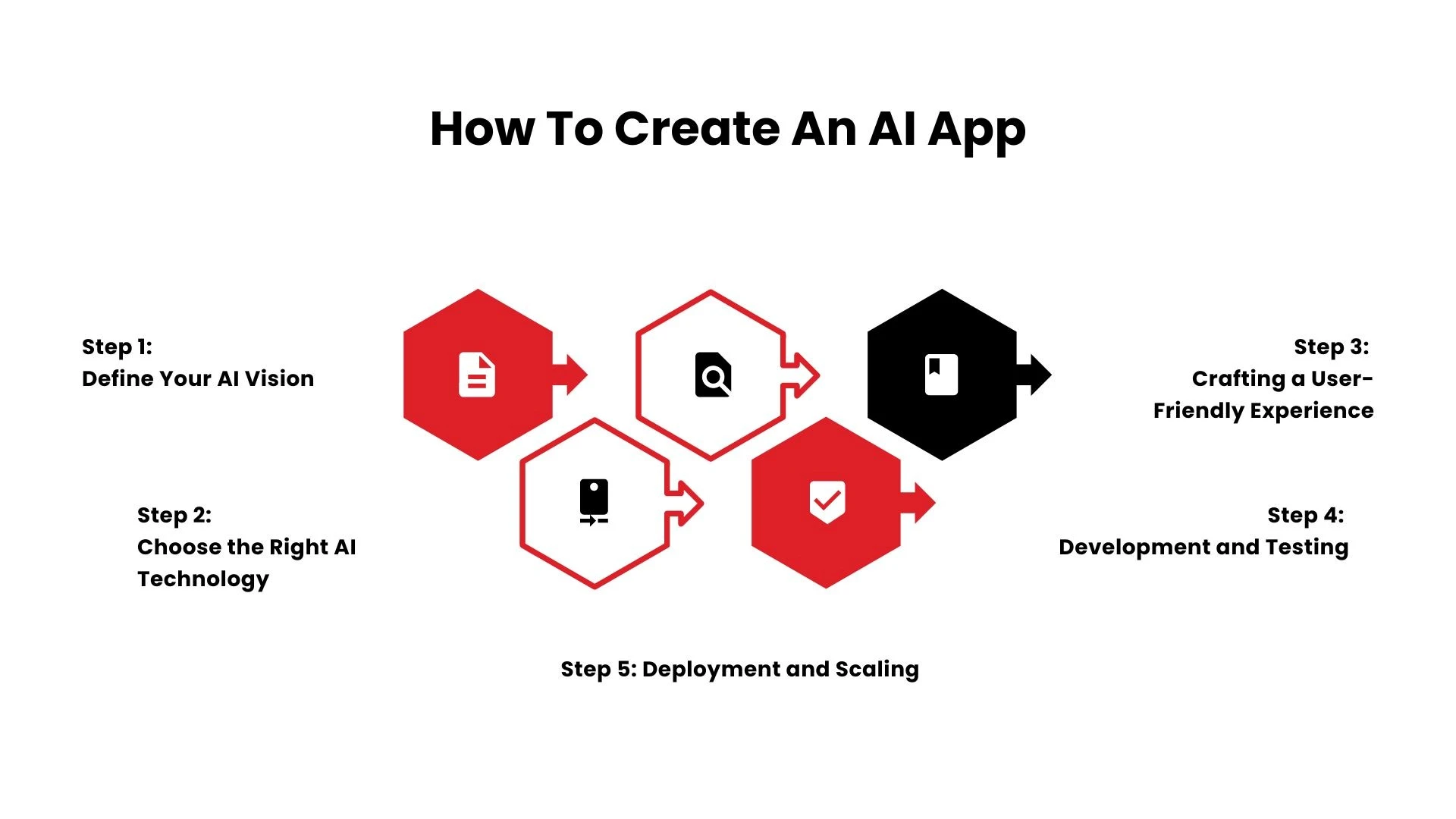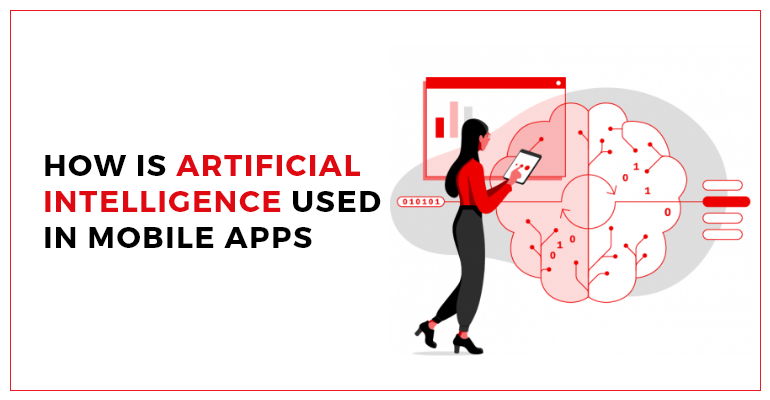Building an app with AI used to be a daunting task, requiring advanced programming skills. Many businesses wanted AI-powered apps but lacked the technical expertise to make that happen.
With the rise of AI-driven tools and customer demands, businesses without AI apps are falling behind competitors who have embraced these technologies. You’re missing out on ai app development that is personalizing customer experiences.
The AI market size is projected to reach $1.84 trillion by the year 2030, with a compound annual growth rate (CAGR) of 32.9%, as per Next Move Strategy Consulting. Thankfully, 2024 brings user-friendly AI app builders—tools that enable anyone, even those with zero coding skills, to create powerful AI-powered apps with ease.
1. No Code AI App Builders
Imagine creating an app without writing a single line of code. That’s where no code AI app builders come in. Think of it like assembling LEGO blocks. You’re not worried about how the blocks are made; you’re just building your masterpiece.
For example, say you’re a small retail business. With the best free AI app builder, you could create an AI-powered chatbot to answer customer inquiries—without needing to hire a developer. Now, how’s that for resourcefulness?
Some people used to say learning to code is the new literacy. But with no-code platforms, it feels more like everyone has suddenly become an app developer—without even opening a coding textbook!
Generative AI App Builders
Just when you thought automating customer interactions was the limit, generative AI tools swoop in to automate content creation too. The line between app developer and creative genius? Blurrier than ever.
McKinsey suggests that generative AI could potentially boost corporate profits by as much as $4.4 trillion annually. These builders allow users to integrate complex AI capabilities into apps with just a few clicks. Want an app that learns from user behavior? Or one that provides hyper-personalized suggestions? Gen AI app builders make that possible.
Generative AI takes things up a notch by helping you generate content automatically. Imagine you want to build a marketing app that creates personalized messages for each customer. With a generative AI app builder, you can set the parameters, and voilà—the app generates the marketing copy for you.
It’s like having a Tony Stark-inspired J.A.R.V.I.S. in your phone. Gen AI apps are constantly learning, adapting, and evolving to meet your needs—before you even know what they are. As businesses adopt Gen AI app builders, expect to see more apps offering personalization on a whole new level.
A popular example is when a retail app development company uses Gen AI App Builders to create product descriptions. You simply input a few details, and the AI writes descriptions that sound like a professional marketer. Think of it as having your very own virtual writer, minus the coffee breaks.
What are the Key Qualities of a Top Generative AI App Builder?
Choosing the right generative AI app builder is like picking the best tools for an artist. You need the right mix of flexibility, ease, and power. Here are some key qualities to look for:
Ease of Use
The best AI app builders, like no-code AI app builders, should make it easy for non-developers to create apps. If the platform feels like you need a PhD in computer science just to get started, then it’s probably not the right choice. Imagine using an app builder that’s as simple as ordering pizza on your phone. Softr, for example, lets users drag and drop elements without needing to touch a single line of code. That’s the kind of experience you want.
Customizability
While ease of use is critical, you still need the ability to fine-tune your app’s features. The best AI app builders allow for deep customization. For instance, Microsoft PowerApps allows businesses to personalize everything from the layout to the AI models running in the background. Think of it like customizing your car—not everyone wants the same interior, and the top generative AI app builders get that.
Generative AI Capabilities
A good gen AI app builder uses AI in ways that go beyond simple automation. The platform should be able to help you generate everything from text suggestions to custom workflows. With platforms like Pico, you can give a simple prompt, and the app will generate code or design features for you. It’s like having your very own Jarvis from Iron Man—smart, efficient, and doing all the heavy lifting while you focus on the vision.
Integration with Other Tools
A top-tier AI app builder doesn’t exist in a vacuum. It should integrate smoothly with other tools, whether that’s your existing database or external platforms like Google Sheets. Google AppSheet is a fantastic example, where the app syncs seamlessly with spreadsheets, turning them into functional apps. It’s like taking something ordinary and making it extraordinary, much like how Pixar brings simple sketches to life.
Scalability
As your app grows, your AI app builder needs to keep up. The best platforms, like Quickbase, are designed to grow with your business, allowing for more features, data handling, and user interactions as needed. It’s like upgrading from a starter apartment to a penthouse—smooth, efficient, and without too many growing pains.
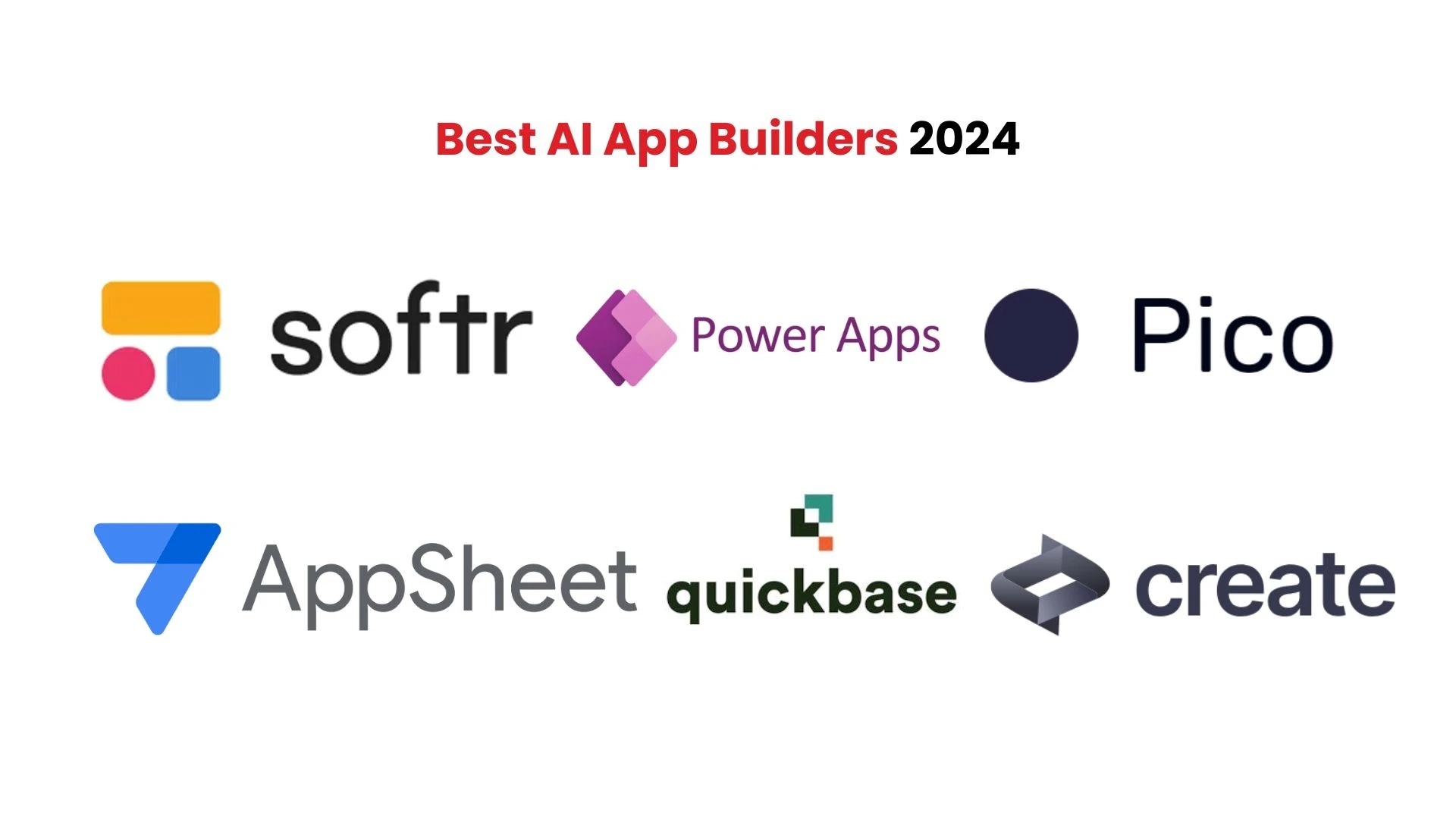
Best AI App Builders of 2024
Choosing the right AI app builder can be the key to bringing your ideas to life. Here are the top seven platforms in 2024:
If you’re looking for a best free AI app builder, Softr is ideal. Its drag-and-drop interface makes it simple, and you don’t need to be a coding expert. You can build apps directly from Airtable or Google Sheets, allowing for rapid development without sacrificing quality.
Imagine you’re running a small retail store, and you need an app to manage inventory. With Softr, you can create an app in hours, linking it to your existing spreadsheets. It’s like building a LEGO set where all the pieces fit perfectly from the start. No stress, just straightforward app creation.
Why Softr?
- Get apps built and live in record time.
- You don’t need to know coding at all.
- Best For Small businesses or individuals looking to launch an app quickly.
Pros
- Easy to use, beginner-friendly interface.
- Fast app creation with minimal coding.
- Great for building simple web apps quickly.
Cons
- Limited advanced customization options.
- Not ideal for complex applications.
PowerApps is Microsoft’s powerhouse for AI app building, especially when you want more advanced control over app functions. This platform allows you to create and edit apps with AI tools integrated seamlessly into your workflow.
For enterprises, PowerApps provides AI models to automate tasks like data entry or customer service responses. It’s like having a personal assistant who not only manages tasks but learns from your business processes over time. Plus, it’s part of the Microsoft ecosystem, making it easy to integrate with tools like Excel or Dynamics 365.
Why Microsoft PowerApps?
- Perfectly integrates with the Microsoft suite.
- Allows automation of complex tasks with AI models.
- Best For Medium to large businesses seeking custom AI app solutions.
Pros
- Seamlessly integrates with Microsoft services.
- AI-driven app editing and creation.
- Enterprise-ready with robust features.
Cons
- Higher learning curve.
- Costs can add up for larger teams.
Google AppSheet lets you turn your simple spreadsheets into functional, data-driven apps. Imagine you’ve been managing your business with Excel or Google Sheets for years. Now, with AppSheet, you can convert that data into a full-fledged app that automates workflows or tracks key metrics.
Think of it as a magical wand for your spreadsheets—what was once static information is now an interactive app that helps you work smarter, not harder.
Why Google AppSheet?
- Convert spreadsheets into apps without any coding.
- Helps automate repetitive tasks.
- Best For Teams already using Google Sheets or Excel who want to take their data further.
Pros
- Turns spreadsheets into apps with ease.
- No-code platform, ideal for non-developers.
- Integrates well with Google Workspace.
Cons
- Limited design flexibility.
- Advanced features require paid plans.
Quickbase is tailored for creating apps with enterprise-level complexity. If you’re running a large-scale operation and need to build powerful, reliable apps, Quickbase is your go-to solution. It allows you to manage operations across departments, handle vast amounts of data, and create workflows that streamline business processes.
For instance, if you’re developing a blockchain app, you could use a tool like Quickbase to streamline the creation of smart contracts, secure transactions, and track assets across multiple parties. It is like managing a decentralized network. This is where every transaction is automated and verified by the app. This will ensure accuracy and transparency at each step.
Why Quickbase?
- Built for large businesses with complex needs.
- Perfect for businesses that need custom workflows.
- Best For Companies looking for secure, scalable, enterprise-level apps.
Pros
- Ideal for enterprise-grade applications.
- Highly customizable with automation tools.
- Great for managing large datasets.
Cons
- Steeper learning curve.
- Pricing may not be suitable for small businesses.
Pico offers a unique take on app building by letting users create entire apps through prompts alone. No coding. No drag and drop. Just describe what you want, and Pico will handle the rest.
Imagine texting a friend: “I need an app that tracks my fitness goals,” and minutes later, you have a functioning app. Pico uses natural language processing to understand your needs and builds accordingly.
Why Pico?
- Build apps by simply writing prompts.
- No design or coding knowledge needed.
- Best For Anyone who wants a quick, hands-off approach to app building.
Pros
- Builds apps using just prompts.
- Quick and straightforward app development.
- AI-driven, minimizing manual input.
Cons
- Limited features for customization.
- Best suited for simpler applications.
If you’re just starting and need to build simple tools, Construct is the perfect platform. It’s like a stepping stone for more complex app builders. The platform lets you create apps quickly without overwhelming you with advanced features.
Think of it as the beginner’s playground for AI app builders. You get to experiment and create basic tools without diving deep into the complexities of development.
Why Construct?
- Ideal for creating basic apps quickly.
- Designed for beginners looking to explore app building.
- Best For Users who want to dip their toes into AI app development.
Pros
- Perfect for building simple tools and games.
- Drag-and-drop interface, very user-friendly.
- No coding required.
Cons
- Not ideal for professional-grade apps.
- Limited scalability for large applications.
7. Bonus AI App Builder: Create
Create takes prompt-based app building to a whole new level. Instead of building each feature step by step, all you need is one detailed prompt. You describe your app in a single sentence, and Create will handle everything else. It’s AI magic at its finest.
For example, you might say, “Build me a budgeting app with charts and automatic spending insights,” and within moments, you’ll have an app tailored to your needs. This tool is for those who want an effortless app-building experience with minimal input.
Why Create?
- One-Step Process: Generate apps with a single detailed prompt.
- Full Automation: The AI handles everything from design to functionality.
- Best For: Users looking for ultimate simplicity in app development.
Comparing Generative AI App Developers to Integrating AI Capabilities into Apps
The world of AI app development has two main pathways: hiring a generative AI app developer or integrating AI capabilities into an existing app. Both methods aim for the same goal but approach it differently.
Hiring a gen AI app builder is like calling in the experts. They don’t just work with AI—they let AI create large portions of the app for you. Platforms like Pico use AI to generate apps based on simple prompts, much like giving an artist a theme and watching them paint a masterpiece. Developers in this space leverage machine learning models to create apps faster and with fewer manual steps. This route is perfect for someone who wants a highly personalized solution without getting their hands dirty. Plus, you get to skip the technical jargon and let the experts take over.
Integrating AI Capabilities into Existing Apps
On the other hand, integrating AI into your current app is like adding a turbo engine to your already reliable car. You don’t need to rebuild the app from scratch. Instead, you enhance it with AI-driven features like chatbots, data predictions, or image recognition. For example, with Microsoft PowerApps or Google AppSheet, you can add AI capabilities like machine learning models or natural language processing to improve your app’s functionality. This is ideal if you already have a functional app and just want to take it to the next level.
Speed vs. Control
Hiring a generative AI app developer or using a generative AI app builder like Construct or Pico allows for rapid development. You simply tell the AI what you want, and the app is built in a fraction of the time it would take a traditional developer. However, integrating AI into an app gives you more control over each feature. You can pick and choose which AI capabilities you need, like adding chatbots or AI web analytics. It’s like choosing between getting fast food versus cooking a meal at home—you get what you want faster with generative AI but can tailor everything more precisely with integration.
Cost and Flexibility
Using a no code AI app builder often makes development more affordable, especially for small businesses or startups. These platforms offer flexibility in pricing, like Construct or Create, where you can build basic tools at no cost or opt for premium features. On the other hand, integrating AI into existing apps can be a more expensive process, especially if you’re hiring outside developers or using complex AI models. But it often results in a more robust, scalable solution in the long run.
AI Web App Builders
If you think AI is just for mobile apps, you’re in for a surprise. AI web app builders are reshaping the way websites function. Imagine a website that can recommend products, respond to customer questions, and even process orders—all thanks to AI.
For example, Shopify has AI-powered features that enable online store owners to create smarter eCommerce sites. These AI web app builders are like your own personal assistant, turning your website into a 24/7 sales machine. Remember that time you were shopping online at 2 a.m. and got an instant product recommendation? Yep, that’s AI at work, and it’s all thanks to these nifty web app builders.
AI Mobile App Builders
In 2024, AI mobile app builders are a must-have for businesses wanting to stay ahead. Mobile apps with built-in AI provide enhanced user experiences, from voice-activated searches to predictive text features.
Companies like Google and Apple are spearheading this movement, making it easier for businesses to develop AI-powered mobile apps. Whether you’re building a simple fitness app or a complex financial platform, AI mobile app builders allow you to integrate advanced features with ease. Imagine if The Jetsons had smartphones.
You’d have AI doing everything from setting reminders to suggesting what you should eat for dinner—all from a simple mobile app. Now that’s futuristic!
Choose the Right AI App Builder for Your Needs
Building an AI app in 2024 is easier, faster, and more accessible than ever. Whether you’re a startup owner or looking to build a free ai app, there’s an AI app builder out there for you.
No code? No problem. Generative AI? You bet. Mobile, web, or hybrid? Covered. All you need is the right tool to turn your idea into a working app.
Before you start, remember that your app might just be the next big thing. Choose wisely, build smartly, and let AI take care of the rest.
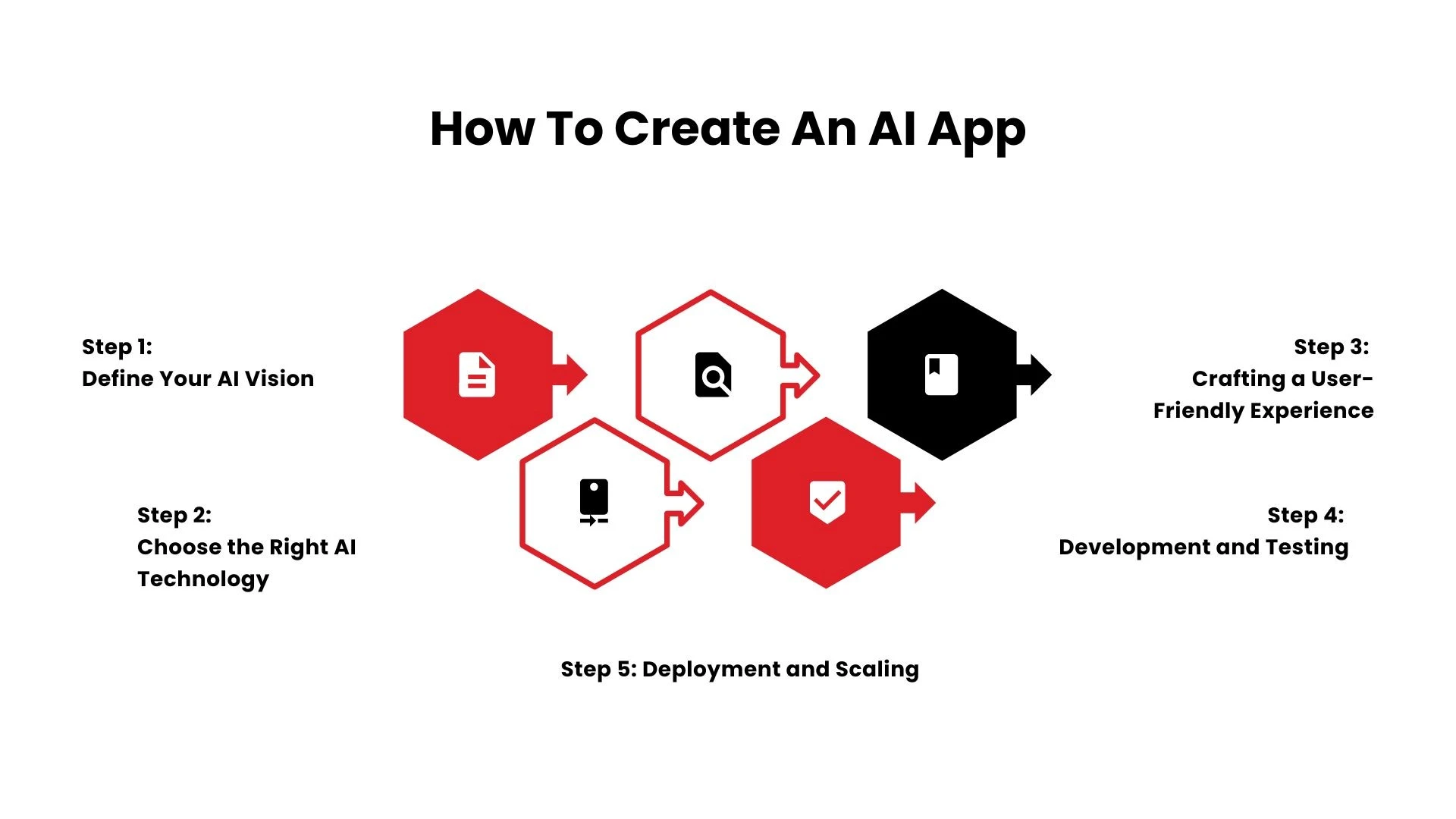
How To Create An AI App With TechnBrains
Creating an AI-powered app can be a game-changer for your business, and TechnBrains is here to guide you every step of the way. As a leading mobile app development company in Dallas, we take complex ideas and turn them into cutting-edge applications, customized to your specific needs.
Step 1: Define Your AI Vision
The journey starts with understanding the goal of your AI app. Whether it’s automating processes, improving customer interactions, or delivering personalized experiences, you’ll need to be clear on what AI features you want. Do you need AI for predictive analytics or maybe an AI chatbot for better customer service? Our team will help you define this vision and fine-tune the specifics.
Step 2: Choose the Right AI Technology
Once the vision is set, we focus on choosing the right AI technologies. Different apps require different types of AI, such as machine learning, natural language processing, or computer vision. You can also check out AI App Trends in 2024 to make your decision. For example, if you’re developing a healthcare app, AI can assist in patient diagnosis by analyzing medical data. Our experts ensure that the chosen technologies align with your app’s core functionality.
Step 3: Crafting a User-Friendly Experience
AI can be powerful, but it must be accessible to users. That’s why TechnBrains emphasizes creating a seamless user experience. We design interfaces that make AI features intuitive to use. Imagine interacting with an AI-powered app that gives personalized recommendations without overwhelming you with technical jargon. That’s the type of fluid experience we aim to deliver.
Step 4: Development and Testing
Once the design is set, we move into the development phase. Here, our team integrates AI into your app, ensuring that everything works smoothly. But we don’t stop there. We perform rigorous testing to ensure that the AI behaves as expected under different conditions. Whether it’s handling large amounts of data or delivering instant responses, we ensure your app performs optimally.
Step 5: Deployment and Scaling
After development, we deploy your AI app on the desired platforms, whether iOS, Android, or web-based. The app is fully scalable, meaning as your business grows, so will your AI capabilities. You won’t need to worry about limitations; we ensure your app adapts and evolves over time.
TechnBrains isn’t just any mobile app development company in Dallas. We specialize in AI, making sure that your app isn’t just functional but also intelligent. Our experience spans industries from retail to healthcare, and we’ve delivered AI solutions that push the boundaries of innovation.
Let’s Get Started!
Don’t wait to bring your AI-powered app to life. Contact TechnBrains today and let’s build an intelligent app tailored to your business. Reach out to us now!