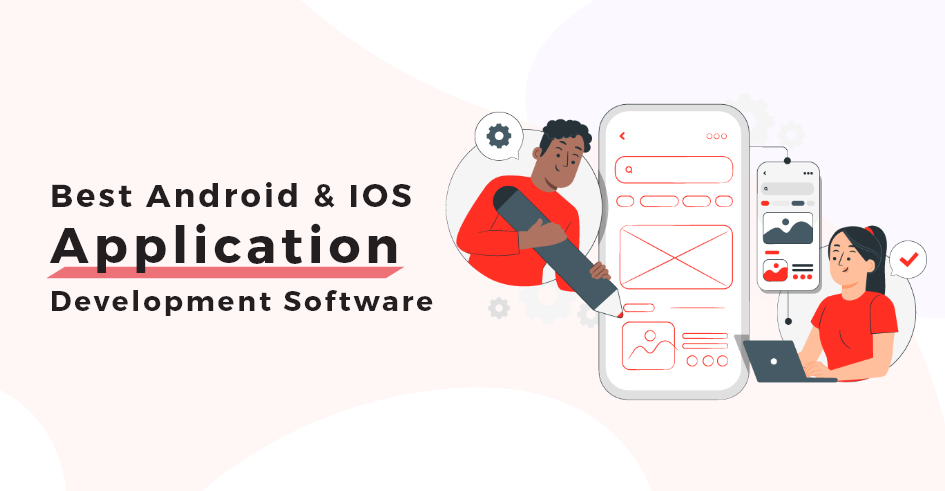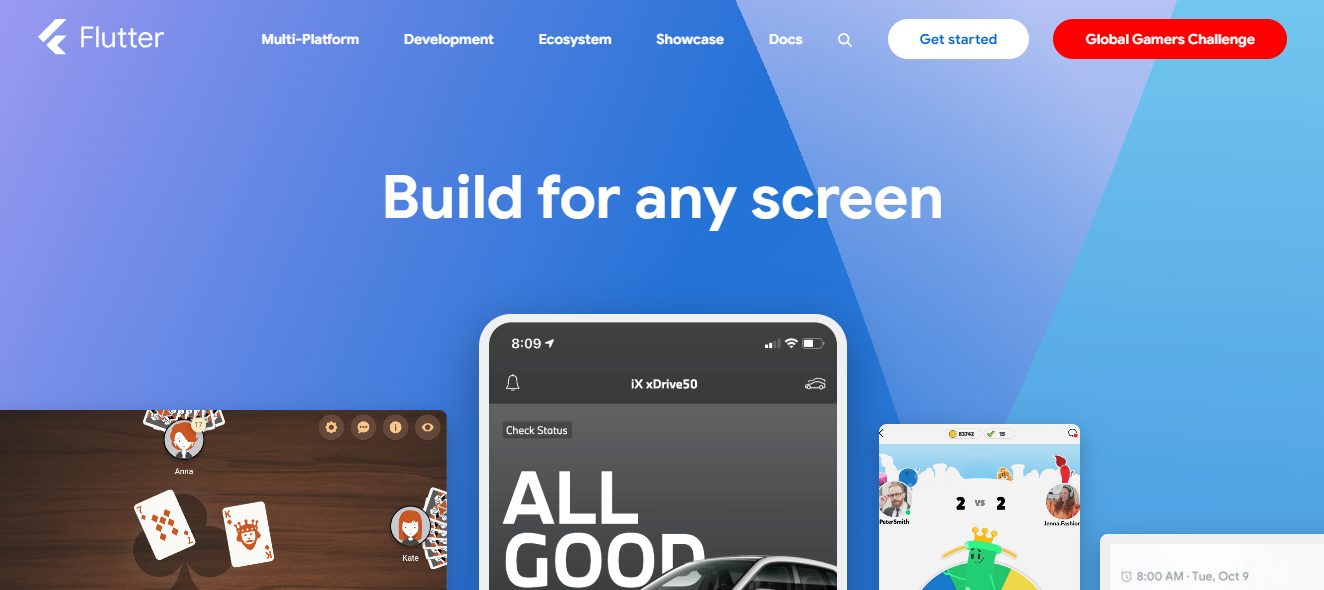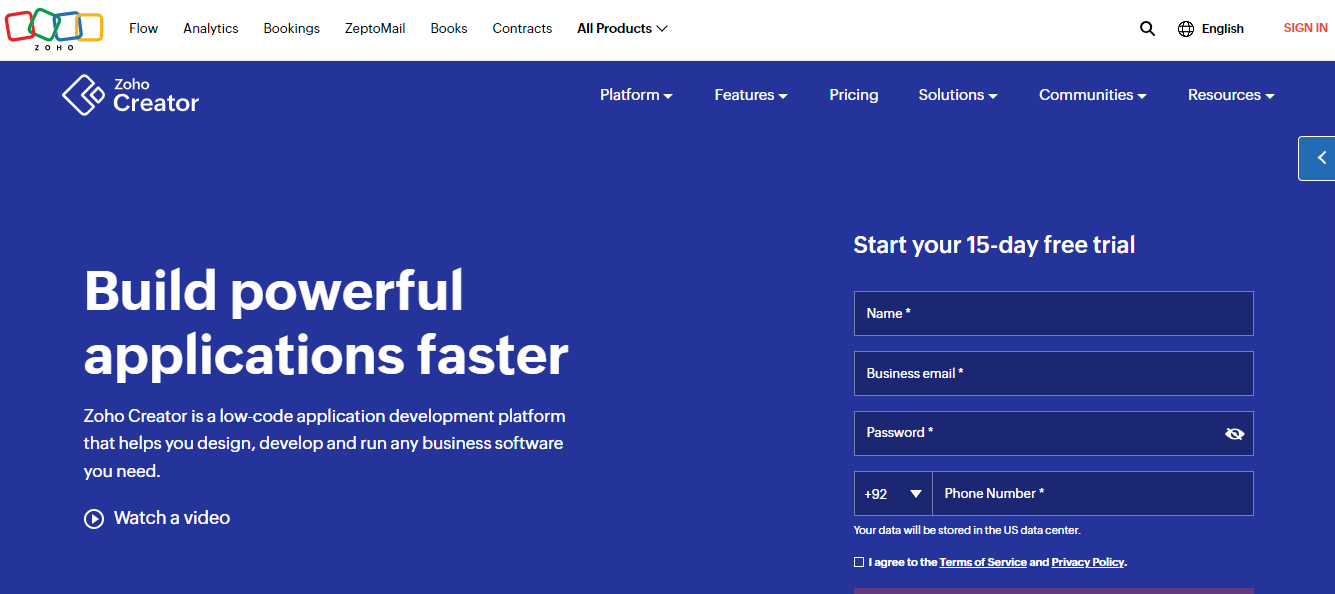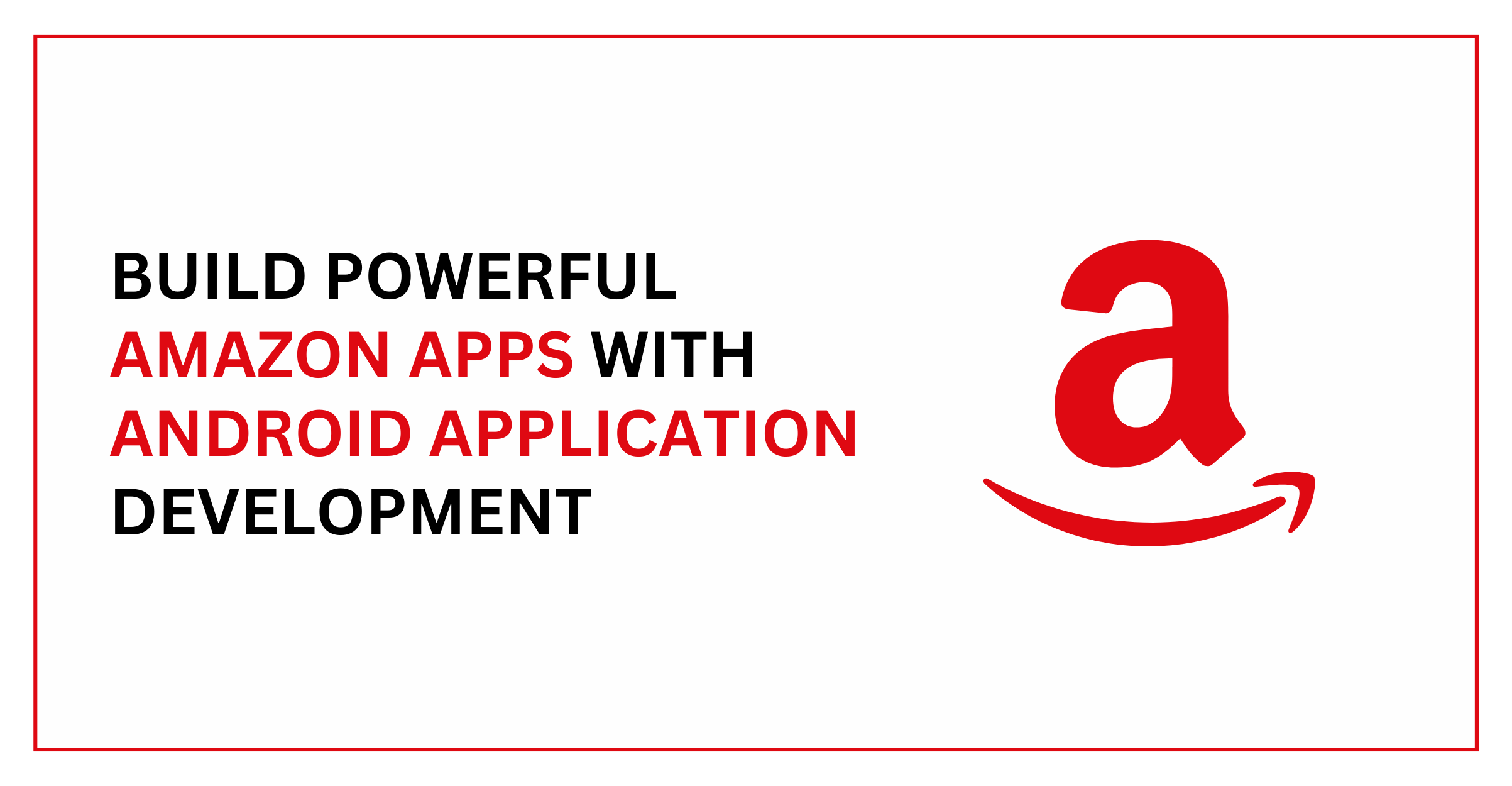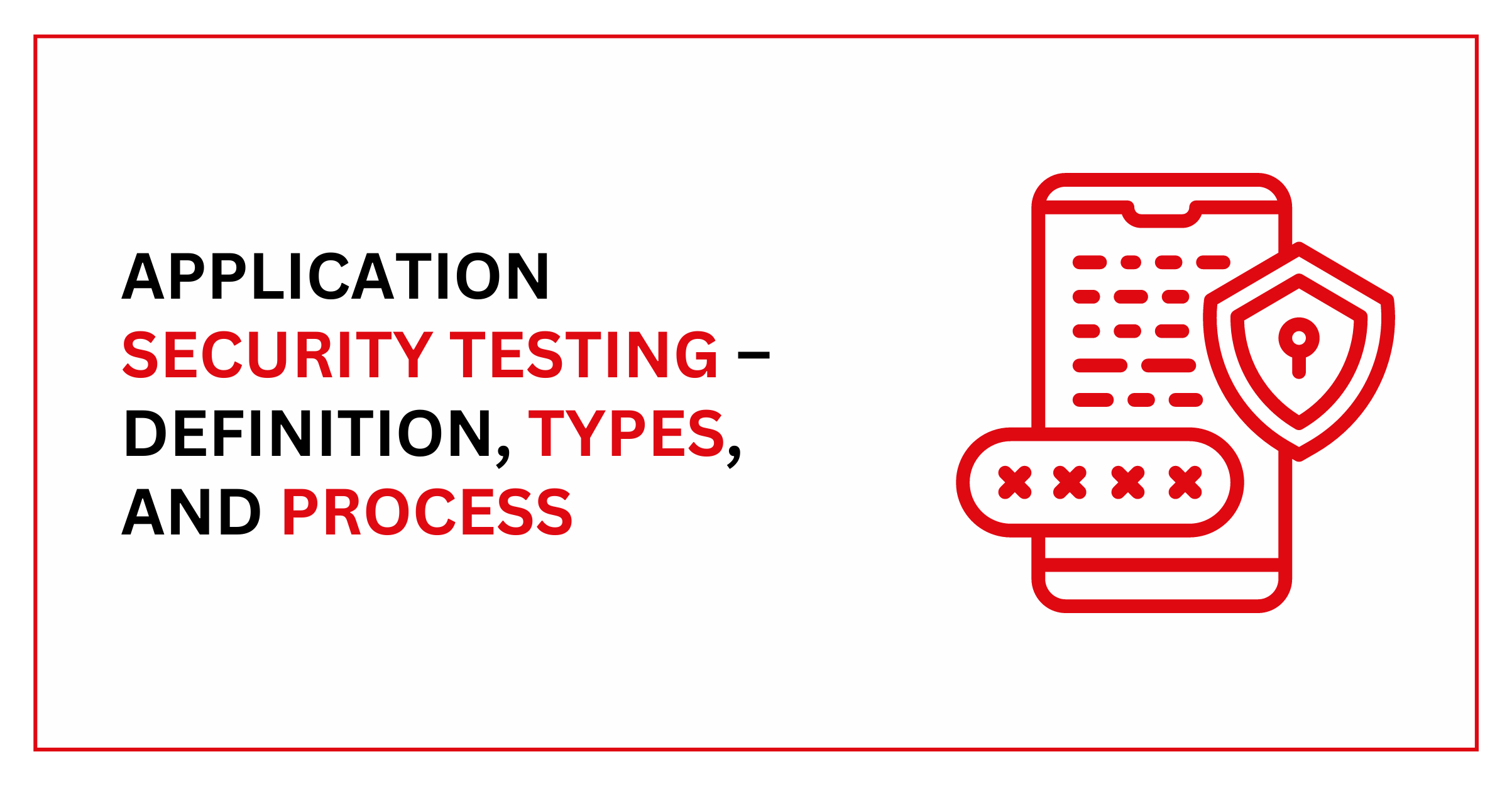As we move towards a brighter future in 2024, the importance of app development software cannot be overstated. It serves as a beacon, guiding us through the constantly evolving world of technology and digital modernization. With time, the need for advanced and versatile mobile applications is only increasing. In response to this surge in demand, the global market value of mobile and software app development has seen an unprecedented rise.
Regarding mobile app development companies in the USA, TechnBrains is the best choice. We are experts in the field of application development and can help turn your unique app idea into a modern, high-quality mobile application. Let’s now continue exploring the potential of app development software for designing the digital future. This blog aims to guide you through the complex world of app development software for both Android and iOS. Our journey will cover the different types, key features, and best-in-class solutions for app building.
10 Compelling Stats about App Development Software
Before diving into the Best Android and IOS App Development Software Of 2024, Here are 10 compelling stats about App Development software that highlights why investing in one for your business is essential.
- The revenue for the application development software segment is expected to reach $149.70 billion in 2022 and $179.90 billion in 2024.
- The global mobile app marketis expected to reach $756 billion by 2027, with a steady Compound Annual Growth Rate (CAGR) of 8.58% from 2022 to 2027.
- The market for app downloadsis predicted to grow at a Compound Annual Growth Rate (CAGR) of 13.4% between 2022 and 2030.
- By 2030, the market for app downloads is projected to reach an estimated value of USD 565.40 billion.
What Is An App Development Software?
App development software, also known as app development tools or platforms, are specialized programs designed to help create, design, test, and deploy mobile applications for various operating systems such as iOS, Android, and Windows.
These software tools typically offer developers a wide range of features and functions, such as integrated development environments (IDEs), graphical user interfaces (GUIs), debugging tools, emulators or simulators, code libraries, and frameworks. App development software simplifies the process of creating an app, allowing developers to write, edit, and manage code efficiently, collaborate with team members, and streamline the overall app development lifecycle. Popular app development software examples include Android Studio, Xcode, Visual Studio, and Xamarin.
Types of App Development Software
App development software comes in various types, each tailored to different platforms, programming languages, and development approaches. Here are some common types of app development software:
Integrated Development Environments (IDEs):
IDEs are comprehensive software suites that provide developers with all the necessary tools for building, testing, and debugging applications. They typically include code editors, compilers or interpreters, debugging tools, and project management features.
Examples: Android Studio, Xcode, Visual Studio, IntelliJ IDEA
Cross-Platform Development Frameworks:
Cross-platform development frameworks allow developers to write code once and deploy it across multiple platforms, such as iOS, Android, and web. These App Development software often use a single programming language or markup language to target multiple platforms.
Examples: Xamarin, Flutter, React Native, Ionic
Native Development Tools:
Native development tools are specific to a particular platform and are used to create applications that leverage the native capabilities and user interface elements of the platform.
Examples: Android SDK (for Android development), iOS SDK (for iOS development)
Game Development Engines:
Game development engines are specialized software tools used to create video games for various platforms. They provide features for designing game worlds, creating game assets, scripting gameplay, and optimizing performance.
Examples: Unity, Unreal Engine, Godot Engine
Web Development Tools:
Web development tools are used to create web applications that run in a web browser. They include code editors, frameworks, libraries, and debugging tools tailored to web development.
Examples: Visual Studio Code, Sublime Text, Angular, React
Database Management Systems (DBMS):
DBMS software is used to manage and manipulate databases, which store the data used by applications. Developers use DBMS software to design database schemas, write queries, and perform data manipulation tasks.
Examples: MySQL, PostgreSQL, MongoDB, SQLite
Graphics and Design Software:
Graphics and design software are used to create visual assets, user interfaces, and multimedia content for applications. They include tools for graphic design, illustration, animation, and image editing.
Examples: Adobe Photoshop, Adobe Illustrator, Sketch, Blender
These are just a few types of app development software available to developers. The choice of software depends on factors such as the target platform, development approach, programming language preference, and project requirements.
Best Android and IOS App Development Software Of 2024
Looking forward to 2024, there are numerous mobile app development platforms available in the industry, each with its unique features and advantages for developers. These platforms are set to redefine the standards of app creation for both Android app development and iOS app development. In this overview, we have curated the most promising mobile app development software that is expected to shape the future of app innovation in the upcoming year. Let us explore them below:
1. Android Studio

Developed by Google, Android Studio is the official Integrated Development Environment (IDE) for Android app development. If you are looking for an integrated development environment (IDE) that is optimized for building Android apps, consider Android Studio. With its user-friendly interface and powerful features, Android Studio is the go-to choice for app development software companies that want to streamline their development process and create high-quality apps that stand out in the crowded app market. The stable version of Android Studio Hedgehog, has been released. It includes IntelliJ 2023.1 and features to enhance app performance, developer productivity, and UI creation with Jetpack Compose.
2. Xcode

Xcode is the official IDE for iOS and macOS app development, developed by Apple. It includes a suite of tools for creating user interfaces, writing code in Swift or Objective-C, debugging, and testing iOS and macOS applications. Also, the launch of Xcode 15 it allows faster development, testing, and distribution of apps for Apple platforms. It features improved code completion, interactive previews and live animations, Git staging for commits, redesigned test reports with video recording, and seamless deployment to TestFlight and the App Store with Xcode Cloud.
3. Visual Studio
Visual Studio is a powerful IDE developed by Microsoft, widely used for building a variety of applications, including mobile apps for iOS, Android, and Windows. It supports multiple programming languages such as C#, JavaScript, and Python and offers features like code editing, debugging, and version control integration.

Additionally, Visual Studio Code is a code editor designed to streamline the development process. It supports tasks such as debugging, task running, and version control. It aims to provide developers with the necessary tools for quick code-building and debugging cycles, leaving more complex workflows to fuller featured IDEs like Visual Studio IDE.
4. Xamarin

Xamarin is a cross-platform app development framework owned by Microsoft. It allows developers to write code once in C# and deploy it across multiple platforms, including iOS, Android, and Windows. Xamarin provides native user interface components and access to platform-specific APIs, enabling developers to create high-performance, native-like mobile apps.
5. Flutter
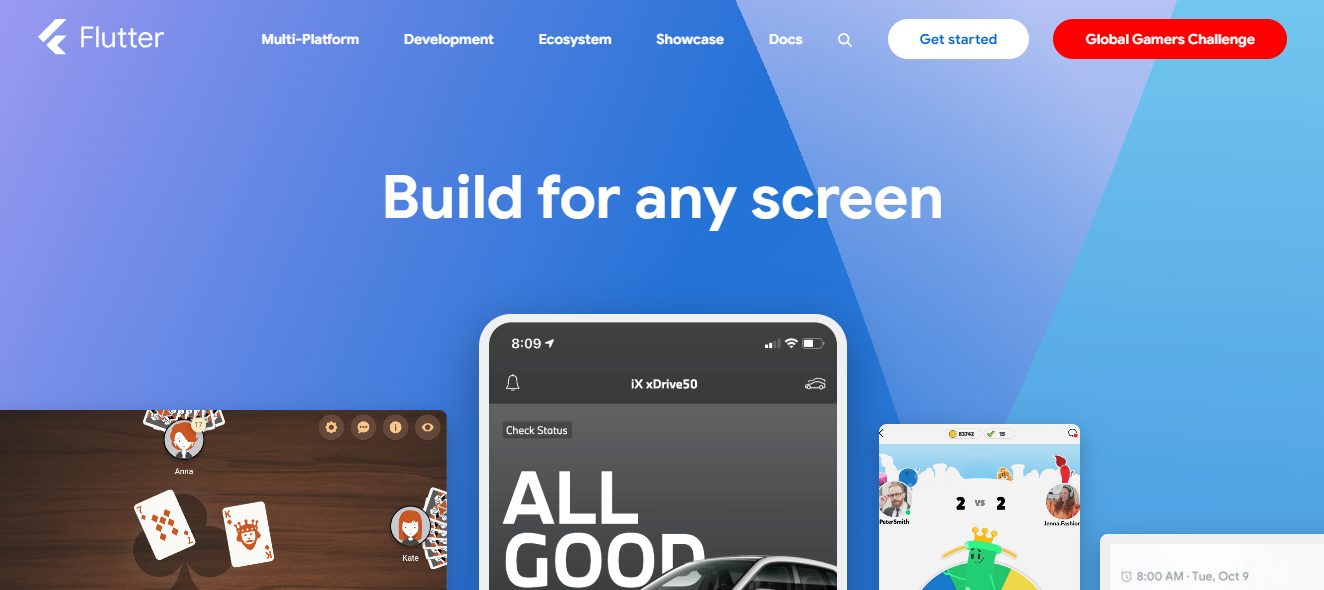
Flutter is an open-source UI software development kit (SDK) developed by Google for building natively compiled applications for mobile, web, and desktop from a single codebase. It uses the Dart programming language and provides a rich set of pre-designed widgets, a hot reload for fast development cycles, and extensive documentation.
6. React Native

React Native, developed by Facebook, is a popular JavaScript framework for building cross-platform mobile applications. It allows developers to use React, a JavaScript library for building user interfaces, to create native-like mobile apps for iOS and Android using a single codebase.
These are just a few examples of the many app development software options available to developers, each offering unique features and capabilities to suit different project requirements and preferences.
7. Appypie
Appy Pie, a leading no-code development platform and one of the finest app development software, offers a range of features that allow users to create apps and websites without traditional coding skills.
Is Appy Pie really free? While there is a free plan available, users can unlock more advanced features and remove branding by opting for paid plans.

What does Appy Pie do? It empowers individuals and businesses to seamlessly transform innovative concepts into fully functional apps and websites using a drag-and-drop interface, extensive integrations, and AI-powered tools.
Is Appy Pie worth it? The platform provides significant value for users seeking a user-friendly and cost-effective solution for app development, but its worth depends on individual needs and preferences.
Can you make money with Appy Pie? Yes, users can monetize their apps through various means, such as in-app advertisements, subscription models, and e-commerce functionality. Still, the success of monetization strategies depends on factors like app popularity and marketing efforts.
8. Zoho creator
Zoho Creator is a versatile low-code application development platform that empowers users to create customized web and mobile applications tailored to their unique needs.
What is Zoho Creator used for? Whether you’re looking to automate processes, streamline workflows, or enhance productivity, Zoho Creator offers intuitive tools and templates to bring your ideas to life.
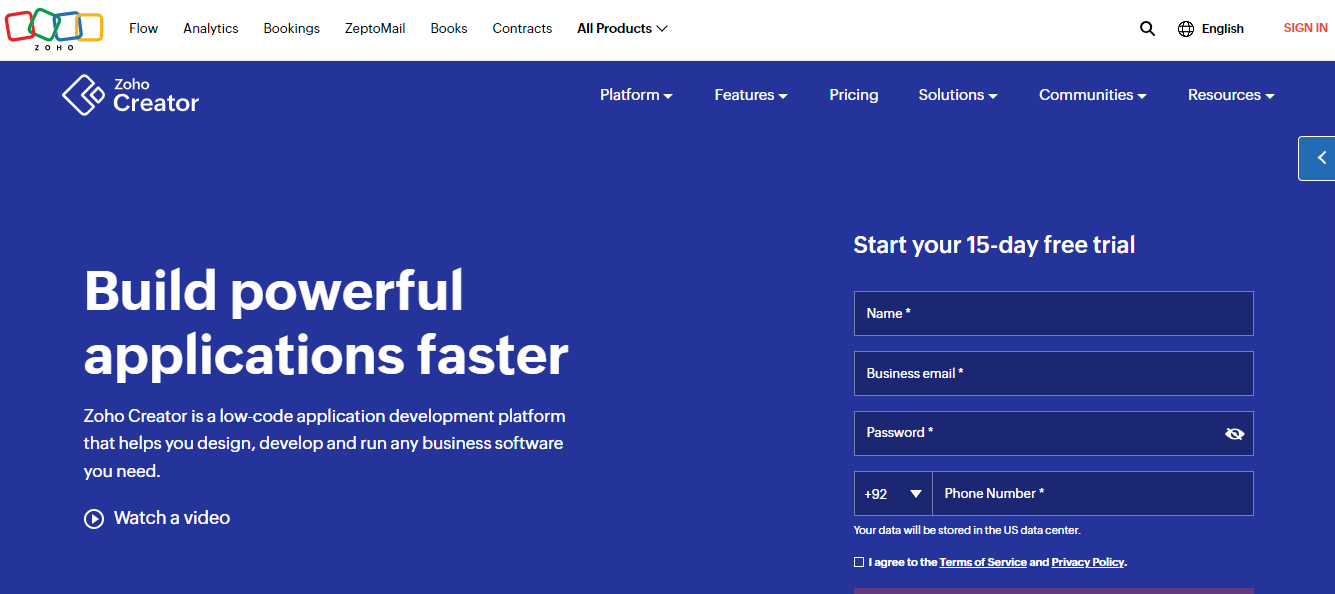
Can I use Zoho Creator for free? With a 15-day free trial available, users can explore the platform’s features and capabilities before committing to a subscription plan.
What is Zoho Developer used for? Additionally, Zoho Developer provides developers with the resources and support needed to build and customize applications using Zoho’s suite of products and services.
Is Zoho Creator good? Overall, Zoho Creator is highly regarded for its user-friendly interface, robust features, and extensive integration options. It is a valuable asset for businesses looking to accelerate app development and drive business growth.
9. Appery.io

Appery.io is a low-code platform for app development, with over 500,000 users and a decade of experience. It simplifies UI creation with drag-and-drop tools and JavaScript integration. Its “Build Once, Run Anywhere” approach ensures compatibility across devices and operating systems. Appery.io also offers seamless integration with existing backend systems. Whether you’re an experienced developer or a beginner, it provides a user-friendly interface and robust backend services to bring your app ideas to life with ease.
As for your queries about Appery.io, we are here to answer them for you:
- Is Appery free? Appery.io offers both free and paid plans, providing users with the flexibility to choose the option that best suits their needs.
- How does Appery work? Appery.io simplifies app development through its low-code platform, offering drag-and-drop tools and JavaScript integration to create custom user interfaces and backend services.
- How does app Builder work? Appery.io’s app Builder leverages drag-and-drop functionality and JavaScript integration to facilitate the creation of custom app user interfaces, allowing users to design and customize their apps with ease.
10. Appsheet
What is AppSheet, and how does it work? AppSheet is a powerful platform acquired by Google that allows users to develop customized mobile and desktop applications without the need for coding. Users can build apps tailored to their business needs, capturing rich data using various input methods like forms, barcodes, locations, signatures, and photos.

What is Google AppSheet, and how can it benefit businesses? Google AppSheet is a tool that enables users to create powerful solutions to simplify work processes. With no coding required, users can build apps customized to their business needs, automate manual tasks, and integrate with other software systems.
How can I use AppSheet to develop apps? To use AppSheet, users can start by signing up for the platform and then begin building apps using the intuitive interface. They can customize features, user experience, security, and branding according to their requirements and manage users effectively through role-based security, authentication, and usage reports.
What is AppSheet used for, and what are its key features? AppSheet is used to develop mobile and desktop applications tailored to specific business needs. Its key features include capturing rich data, customization options, user management, automation of manual tasks, integration with Google Workspace and third-party apps, and connectivity to databases and APIs.
How do I use the AppSheet app to create solutions for my business? Users can download the AppSheet app from the app store, sign in with their account credentials, and start building apps directly from their mobile devices. The app provides a simplified interface for creating and managing applications on the go, making it convenient for users to develop solutions anytime, anywhere.
App Development Software Cost
According to Salary.com, app development software costs vary based on the complexity of the project. For a basic app with simple features and user interface, the price ranges from $16,000 to $32,000 at an hourly rate of $50. A medium-complexity app would cost between $32,000 and $48,000. For a complex app project, the investment required would be at least $72,000, if not more.
Businesses and developers need to carefully evaluate the cost of app development against the available features and support. It is important to ensure that these align with the project’s goals. Whether choosing a no-code platform or an enterprise-grade solution, understanding the cost of app development in different regions is vital to making informed decisions for a successful development journey.
End Note
To conclude, After analyzing the app development software available, we have gone through the 10 Best Android And IOS App Development Software Of 2024, which are Android Studio, Xcode, Visual Studio, Xamarin, Flutter, React Native, Appypie, Zoho Creator, Appery.io and Appsheet. Also, after analysis, we came to know that app development costs are $16,000 to $32,000 at $50/hour for a basic app. A medium-complexity app costs $32,000 to $48,000, and a complex app requires at least $72,000 or more.
FAQs related to app development software
What is app development software, and why is it important in 2024?
App development software is a collection of tools that allow for mobile app creation, design, and deployment. In 2024, its importance lies in meeting the increasing demand for sophisticated mobile apps that steer the course of technological progress.
What are the main types of app development software in 2024?
The main types of app development software in 2024 include word processing software, spreadsheet software, presentation software, multimedia software, web browsers, educational software, graphic software, freeware, shareware, simulation software, open source, and closed source.
What are the important features of app development software?
Important features of app development software include an intuitive user interface, cross-platform compatibility, efficient code editor, integrated development environment, library of components, real-time collaboration, automated testing tools, scalability, security protocols, cloud integration, analytics, performance monitoring, and version control.
Can you mention some top mobile app development software for 2024.
Some notable platforms are Appy Pie, Zoho Creator, AppSheet, Appian, and Appery.io, each providing unique assets for developers concerning user-friendliness, low-code capabilities, and modernization.
What considerations should developers and businesses have when choosing their app development software?
Considerations include the learning edge, project intricacy, trial periods, support options, user community response, and alignment with the project’s objectives and development desires.
What trends are forming the app development software industry in 2024?
Trends include the rise of low-code and no-code platforms, the addition of artificial intelligence, cross-platform development, and the distinction of cloud-based solutions, focusing on the requirement for developers to remain attuned to developing technologies.
Can I create a mobile app by myself?
Yes, with the accessibility of no-code and low-code platforms, individuals can create a simple mobile app without extensive coding knowledge. However, the complexity of the app and required features may influence the choice of development approach.
Can I build an app for free?
Unquestionably. There are free mobile app development software options like AppMySite, PhoneGap, Flutter, and others. Yet, the amount of functionality, customization, and support may vary. Businesses should consider the available trial periods before committing to a platform and deliberate on the features that are against project needs.