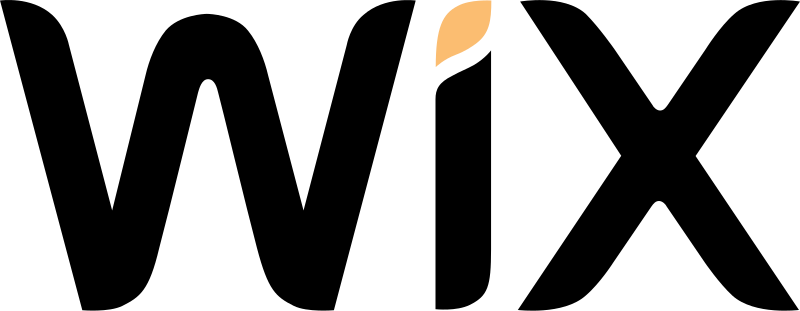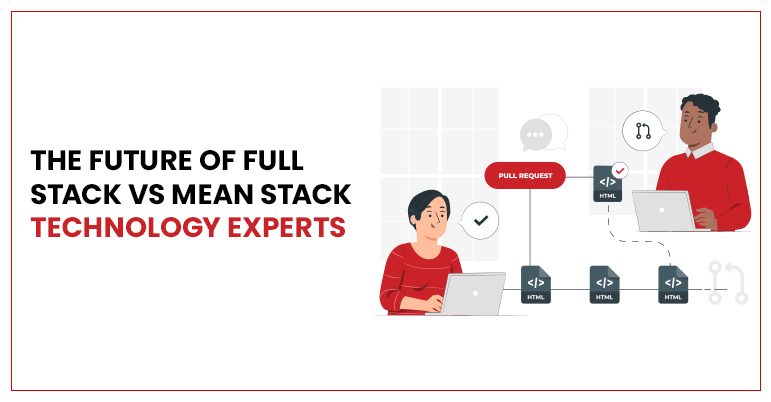Overview: Website builders simplify website creation without coding. Ideal for diverse needs, they’re user-friendly, budget-friendly, often include templates, and offer all-in-one packages with hosting, domains, and an editor. Also discover top 10 website builders and how Custom web development can boost your business.
Thanks to website builders, creating your own website is now effortless, even if you’re not a coder. Tailored for various purposes like e-commerce and blogging, the best website builders are user-friendly, budget-friendly, and offer scalability. They often provide templates or themes for a head start in design, simplifying content addition and quick publication. Many of our recommended website builders offer all-in-one packages, encompassing web hosting, domain registration, and a built-in editor, all for a single monthly fee.
In this extensive blog, discover list of website builders and all you need to know about website development.
1. Wix Website Builder
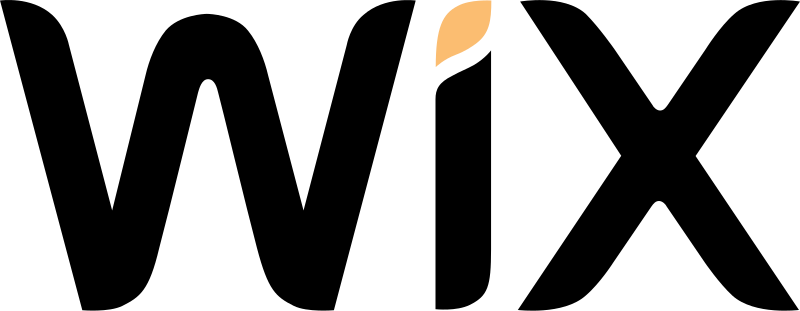
Best for Building Free Sites
If you’re looking for a drag-and-drop website builder, Wix is a favored option. It’s ideal for creating a basic website with a few features without having to make many choices. To begin with Wix, tell them the type of site you want and what features you need, such as a blog, chat, forms, or an online store. With over 900 professional-looking templates to choose from, you can quickly adjust them to fit your needs. Alternatively, you can use Wix’s ADI feature to create your site, but the results may be unsatisfactory.
If you opt for a template, it may take a little over 10 seconds to load as it populates information, but once it’s loaded, the editor is very robust for a free website builder. You can modify fonts, add headings, include lists, and drag and drop sections without having to code or switch between tabs. Wix also offers numerous integrations, including email, and has an AI Text Creator to suggest text for your website.
Wix is also one of the best online website builders which has comprehensive SEO features to help you rank on Google and even enables you to create a marketing calendar and manage ads within the platform. Once you’ve made your adjustments, you can make your site live with a free domain ending in “.wixsite.com” and a Wix logo, or you can connect it to your own domain.
2. Gator

Best for E-Commerce
Gator is a website building platform offered by HostGator, a well-known web hosting company. It’s designed to help individuals and businesses create websites quickly and easily, even if they have no prior experience with web design or coding.
Here are some key features and highlights of the Gator website builder:
- User-Friendly Interface: Gator provides an intuitive and user-friendly drag-and-drop interface, making it accessible for beginners.
- Templates: It offers a range of professionally designed templates to choose from, covering various industries and styles.
- Mobile Responsiveness: Websites built with Gator are automatically optimized for mobile devices, ensuring a seamless user experience on smartphones and tablets.
- eCommerce: Gator includes eCommerce functionality, allowing users to set up online stores and sell products or services.
- Blogging: You can easily create and manage a blog within your Gator website, making it suitable for content-driven sites.
- Domain and Hosting: Gator offers domain registration and hosting services as part of its packages, simplifying the process of getting your website online.
- Customer Support: HostGator provides customer support to assist users with any questions or issues they encounter while building and maintaining their websites.
Overall, Gator is a user-friendly website builder that aims to streamline the website creation process, making it accessible to a wide range of users, from individuals looking to create personal websites to small businesses in need of an online presence.
3. Google Sites

Best for Basic Website
Google Sites is one of the easy website builders that can be a suitable choice for those who are new to website building or want to test the waters. However, it’s important to note that it comes with limited customization options and lacks SEO tools, so it may not be the best option if you’re looking to rank high on search engines. You can get started by choosing from one of the dozen templates or creating your own design using a blank canvas. While Google Sites provides six themes to choose from, creating a custom theme requires additional effort.
Google Sites is designed to be user-friendly and seamlessly integrates with your Google Drive, where it automatically saves everything. Although it doesn’t have any built-in SEO settings, you can set a custom path for each page. While Google Sites is a free platform, its customization options are somewhat constrained compared to other website builders like Weebly or Wix. Therefore, it may be more suitable for beginners, hobbyists, or those who are just looking to dabble with website building.
4. Weebly Website Builder

Best for Easy Page Editing
Looking to create a website without all the hassle? Consider Weebly, a user-friendly website builder owned by Square. Though it may not be as advanced as other platforms, Weebly is ideal for creating personal websites such as blogs or portfolios.
Upon signing up, you will be prompted to choose between Weebly (for personal sites) or Square Online (for business sites). Opting for Weebly gives you access to a straightforward builder with all the fundamental features you need. Simply select a template and start editing. With just a few clicks, you can change text, images, and pages.
While Weebly does not provide as many templates as other platforms, the ones available are well-designed. Adding buttons, contact forms, and slideshows is seamless. For additional features, explore the Apps tab where you’ll find Google Ads and forms. These apps typically cost a few dollars but are not subscriptions.
Weebly’s SSL-enabled sites are conducive to SEO, and you can even customize your site’s favicon and SEO settings. However, if you want to use a custom domain, you’ll need to sign up for a paid plan starting at $10/month. All in all, Weebly is a fantastic choice for anyone who needs a simple website builder. Though it may not be as advanced as other platforms, it’s perfect for beginners who don’t have much website experience.
5. Bluehost Website Builder

Best for Easy WordPress Site Creation
The Bluehost Website Builder is a user-friendly and versatile tool that allows individuals and businesses to effortlessly create and customize their online presence. As one of the leading names in web hosting, Bluehost brings its expertise to website building, making it accessible to users of all skill levels.
With its intuitive drag-and-drop interface, the Bluehost Website Builder simplifies the often complex process of web design. Users can easily arrange elements, add content, and tailor their website’s layout to their specific needs. What sets Bluehost apart is its diverse collection of professionally designed templates, catering to a wide range of niches. Whether you’re launching a blog, showcasing a portfolio, or setting up an eCommerce store, there’s a template to match your vision.
6. GoDaddy Websites + Marketing Website Builder

Best for Marketing and SEO Tools
GoDaddy’s Websites + Marketing Website Builder stands out as a comprehensive solution tailored for those seeking to amplify their online presence through marketing and SEO prowess. This platform seamlessly integrates website building with a suite of marketing tools, making it an ideal choice for entrepreneurs, small businesses, and individuals looking to maximize their digital impact.
With GoDaddy’s Website Builder:
- User-Friendly Design: The builder boasts an intuitive interface, allowing users to effortlessly craft captivating websites. From choosing templates to customizing layouts, the process is user-centric.
- Marketing Magic: What sets GoDaddy apart is its robust set of marketing tools. It offers email marketing, social media integration, and analytics to help you reach and engage your target audience effectively.
- SEO Optimization: GoDaddy prioritizes search engine optimization, ensuring your website is easily discoverable by search engines like Google. From meta tags to keyword optimization, it covers the essentials of SEO.
7. Hostinger Website Builder

Best for AI-Powered Tools
Hostinger’s Website Builder is a user-friendly platform that simplifies the process of creating stunning websites. It empowers individuals and businesses, regardless of their technical expertise, to embark on their online journey effortlessly. It is also one of the best AI website builders.
With an intuitive drag-and-drop interface, you can build and customize your website without the need for coding skills. Hostinger offers a diverse array of professionally designed templates, ensuring that your site matches your unique vision. Plus, in today’s mobile-centric world, the builder ensures your site is fully responsive on all devices.
For those finding ecommerce website builders, Hostinger’s builder provides robust features for setting up online stores, managing inventory, and processing payments securely. Moreover, the platform is optimized for search engines, enhancing your site’s visibility and attracting organic traffic.
8. GetResponse

Best for Email-focused businesses
GetResponse is our top choice for the best free website builder for businesses that prioritize email. Unlike other free site builders, GetResponse offers an impressive and customizable builder that is seamless to use. Whether you opt for a template or the AI-powered builder, creating a site with it is seamless. The features are comprehensive, yet not overwhelming, which we found commendable.
On the marketing side, GetResponse’s tool is somewhat limited. Although mobile optimization is seamless, SEO features are minimal. You can customize the meta title and description, and add custom code such as HTML, CSS, or JavaScript in the page header element. However, if you’re looking for a free site builder and already use it for email marketing or plan to focus on email marketing, it’s a strong contender.
9. Dorik Website Builder

Best for Free Personal Websites
With Dorik, you can create a website or landing page for free and add premium options such as a blog or paid membership if desired. Compared to my experience with WordPress page builders, I found Dorik to be quite intuitive and refreshing. However, it might pose a challenge to beginners, but there is excellent online documentation available to help navigate through the platform.
You can choose to start from scratch, import JSON, or preview one of the 39 website templates available. Dorik guides you through the settings when you first begin editing, and you can use the visual drag-and-drop editor with 250+ UI blocks and 20+ elements like text, buttons, and icons to build sections. Additionally, the control panel can be positioned on either side of the screen.
Two notable editing features on Dorik are the color differentiators which make it easy to identify the sections being edited (purple dashed lines for rows and pink dashed lines for columns), and the Navigation Tree that helps to pinpoint the exact rows to edit, avoiding the risk of editing the wrong element or block that some site builders might pose.
Dorik is one of the prominent small business website builders to provide an easy-to-use drag-and-drop editor with countless customization options, including 39 templates, 250+ UI blocks, and 20+ elements. Furthermore, its SEO tools are comprehensive, including page title and description, no-index/no-follow meta settings, canonical URL, schema, and custom header/footer code. The value of the free plan is undoubtedly commendable, but beginners may require some assistance from the online documentation.
10. Squarespace Website Builder

Best for Website Customization
Squarespace, a top-tier name in the world of website builders, shines when it comes to website customization. It’s the ideal platform for individuals and businesses seeking a high degree of creative control over their online presence.
If you desire complete creative freedom and a platform that excels in website customization, Squarespace is the go-to choice. It empowers you to design and build websites that not only look exceptional but also serve your unique needs and goals.
What are Website Builders?
A website builder is a user-friendly software or online platform that allows individuals and businesses to create and design websites without the need for extensive technical expertise or coding skills. These tools are designed to simplify the website creation process, making it accessible to a wide range of users, including those who may not have a background in web development or design.
Website builders typically provide a visual, drag-and-drop interface that allows users to select templates, customize layouts, add text, images, and other content, and arrange elements on web pages with ease. They often come with a variety of pre-designed templates and themes, even if you are building an auction website, you can customize them to match the user’s brand or personal preferences.
Types of Website Builders
There are several types of website builders available to cater to different needs and skill levels. Here are the main types of website builders:
1. Drag-and-Drop Website Builders:
- These builders provide a user-friendly interface where you can drag and drop elements (such as text, images, and widgets) onto your web pages.
- They are ideal for beginners and individuals or small businesses looking to create a basic website quickly.
- Examples include Wix, Weebly, and Squarespace.
2. Content Management Systems (CMS):
- Content Management Systems are versatile platforms that not only allow website creation but also provide robust content management capabilities.
- They are suitable for a wide range of users, from beginners to advanced developers.
- WordPress is the most popular CMS, offering extensive customization options and a vast library of plugins and themes.
3. E-commerce Website Builders:
- These website builders are specialized for creating online stores and managing e-commerce operations.
- They come with features like product listings, shopping carts, and payment processing.
- Shopify and BigCommerce are popular choices for e-commerce websites.
4. Website Builders for Developers:
- These platforms are designed for web developers and designers who want more control over the code and design of their websites.
- They provide access to the website’s underlying code and allow for extensive customization.
- Examples include Webflow and Adobe Dreamweaver.
How Does a Web Builder Work?
A website builder is a tool or platform that simplifies the process of creating a website, allowing individuals and businesses to design and publish web pages without the need for extensive coding or technical expertise.
Here’s a breakdown of how a typical website builder works:
-
User Interface (UI):
Website builders offer an accessible UI accessible via a web browser. This interface includes menus, toolbars, and a canvas where users can visually design their websites.
-
Templates and Themes:
Users have access to a library of pre-designed templates and themes, allowing them to choose a design that suits their website’s purpose and aesthetics.
-
Drag-and-Drop Elements:
The core feature of a website builder is the ability to add, edit, and arrange elements on web pages using a drag-and-drop interface. Users can include text boxes, images, videos, buttons, forms, and widgets.
-
Customization:
Users can customize their chosen template by adjusting colors, fonts, and background images. Most website builders also enable text and image editing directly within the interface.
-
Content Creation:
Users can create and organize content by adding text and images to web pages. Content can be formatted, resized, and aligned using the website builder’s editing tools.
-
Navigation and Menus:
Website builders provide options to create navigation menus and link them to different pages on the site, allowing users to structure their websites with multiple pages or sections.
-
Widgets and Features:
Website builders often offer widgets and features such as contact forms, social media integration, maps, and e-commerce tools, enhancing website functionality.
-
Responsive Design:
Many website builders ensure responsive design, adapting websites to various screen sizes and devices like desktops, tablets, and mobiles.
-
Preview and Testing:
Users can preview their websites to see how they will appear to visitors. Some website builders offer testing tools to check site functionality before publishing.
-
Publishing:
Once satisfied with the design and content, users can publish their websites to make them accessible on the internet. Website builders often provide hosting services or integration with hosting providers for this purpose.
-
Domain and SEO Settings:
Users can configure domain settings, register new domains, or connect existing ones. Some website builders offer built-in SEO tools to optimize sites for search engines.
In essence, a website builder simplifies web development by providing an intuitive interface and a range of design and functional elements. It democratizes website creation, making it accessible to individuals and businesses without specialized web development skills. Users can focus on content and design while the website builder handles the underlying technical complexities.
Key features of website builders
Here are the key features of website builders explained in a detailed manner without bullet points:
Templates and Themes
Website builders offer a variety of templates and themes for different types of websites (e.g., business, portfolio, blog). Users can choose a template that aligns with their website’s purpose and customize it to their liking. Templates provide a design framework, saving users time and effort in creating a visually appealing site.
Drag-and-Drop Interface
A fundamental feature of website builders is the drag-and-drop interface, which allows users to add, rearrange, and edit elements on web pages intuitively. Users can simply drag elements like text boxes, images, buttons, and widgets onto their pages and place them where they want.
Customization Tools
Website builders offer extensive customization options, enabling users to personalize their websites. Users can adjust colors, fonts, backgrounds, and other design elements to match their branding or preferences. Text and images can be edited directly within the builder, eliminating the need for external image editing software.
Content Creation and Management
Users can create and manage content seamlessly using the website builder. Content, such as text and images, can be added to pages and organized easily. Rich text editors allow for formatting, styling, and hyperlinking content.
Navigation and Menus
Website builders provide tools for creating navigation menus, allowing users to structure their websites with multiple pages. Users can add, edit, and link menu items to different sections or pages of the site. This feature ensures a user-friendly browsing experience for visitors.
Media Integration
Users can easily incorporate various media elements, including images, videos, and audio, into their websites. Most website builders support embedding media from external sources like YouTube or uploading files directly.
Widgets and Features
Website builders offer a range of widgets and features to enhance website functionality. Common widgets include contact forms, social media integration, maps, and interactive elements. E-commerce website builders provide features like product listings, shopping carts, and payment processing.
Responsive Design
Modern website builders prioritize responsive design, ensuring that websites adapt and display correctly on various devices, such as desktops, tablets, and mobile phones. Users can preview how their sites will appear on different screens to optimize the mobile user experience.
Domain and Hosting Integration
Many website builders offer domain registration and hosting services or integrate with hosting providers. Users can either register a new domain or connect an existing one to their website. Hosting services simplify the process of making the website accessible on the internet.
Website builders combine a range of features and tools to simplify the process of creating, customizing, and managing websites, making them accessible to users of varying technical backgrounds and needs.
How to Select the Ideal Website Builder
How to Select the Ideal Website Builder Choosing the best website builder isn’t a one-size-fits-all endeavor; it requires striking the right balance between cost and features tailored to your unique needs.
Identify Your Requirements To streamline the selection process, it’s crucial to ask yourself pertinent questions:
- Website Purpose: Determine if your website is primarily for information display or if you want visitors to interact with its content.
- E-commerce or Lead Generation: Decide if you intend to sell products/services or collect contact information from potential customers.
- Management: Consider whether you’ll be managing your site independently or collaborating with a third-party service provider.
- Feature Investment: Assess if you’re willing to pay extra for advanced features and functionalities.
- Customization: Determine the level of customization you desire in terms of layout and design.
- Unique Functionality: Consider if you need to implement special features like quizzes, forms, or newsletters.
By addressing these elements, you’ll narrow down your choices and find a website builder that aligns with your goals.
Total Cost of Website Development
What Is the Total Cost of Website Development? The simple answer is Total Estimated Cost Range: $212 to $1,350. When embarking on the journey of creating a website, it’s essential to understand that the expenses go beyond just selecting a platform. Various factors contribute to the overall cost, such as hosting fees, domain registration, SEO analytics, custom email solutions, graphic design, and more. For those aiming to maintain a fresh and engaging online presence, hiring a content manager might also be in the cards. To gain a comprehensive view of your website’s expenses, thorough research into the pricing of web design components is crucial.
Here’s a breakdown of the expenses involved in building a website:
| Service |
Cost Range |
Notes
|
| Domain Name |
$12 to $60 |
Acquisition and registration of the chosen domain name through a domain registrar. |
| Hosting |
$100 to $500 |
Hosting services to keep the website accessible online; select a plan based on expected web traffic. |
| Website Builder |
$100 to $500 |
A diverse range of options catering to various business and personal needs, as detailed above. |
| SSL Certification |
Free to $250 |
Enhances website security; some website builders include SSL in their package without extra charges. |
-
Domain Name:
The cost typically falls within the range of $12 to $60. It covers the acquisition and ongoing registration of your chosen domain name through a domain registrar.
-
Hosting:
Hosting services, which ensure your website remains accessible online, can cost anywhere from $100 to $500. It’s vital to select a hosting plan that aligns with your anticipated web traffic, especially if you expect higher visitor volumes.
-
Website Builder:
Website builders come with a price tag ranging from $100 to $500. The market offers a diverse range of options tailored to various business and personal needs, as detailed in the guide above.
-
SSL (Secure Sockets Layer):
SSL certification, which enhances website security, can either be free or cost up to $250. Some website builders include SSL certification in their package without additional charges.
-
Total Estimated Cost:
In sum, the fundamental expenses for website development typically range from $212 to $1,350. However, it’s essential to note that additional costs may arise, such as those associated with site plugins, SEO services, website management services, imagery licenses, and more. Building a comprehensive and dynamic online presence often involves a combination of these elements, which can influence the final total cost.
Understanding the complete picture of website development costs enables you to make informed decisions regarding your online presence and ensures that you allocate resources appropriately to create a successful and engaging website. Ready to Transform Your Online Presence? Let’s Create a Stunning Website Together with TechnBrains!
Tips to create a successful website
While website builders provide us all the ease we need to build a website, there are still some tips and strategies that we at TechnBrains follow to have an exceptional end product. Whether you’re looking to create a website for your business, blog, or personal portfolio, building a successful website requires careful planning and execution
1. Understanding Your Audience
Before you start designing your website, it’s crucial to understand your target audience. Who are they, what are their preferences, and what problems can your website solve for them? Conducting thorough market research can provide valuable insights into your audience’s needs and expectations.
2. Choosing the Right Domain Name
Your domain name is your online identity. Keep it simple, memorable, and reflective of your brand. Consider incorporating relevant keywords into your domain to improve search engine visibility. The hosting provider you choose can significantly impact your website’s performance. Evaluate your hosting options carefully, taking into account factors like uptime, customer support, and scalability.
3. Creating Engaging Content
Content is king on the web. Focus on creating high-quality, valuable content that resonates with your audience. Consistency in posting will keep your visitors engaged and coming back for more.
4. Mobile-Friendly Design
With the majority of internet users on mobile devices, a responsive design is non-negotiable. Ensure that your website looks and functions flawlessly on smartphones and tablets. A slow-loading website can drive visitors away. Optimize your website’s speed by reducing image sizes and minimizing unnecessary HTTP requests.
5. Implementing SEO Best Practices
Search engine optimization is vital for visibility. Conduct keyword research and optimize your content accordingly. Building quality backlinks from reputable sources can also boost your SEO efforts. Make it easy for visitors to find what they’re looking for. Implement clear and intuitive menus, and consider adding breadcrumbs for seamless navigation.
Building a successful website is a multifaceted process that involves understanding your audience, optimizing for search engines, and delivering exceptional user experiences. By following these tips and consistently updating and improving your site, you’ll be well on your way to achieving online success.
TechnBrains: Your Professional Web Design and Development Partner
At TechnBrains, we are your trusted partner in the world of web development. With a dedicated team of passionate experts, we bring your digital dreams to life. Our commitment to excellence, creativity, and innovation sets us apart as a leading website development company.
Crafting Exceptional Websites
Our journey begins with a vision: your vision. We understand that every business, every project, and every idea is unique. That’s why we approach each project with a fresh perspective. Our mission is to transform your concepts into stunning, functional websites that captivate your audience.
Our Expertise
Web Design
Our talented designers are masters of their craft. They combine aesthetics and user experience seamlessly, creating visually appealing websites that leave a lasting impression. From clean and minimalistic designs to vibrant and immersive layouts, we tailor our designs to suit your brand and goals.
Web Development
Behind every great website is robust and efficient development. Our developers are experts in their field, using cutting-edge technologies to build websites that perform flawlessly. Whether it’s a dynamic e-commerce platform, a content-rich blog, or a sophisticated corporate site, we have the technical prowess to make it happen.
Mobile Responsiveness
In today’s mobile-first world, your website must shine on every device. We ensure that your website is fully responsive, offering an exceptional user experience on smartphones, tablets, and desktops.