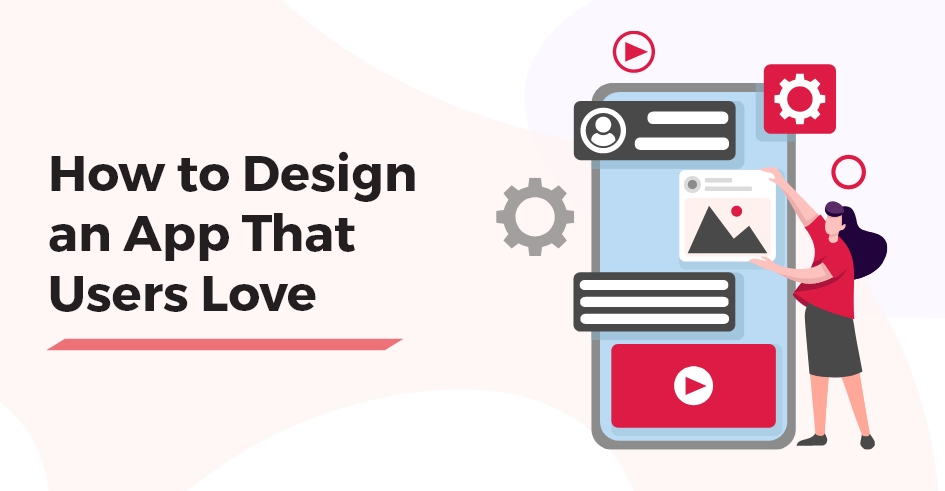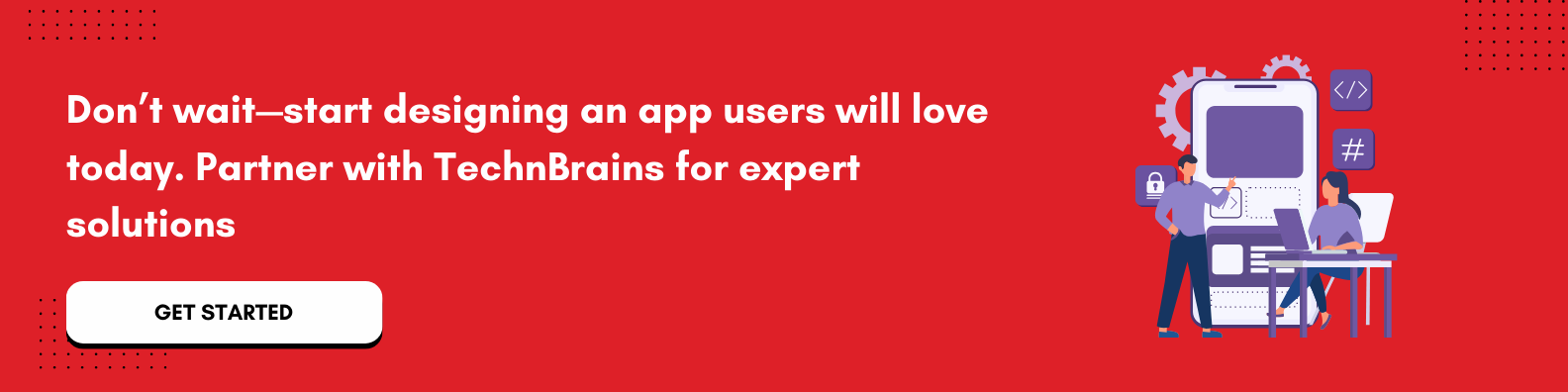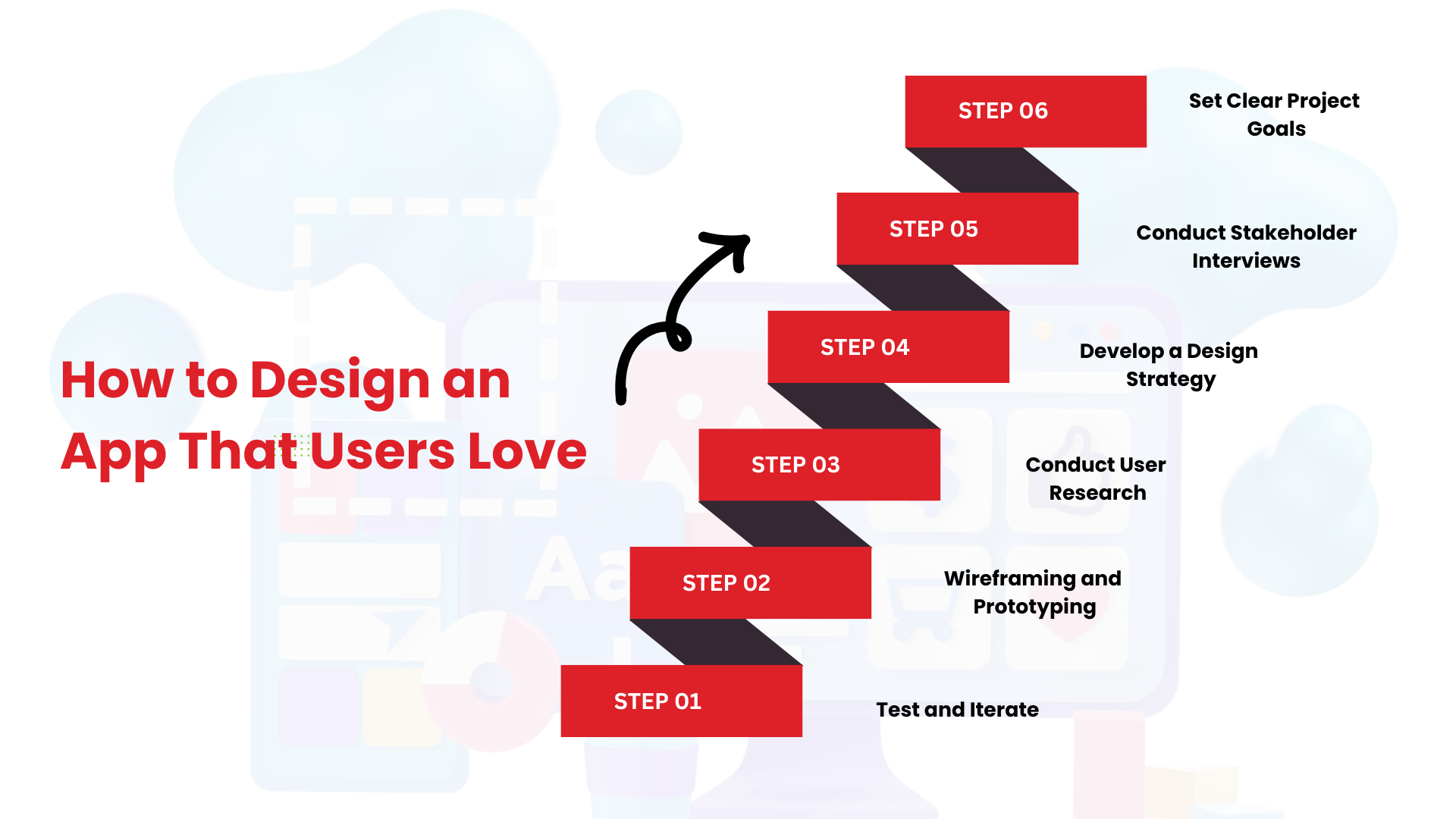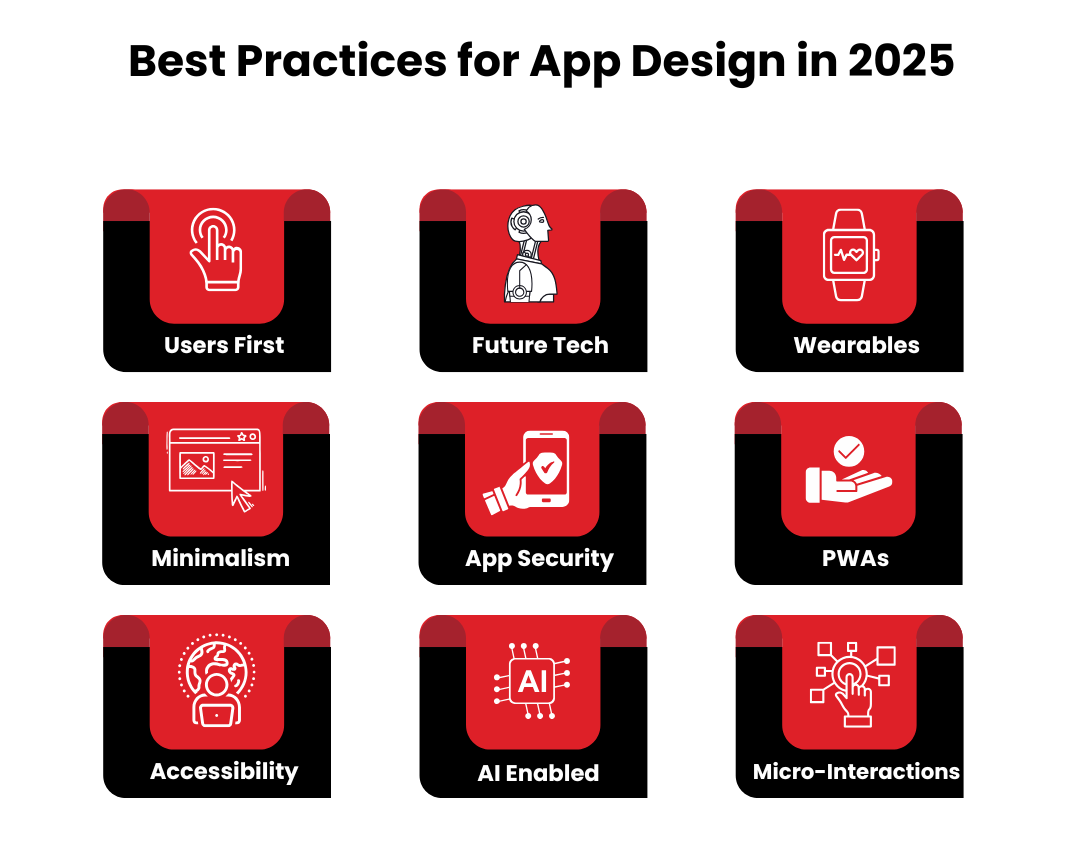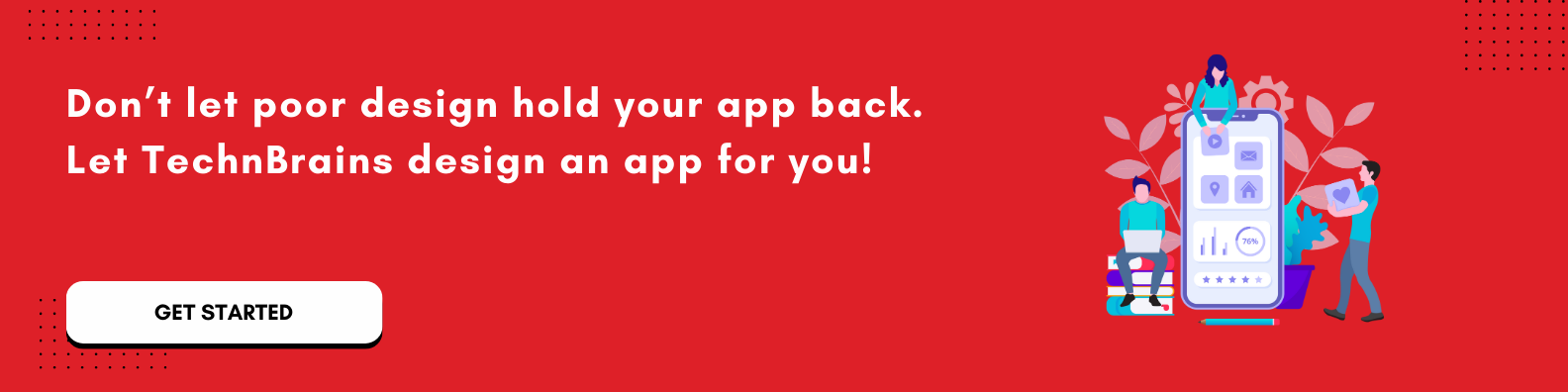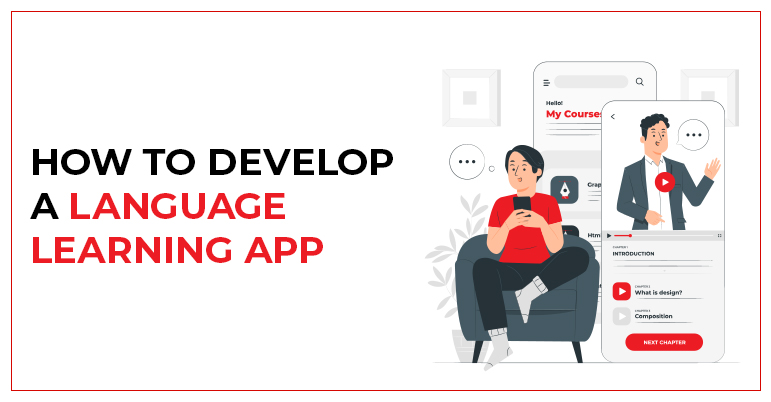Crafting an app design that captivates users in 2025 isn’t just about aesthetics; it’s about creating an experience that resonates. Based on recent statistics, the typical individual dedicates 4 hours and 37 minutes to their phone each day. This amounts to more than 1 day per week or 6 days in a month. With cutting-edge trends and user expectations evolving rapidly, standing out in the crowded app marketplace requires a deep understanding of emerging technologies, user behaviors, and impactful design strategies.
This guide dives into actionable tips on how to design an app, supported by examples to help you master app design. We will also be guiding you through iOS app design and Android app design.
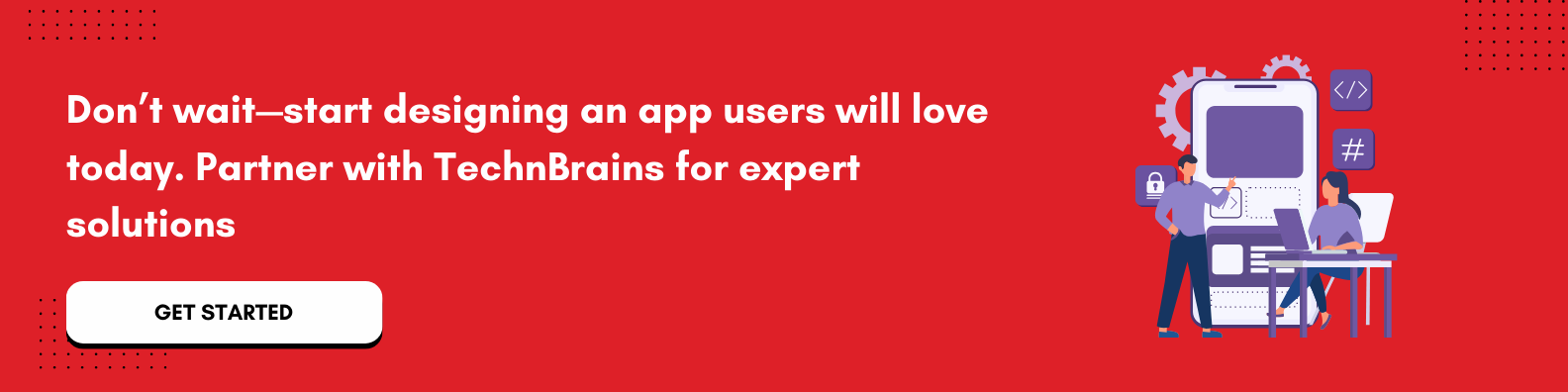
What is Mobile App Design, and How Does It Work?
Mobile app design is more than just creating a beautiful interface—it’s about crafting an experience that users will love and come back to. Think of it as baking the perfect pizza: UX design is the crust that holds everything together, ensuring the app functions smoothly. In contrast, UI design is the toppings that make it visually irresistible. Without both, you’re left with either a dull base or a chaotic mess.
At its core, mobile app design includes UX design, which focuses on how users interact with the app, and UI design, which ensures the app is visually appealing and intuitive. Apps like Instagram, for instance, excel because their designs blend effortless navigation with vibrant, engaging visuals.
How to Make an App Design that is adored?
With so many apps available on the Apple App Store and Google Play Store, it’s hard for a new app to stand out and get noticed by users. The competition in the market is very high. Why do most apps fail? Poor design choices. Clunky interfaces and outdated features frustrate users, causing them to abandon apps.
With 2025 bringing trends like AR and VUIs to the forefront, failing to integrate modern features makes your app design and development look prehistoric. Add growing expectations for sustainability and inclusivity, and it’s clear that traditional design just won’t cut it anymore.
To create a successful app design, you need to adopt emerging trends, ensure inclusivity, and focus on seamless user experiences. This approach not only captures attention but keeps users coming back.
How to Design an App That Users Love
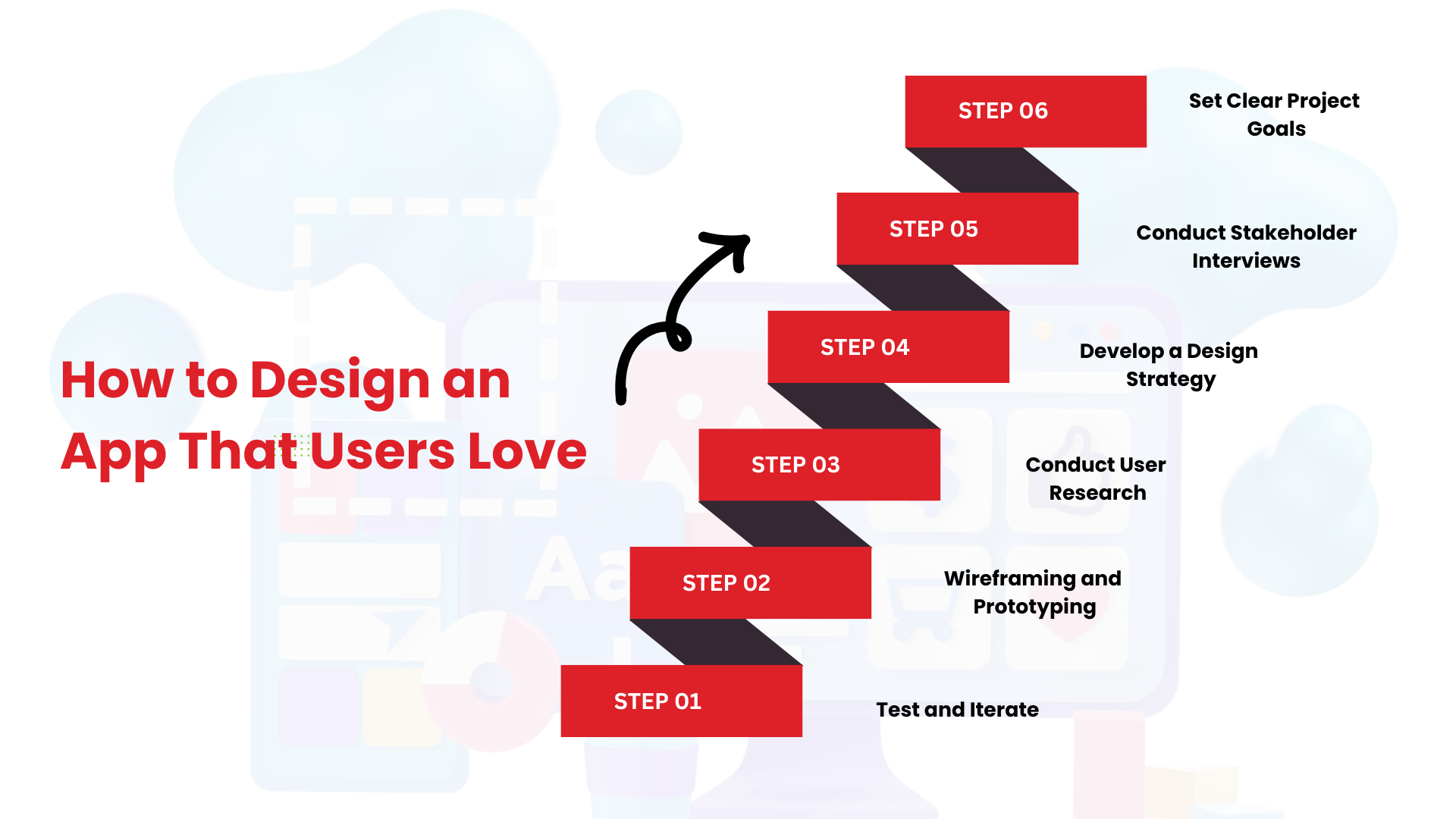
Creating an app design is much like planning a blockbuster movie. You need a compelling storyline (user goals), relatable characters (intuitive UI), and stunning visuals (engaging aesthetics). Fast loading times are crucial for a good app. They improve user experiences, help keep users engaged, and increase conversions. A well-built mobile app should load in no more than five seconds, ideally within two seconds. Here’s your director’s guide:
1. Set Clear Project Goals
Before diving in, ask yourself: What’s the app’s purpose? Is it solving a problem or entertaining users? Take Spotify as an example—it’s designed for one core purpose: providing seamless music streaming. Defining your purpose ensures every design decision serves your goals.
2. Conduct Stakeholder Interviews
Bring all key players—designers, developers, and business heads—into the same room (or Zoom call). Use this stage to gather insights about user expectations. Think of it as an Avengers-style assembly where everyone contributes their superpowers to design the ultimate app.
3. Develop a Design Strategy
A design strategy is your app’s style bible. Choose a color scheme, typography, and branding elements that speak to your audience. For example, Calm, the meditation app, uses soft colors and serene animations to create a peaceful vibe. Pro tip: Avoid Comic Sans unless you’re building a meme generator!
4. Conduct User Research
Would you launch a restaurant without knowing your diners’ tastes? Similarly, understanding user behavior is critical in mobile app design. Use surveys or focus groups to learn what users want. Did you know Netflix once saved $1 billion by predicting user preferences using analytics? That’s the power of research.
5. Wireframing and Prototyping
This is where the magic begins. Wireframes are like architectural blueprints for your app. Once the structure is ready, create clickable prototypes to simulate the app’s functionality. Think of this step as test-driving a car before buying it.
6. Test and Iterate
No app is perfect on the first try. Just like Hollywood edits movies based on test screenings, your app design and development needs user feedback to shine. Conduct usability tests, identify pain points, and refine. Instagram wasn’t built in a day, and neither is great app design.
By combining precise planning with creativity and user focus, you’ll create a mobile app design that users won’t just use—they’ll love.
Best Practices for App Design in 2025
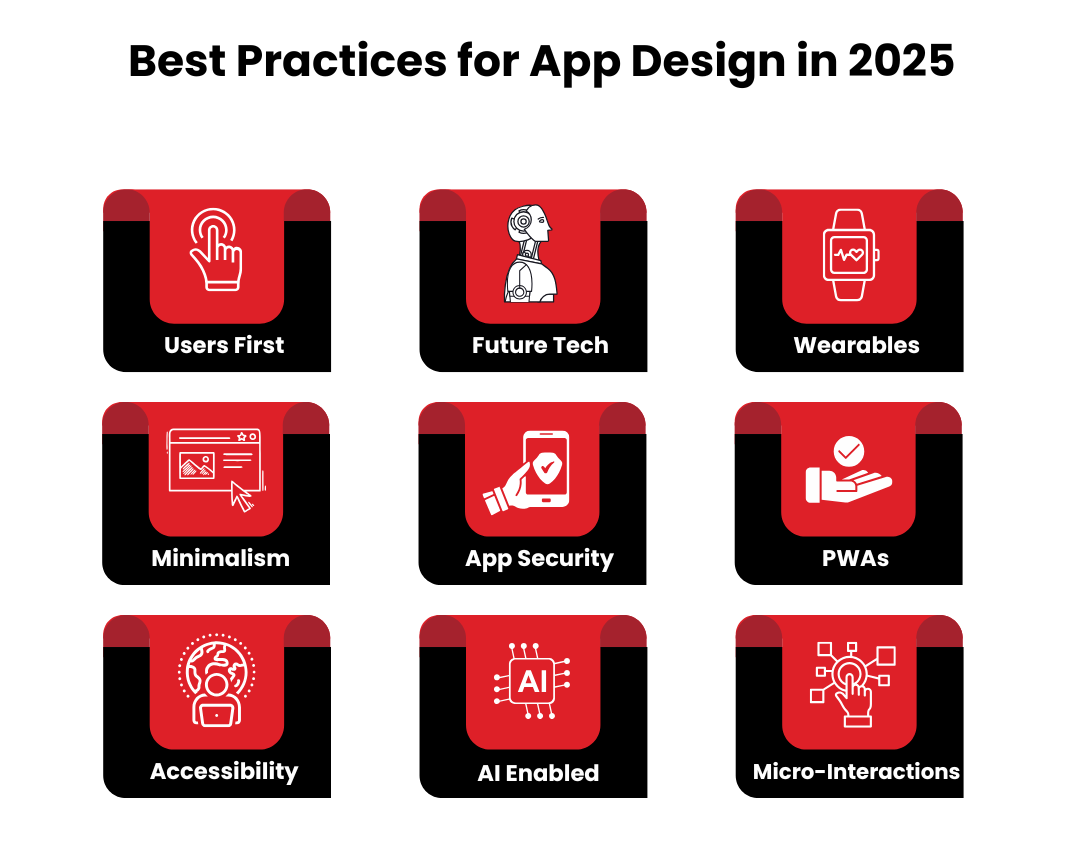
In 2025, app design and development is all about creating experiences that users not only enjoy but remember. The stakes are higher, with user expectations soaring and the competition fiercer than ever. Be it crafting the next big gaming app or a productivity tool, adhering to best practices in app design can set you apart. Here’s a guide filled with examples, anecdotes, and a touch of humor to help you best app design.
1. Put Users First – The Golden Rule of UX
Imagine if Netflix asked you to scroll through every movie alphabetically to find your favorite flick. That’s a UX nightmare! Users expect smooth navigation and intuitive interfaces. User-centric design is about understanding your audience’s needs, habits, and frustrations. The same happened when TikTok nailed user engagement by placing the “For You” feed front and center, delivering content before users even know what they want. This focus on user preferences keeps the app addictive. Focusing on accessibility, simplicity, and emotional engagement ensures users enjoy your app.
Pro Tip:
Conduct usability testing early and often. Think of it as your app’s “dress rehearsal” before the big debut.
2. Minimalism – Less is More
Remember how cluttered websites from the early 2000s looked? (RIP Geocities.) Those flashing banners and chaotic layouts are long gone. Today’s users crave simplicity. Minimalist design reduces cognitive load, ensuring users focus on what matters most.
Design Tip:
Incorporate ample white space, clear typography, and straightforward navigation. Think of it as Marie Kondo-ing your app—if it doesn’t spark joy (or usability), it’s out!
3. Prioritize Accessibility
Apps should be designed for everyone, including people with disabilities. Adding features like text-to-speech, customizable fonts, or even high-contrast modes can make a world of difference. Instagram introduced automatic alt text for visually impaired users, showcasing how accessibility can be seamlessly integrated into app design.
An inclusive app is not just ethical; it’s smart business. With over 1 billion people globally experiencing some form of disability, you’re broadening your potential user base.
4. Embrace Emerging Technologies
Remember when Pokémon GO took over the world in 2016? In 2025, AR isn’t just a gimmick—it’s a game-changer. From virtual try-ons in fashion apps to AR-enabled tutorials in education, this tech adds a layer of interactivity users love. Think Jarvis from Iron Man, but in your pocket. Integrating VUIs lets users interact hands-free, offering convenience and accessibility
5. Security: A Non-Negotiable Priority
In a world where data breaches make headlines (looking at you, Facebook), users expect apps to protect their privacy. Encryption, two-factor authentication, and secure data storage should be standard. WhatsApp’s end-to-end encryption reassures users that their chats remain private—even if their memes are embarrassing.
Pro Tip:
Make security features user-friendly. Overcomplicated processes could turn your app into the DMV of the digital world: dreaded and avoided.
6. Personalization Through AI
AI-driven personalization is expected in the app in 2025. Users want apps that understand their preferences and evolve alongside their needs. Spotify’s AI-generated playlists like “Discover Weekly” tailor content to individual tastes, making users feel like the app “gets them.” Make sure to use Artifical Intelligence services in your app design to future-proof your app.
7. Optimize for Wearables
With smartwatches and fitness trackers becoming ubiquitous, apps that integrate seamlessly with wearables are ahead of the game. Strava’s app syncs effortlessly with wearable devices, delivering real-time fitness data. It’s like having a coach on your wrist! Design micro-interactions specifically for smaller screens. Nobody wants to squint while checking their step count.
PWAs offer the best of native and web apps—quick loading times, offline functionality, and no downloads needed. For businesses, they’re a cost-effective way to reach users without compromising experience. Starbucks uses a PWA to let users browse menus and place orders even when they have poor connectivity. Because let’s face it: coffee waits for no one.
9. Add Delight with Micro-Interactions
Micro-interactions are those tiny details that make users smile—a button that wiggles when clicked or a playful animation when you complete a task. They add a layer of personality to your app. Twitter’s “like” animation with floating hearts isn’t necessary, but it sure is delightful.
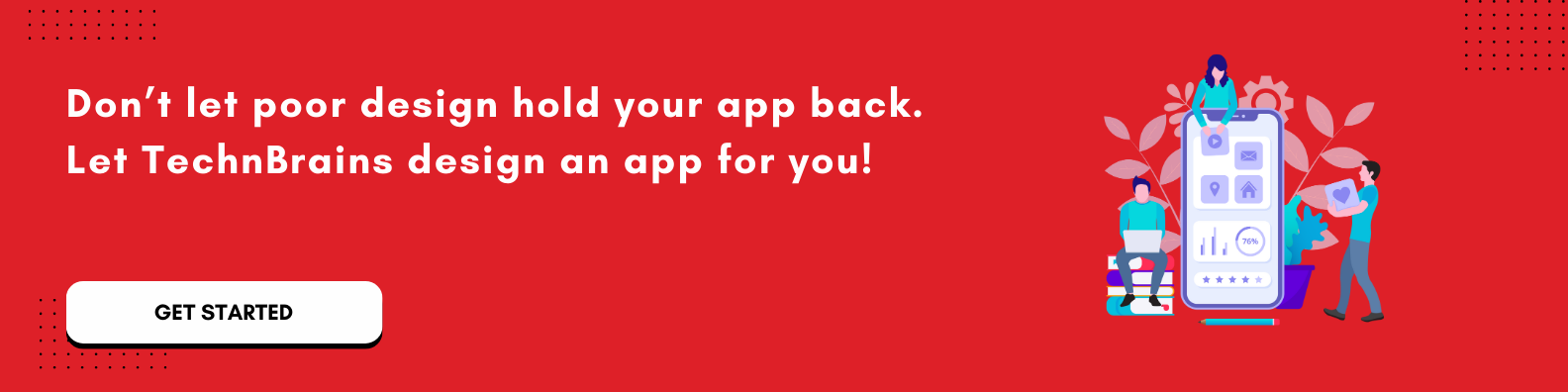
How to create an iOS App Design?
When it comes to iOS app design, users expect sleek, minimalist interfaces. Apple’s ecosystem is synonymous with premium experiences, so your app needs to reflect this ethos. A hack for this is to capitalize on Apple’s Human Interface Guidelines. Apple provides detailed principles for designing apps. Following these ensure your app feels native and familiar to users. Think of how the Notes app uses clean layouts and simple gestures. It’s not flashy but highly effective. Another factor that you can design iOS App is to add The “Siri-Factor”. Voice control is becoming a staple. For instance, designing an iOS app with Siri shortcuts lets users perform tasks faster.
Expert Tip: Stick to San Francisco fonts, Apple’s typography standard, for seamless readability. Remember, your app should look as good as it feels.
Design iOS App That Stands Out
Navigation bars, tab bars, and intuitive gestures are key to crafting the best iOS app design. Avoid overwhelming users with too many options at a time. Use Swift or SwiftUI for seamless development. Apple’s native programming language ensures that your app performs well and integrates tightly with the ecosystem.
App Design for iOS in 2025
- Dynamic Island Ready: Apple’s Dynamic Island feature on newer iPhones creates opportunities for creative interactions.
- Focus on Widgets: Interactive widgets keep users engaged on the lock screen or home screen.
- AR Integration: Apps like IKEA Place showcase the future of augmented reality on iOS—think furniture shopping where your living room becomes the showroom.
Pro Tip: Build for accessibility, including features like VoiceOver compatibility, because inclusivity is the new cool.
How to create an Android App Design?
Designing for Android offers flexibility but requires attention to detail. Unlike iOS, you’re catering to a broader spectrum of devices. Start by Following Google’s Material Design Guidelines. Material Design gives developers a framework to create polished, consistent apps. It emphasizes bold colors, responsive animations, and floating action buttons (FAB). Study The Gmail app exemplifies material design with clear icons, swipe gestures, and an easy-to-navigate structure. Other than this, you need to adapt it to various screen sizes. From foldables to tablets, Android apps must look good everywhere.
Design Apps for Android Like a Pro
- Optimize Loading Speeds: Android users expect fast responses. Compress images and preload data to reduce lag.
- Dark Mode Friendly: Design elements that look stunning in dark mode. It’s eco-friendly and reduces eye strain.
- Test on Multiple Devices: Tools like Firebase Test Lab let you debug across various Android models.
Landscape Design App
Using a landscape design app will help you craft your backyard, visualizing where every tree, pathway, and flower bed will go. Now, apply that same level of precision and creativity to app design. Designing an app that users love is like curating a beautiful landscape: every element must serve a purpose and fit harmoniously into the overall experience.
In 2025, mobile application design relies heavily on tools like app design software to simulate and test layouts, ensuring functionality and aesthetics align. For instance, a shopping app could emulate a well-planned garden, guiding users effortlessly through categories (like garden paths) while delighting them with small surprises—think personalized product suggestions (akin to a hidden gazebo).
The key? Keep the user in mind at every step. Like a garden designed for serene strolls, your app should make users’ interactions effortless and enjoyable. After all, nobody likes a landscape—or an app—where they can’t find the exit!
App Design Software to Use in 2025

Choosing the right app design software depends on your goals. Are you prototyping quickly, designing for iOS, or customizing Android apps? Whether you’re a small biz owner or a seasoned designer, these tools ensure your app design in 2025 will leave users saying, “Wow, that’s amazing!” Here’s a detailed look at some of the most popular ones:
1. Adobe XD
If you’re a Marvel fan, think of Adobe XD as Iron Man—it has all the gadgets you need. With features like vector design, wireframing, and real-time collaboration, it’s a go-to for UI/UX designers. Imagine prototyping your app while your team tweaks details live—like Tony Stark fine-tuning his suit mid-battle.
2. InVision
InVision is the Gandalf of app design—guiding you with clarity and simplicity. Its standout feature? Interactive prototypes. You can show clients how your app will work without writing a single line of code. Bonus points for its intuitive design handoff tools, ensuring developers don’t feel like they’re deciphering ancient runes.
3. Sketch
Mac users, rejoice! Sketch is your Thor’s Mjölnir—lightweight yet powerful. It’s revered for its clean UI and ease of use in creating pixel-perfect designs. Need to craft a custom animation for your app? Sketch has plugins for that. Plus, it’s a favorite for crafting iOS app designs.
4. Fluid UI
If speed is your thing, Fluid UI is Clint Eastwood—quick on the draw and deadly efficient. It’s ideal for creating app prototypes at lightning speed. With pre-built components and a drag-and-drop interface, you can visualize ideas faster than you can say “spaghetti western.”
5. Bizness Apps
Perfect for small businesses, this tool feels like the Spider-Man of app design—simple, approachable, and ideal for startups. With pre-designed templates for industries like fitness, retail, and restaurants, Bizness Apps helps you get up and running quickly without a Stark-level budget.
6. BuildFire
Ever wanted the customization of a Batman utility belt but with Alfred’s guidance? BuildFire delivers both. It’s a no-code platform where you can drag and drop features to create custom apps. Perfect for solopreneurs and small businesses.
7. Origami Studio
Origami Studio is the Salvador Dalí of app design—quirky, experimental, and brilliant for creating micro-interactions. Developed by Facebook engineers, it’s ideal for those looking to push creative boundaries with animations and transitions that truly “wow” users.
8. AppSheet
AppSheet is like Hermione Granger—it thrives on logic and data. It’s perfect for creating apps powered by spreadsheets. Need to transform your Google Sheets into a functional app? AppSheet is your go-to, making it great for business automation.
9. Axure RP
Axure RP is the Sherlock Holmes of app design software. It’s analytical and ideal for complex projects requiring advanced prototyping and documentation. Perfect for enterprise-level apps where every detail matters.

Wrapping it Up
Creating an app design that users love is an evolving challenge, especially as expectations and technology continue to grow. By focusing on user-centric design principles, prioritizing usability, and continuously testing and refining your ideas, you’ll be well on your way to crafting an app that not only looks great but also delivers exceptional user experiences. Remember, an app’s success is rooted in its ability to connect with users, and a thoughtful design is key to achieving that. Start applying these strategies today, and your app could stand out as a user favorite in 2025.
Ready to create an app design that users love? Start today, and who knows? Your app may become the next household name.
Choose TechnBrains for Your Mobile App Design Needs
To create an app design that resonates with users, TechnBrains is the ideal mobile app design company Dallas. Our team of experienced app designers specializes in creating custom Android mobile app designs and development tailored to your brand’s vision. We offer comprehensive mobile app design services, from initial concept to final deployment, ensuring your app delivers an outstanding user experience. As a trusted app design agency, we combine innovation with usability, making us the perfect choice for businesses looking to make a lasting impact with their mobile app design and development.
With a proven track record in mobile app design and development, TechnBrains stands out as an expert in UX app design. Our dedicated team of app designers ensures that every aspect of your app is intuitive, engaging, and user-friendly. Whether you need custom solutions for Android apps or comprehensive mobile app design services, we provide high-quality, end-to-end mobile app design and development that aligns with your goals—partner with TechnBrains for a seamless, user-centered design experience.