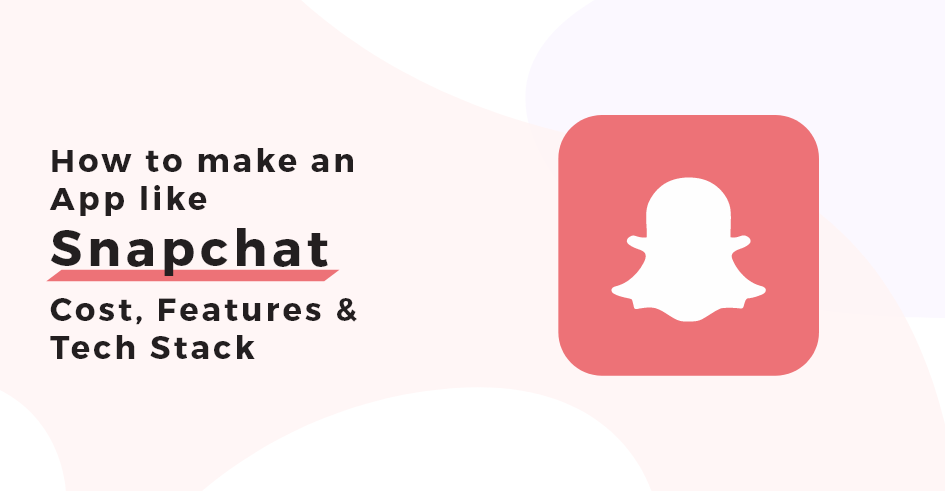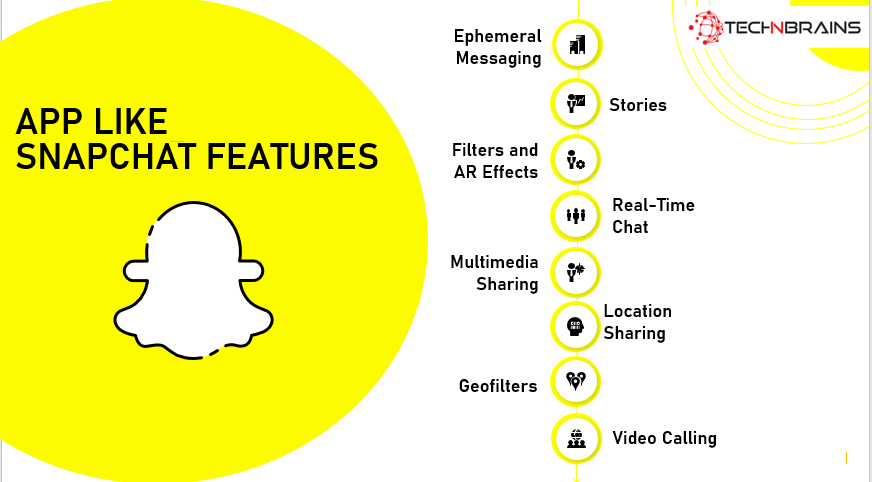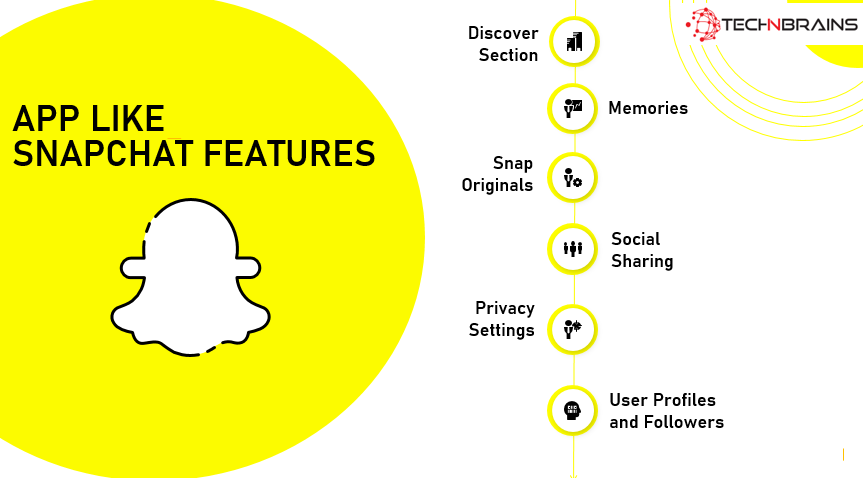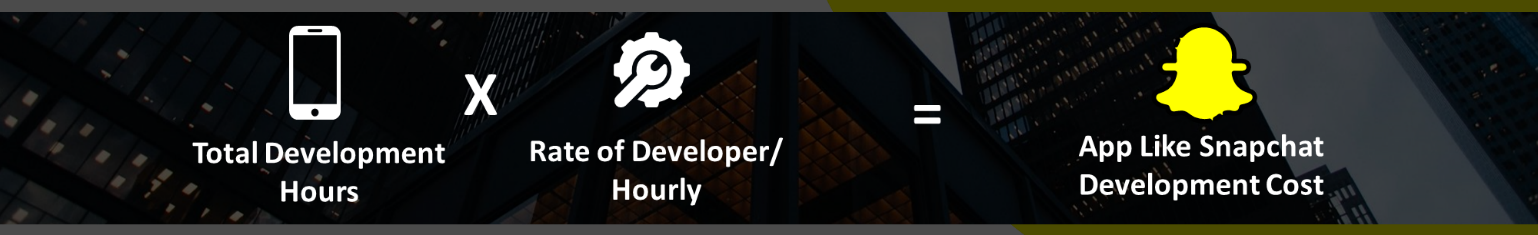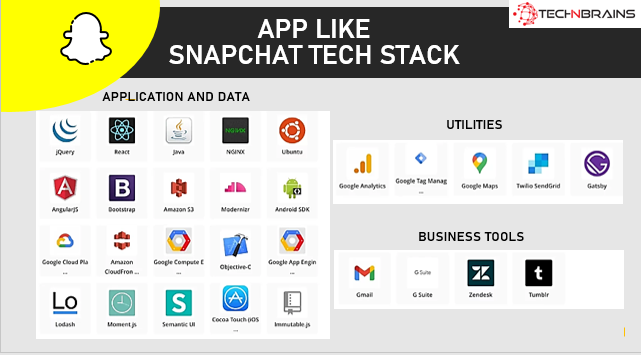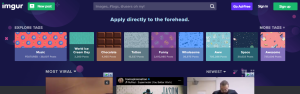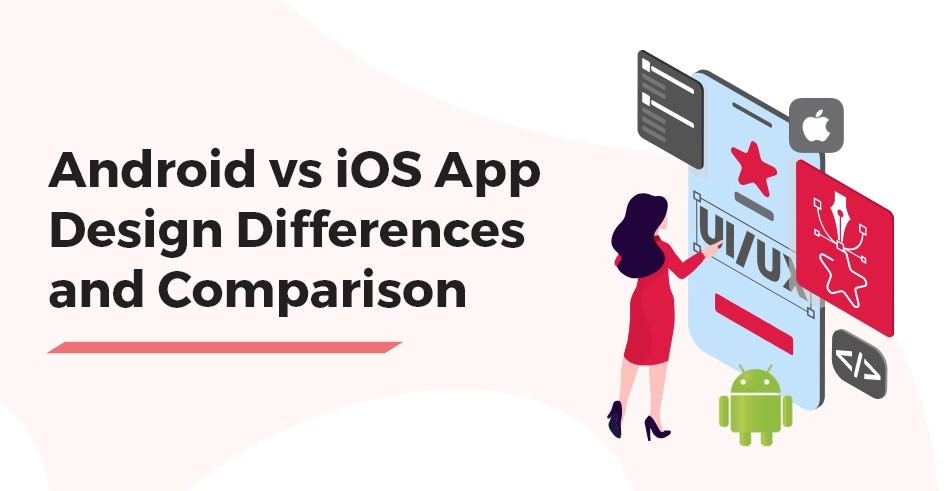Overview: Wondering “how to make an app like Snapchat” look no more because TechnBrains has got you covered. With Snapchat being the most popular app among people, it’s almost a joy to send a snap with the cartoon face lens to your friends and that too disappears within 10 seconds. The freedom of speech without breaching privacy is what added to Snapchat’s success. Learn to make an app like Snapchat, discover top Snapchat filters, cost of an app like Snapchat and how you can create a Snapchat face filter with TechnBrains.
Snapchat, a multimedia messaging app, has gained immense popularity among users worldwide due to its unique features that allow users to share fleeting content.
One of the most downloaded social media apps globally, Snapchat has over 350 million daily active users. Snapchat has achieved enormous success and swiftly seized the spotlight thanks to its top-notch features and capabilities. The fact that Snapchat introduced something novel to its consumers may have contributed to its popularity. Through filters and interactive lenses, this well-known messaging app has been a great innovator in delivering Augmented Reality to its users. You can share multimedia messages that “self-destruct” after a few days with the app.
As quoted in a Statista report, there were 361 million daily active Snapchat users globally just in the third quarter of 2022. Additionally, daily Snapchat creation by users exceeds 5 billion. Numerous business owners have been motivated by Snapchat’s success to research how to create similar apps and to invest in firms that specialize in developing social media mobile apps.
If you’re aspiring to create an app like Snapchat, this comprehensive guide will walk you through the essential steps, costs, and technology stack required to turn your idea into a reality.
Understanding Snapchat’s Success
If you’re familiar with popular mobile apps, it’s likely you’ve heard of Snapchat. Available for both iOS and Android users, this app was created about a decade ago in 2011 by students at Stanford University. One of the students, Reggie Brown, came up with the idea of a social media platform where users could share photos or videos that disappear after a short time. Brown presented the idea to Evan Spiegel and Bobby Murphy, and the trio worked tirelessly to develop the best app possible.
Snapchat’s popularity soared after introducing 10-second videos to the app, resulting in an impressive daily snap count of 50 million? Interestingly, Facebook’s CEO Mark Zuckerberg offered to purchase Snapchat for $3 billion just one year after its release. However, Snapchat’s CEO Evan Spiegel declined the offer, recognizing the app’s value. Spiegel’s decision proved to be correct, as Snapchat’s worth escalated to $10 billion in 2014, three times more than Zuckerberg’s initial offer. Remarkably, Snapchat generated a revenue of $389.82 million in 2018.
And before Snapchat gets on the very top of the social media world, you can jump onto the bandwagon and start developing your Snapchat alternative for Android or iOS. The trick is to find a feature that will make your app unique.
Before diving into the development process, it’s crucial to understand why Snapchat has been so successful. Snapchat revolutionized social media by introducing self-destructing messages, stories, filters, and lenses. The element of impermanence, combined with innovative features, has kept users engaged and curious, driving its popularity.
App like Snapchat: Market Research
Conduct thorough market research to identify your target audience and assess the demand for an app like Snapchat. Analyze competitors and user preferences to uncover gaps and opportunities. Understanding your potential users’ needs will help you tailor your app to meet their expectations effectively.
App like Snapchat: Features
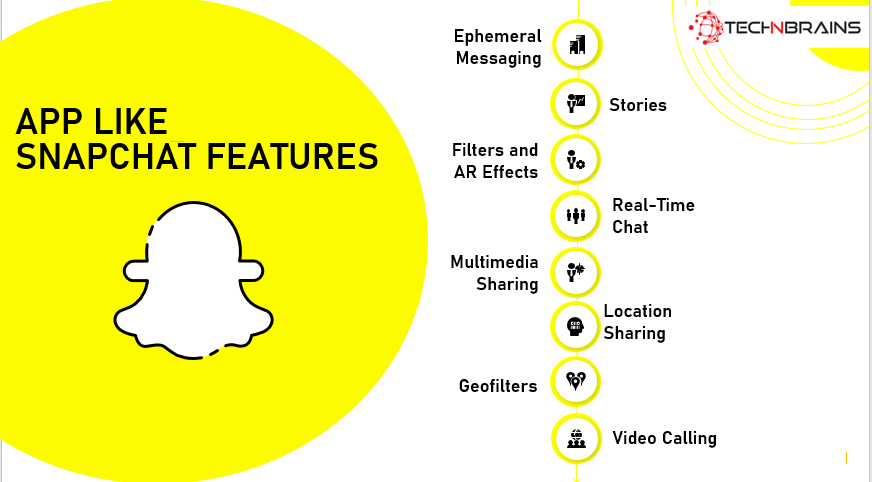
An app like Snapchat would typically include the following key features:
1. App platform
Before we get into the features, you must determine the app platform you are going for, either iOS or Android. You can also go for a hybrid app using react.
2. Ephemeral Messaging
The app like Snapchat would allow users to send messages, photos, and videos that automatically disappear after a specific time, adding a sense of privacy and spontaneity to conversations.
3. Stories
Users can create and share Stories comprising a series of photos and videos that are visible to their followers for a limited time, usually 24 hours.
4. Filters and AR Effects
The app like Snapchat would offer a variety of filters, stickers, and augmented reality (AR) effects that users can apply to their media to add fun and creative elements. Talking about making your app interactive, an AR VR development company can help you with this.
5. Real-Time Chat
Users can engage in real-time chat with their friends or contacts, fostering instant communication within the app.
6. Multimedia Sharing
The app like Snapchat would support the seamless sharing of multimedia content, including photos, videos, and animated GIFs.
7. Snap Map or Location Sharing
A Snap Map feature, or similar location-sharing functionality, can allow users to see the real-time locations of their friends on a map, promoting social interactions and meetups.
8. Geo-filters
An app like Snapchat should offer geo-filters – location-based filters that users can apply to their media when they are in specific areas or events.
9. Video Calling
The ability to make video calls with friends directly within the app, enhancing real-time communication.
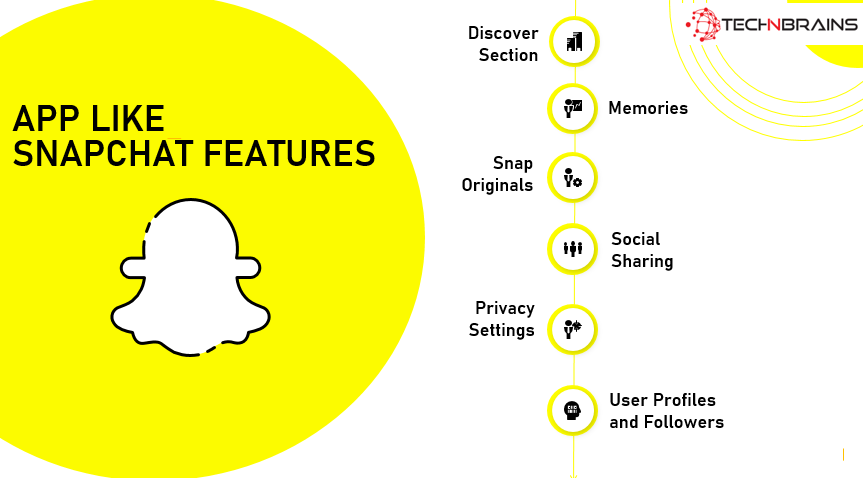
10. Discover Section or Content Feed
The app like Snapchat may include a Discover section or content feed that showcases content from brands, publishers, influencers, and other users, providing entertainment and monetization opportunities.
11. Memories or Saved Content
Users could have the option to save and store their favorite media and conversations for future viewing.
12. Snap Originals or Original Content
Like Snapchat’s Snap Originals, the app like Snapchat might offer exclusive original video series or content to keep users engaged.
13. Social Sharing
Users can easily share their Snaps and Stories with friends and followers through various social media platforms.
14. Privacy Settings
Robust privacy settings would be essential, giving users control over who can view their content and interact with them.
15. User Profiles and Followers
Users can create profiles and follow each other to stay updated with their friends’ activities.
An app like Snapchat would aim to provide a dynamic and engaging platform for multimedia messaging, fostering creativity and personal expression among its user base.
Cost of App like Snapchat:
The entire complexity of an app determines how much it will cost to produce. Additionally, the cost increases with the number of features and vice versa. In light of this, we will now provide you with a projected price and delivery date for the app like Snapchat.
| App Type |
Estimated Cost |
Time |
| Simple App like Snapchat
with Basic Feature |
$40,000- $60,000 |
3 to 6 months |
| Medium Complex App like Snapchat
with Advanced Features |
$60,000-$100,000 |
6 to 9 months |
| Highly Complex App like Snapchat
with Highly Extensive Features |
$100,000-$300,000 |
9+ months |
Formula to determine the cost of App like Snapchat
The formula to calculate the precise cost to create an app similar to Snapchat is as follows:
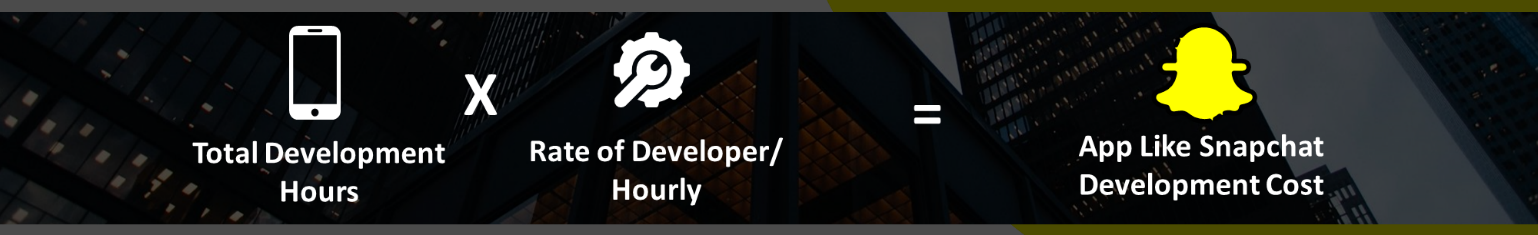
Choosing the Right Tech Stack
The overall cost of developing a social media app similar to Snapchat is frequently influenced by the choice of a well-defined tech stack. Your app’s capacity to provide you with the maximum ROI increases with the strength and modernity of the technology it uses.
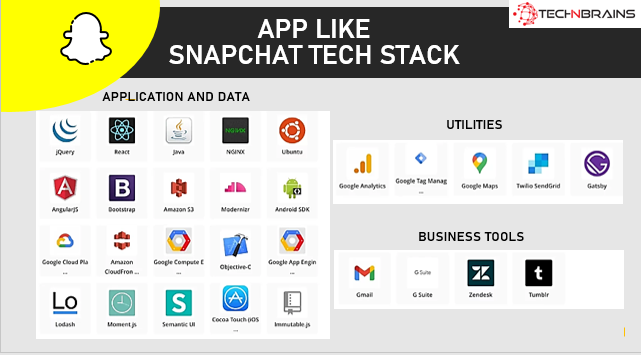
The technology stack you choose can significantly impact your app’s performance and scalability. Consider the following components:
Front-End Technologies
Select a front-end framework like React Native or Flutter for cross-platform compatibility and a smooth user experience.
Back-End Technologies
Opt for a reliable and scalable back-end framework such as Node.js or Django to handle user data and interactions. Data security is paramount when developing a messaging app like Snapchat. Implement robust security measures to protect user information and communication. Incorporate end-to-end encryption to ensure that messages and media are only accessible to the intended recipients. Add an extra layer of security by implementing two-factor authentication during user registration. Utilize SSL certificates to encrypt data transmitted between servers and users, preventing unauthorized access.
Database
Use a database system like PostgreSQL or MongoDB to store user-generated content securely.
Cloud Storage
Integrate cloud storage solutions like Amazon S3 or Google Cloud Storage to handle multimedia content efficiently.
How to build an app like Snapchat?
Building an app like Snapchat requires a well-structured and systematic approach. Here are the steps to guide you through the development process:
Step 1: Discovery Phase
During the discovery phase, you need to thoroughly research and understand the market, target audience, and competition. Identify the unique selling points and features you want to incorporate into your app. Conduct surveys, interviews, and gather feedback to validate your app idea and refine your concept.
Step 2: Documentation Phase
In the documentation phase, outline the app’s requirements, functionalities, and technical specifications. Create a detailed project plan, including milestones, timelines, and resource allocation. Define the user flow, wireframes, and mockups to visualize the app’s interface and user experience.
Step 3: Design Phase
In the design phase, work on the visual elements of the app. Design the user interface (UI) with a focus on simplicity, user-friendliness, and a consistent brand identity. Pay attention to color schemes, typography, and iconography. Ensure that the app design aligns with your target audience’s preferences and needs.
Designing User-Friendly Interfaces
A user-friendly interface is vital for the success of your app. Keep the following design principles in mind:
- Simplicity: Ensure a clean and intuitive design to enhance user navigation and overall experience.
- Consistency: Maintain consistency in design elements throughout the app to establish a cohesive brand identity.
- Responsiveness: Create a responsive design that adapts seamlessly to various devices and screen sizes.
Step 4: Development Phase
The development phase involves turning your design and documentation into a functional app. Select the appropriate technology stack, including front-end and back-end technologies. Develop the core features of the app, such as messaging, media sharing, and filters. Implement real-time functionality and integrate APIs for geolocation and other services if required.
● Integrating Multimedia Features
Multimedia features are the heart of an app like Snapchat. Focus on providing users with a seamless multimedia experience. Enable users to capture photos and record videos directly within the app using their device’s camera. Incorporate editing tools such as text overlay, stickers, and drawing tools to enhance user-created content.
● Implementing Real-Time Functionality
Real-time functionality is critical to delivering a dynamic user experience. Use technologies like WebSockets to enable real-time interactions. Facilitate instant messaging and real-time chat between users to promote engaging conversations. Implement real-time push notifications to keep users updated about new messages, friend requests, and other activities.
Step 5: Quality Assurance Phase
Thoroughly test your app in the quality assurance phase to identify and fix bugs, usability issues, and performance problems. Conduct functional testing, usability testing, and compatibility testing on various devices and platforms. Ensure that the app meets your quality standards and provides a seamless user experience.
Step 6: Launching Your App
Prepare for a successful app like Snapchat launch. Conduct beta testing with a limited group of users to gather feedback and make improvements. Follow the guidelines of app stores like the Apple App Store and Google Play Store for a smooth submission process. You can also manage your app store rating and reviews to have a prominent app store presence. Develop a marketing plan to generate buzz and attract early users.
Step 7: Post-Launch Strategies
After the launch of your app like Snapchat, focus on user retention and growth. Listen to user feedback and continuously update and improve your app based on their suggestions. Encourage user engagement through interactive features and gamification. Release regular updates with new features and improvements to keep users excited and engaged.
Step 8: Marketing and User Acquisition
To attract a broader audience, employ effective marketing strategies for your app like Snapchat. Collaborate with influencers to promote your app to their followers. Utilize social media platforms to showcase your app and interact with potential users. Optimize your app’s description and keywords to improve its visibility in app store searches.
Step 9: Monetization Options
Explore various monetization strategies for your app like Snapchat. Integrate non-intrusive advertisements to generate revenue. Offer a basic version of the app for free with additional premium features available through in-app purchases. Collaborate with brands to showcase sponsored content in the discover section.
Additional Considerations
Security: Implement robust security measures, such as end-to-end encryption for messaging and secure data storage, to protect user information.
Scalability: Ensure that your app’s architecture and infrastructure can handle an increasing number of users and content without compromising performance.
User Feedback and Updates: Continuously gather user feedback after the app launch and release regular updates to improve and enhance the app based on user needs and preferences.
Marketing and Promotion: Develop a marketing strategy to promote your app and attract users. Utilize social media, influencer marketing, and other promotional channels to increase visibility.
Building an app like Snapchat requires a dedicated team of skilled developers, designers, and testers working in collaboration to create a successful and engaging app for your target audience.
Here are some of the best lenses of Snapchat that you can include in your app like Snapchat:
- Dog Face: A classic and fun lens that adds floppy dog ears, a dog nose, and a tongue to the user’s face.
- Rainbow Vomit: A trippy and colorful lens that makes it appear as if the user is vomiting rainbows.
- Face Swap: This lens allows users to swap faces with another person in the camera frame, creating hilarious and sometimes uncanny results.
- Baby Face: This lens gives users a cute and chubby baby face with big eyes and rosy cheeks.
- Anime Eyes: An eye-enlarging lens that gives users an anime-inspired look with big, sparkly eyes.
- Time Machine: A lens that adds an aging or reverse-aging effect, making users look older or younger.
Top Filters of Snapchat
Snapchat has been constantly updating and giving out new filters for the world to enjoy, to make an app like Snapchat you can also include some of these top ranked filters of Snapchat.
- Snapchat Filters for Events: Snapchat frequently releases special filters for holidays, festivals, and events such as Halloween, Christmas, New Year’s Eve, and various cultural celebrations.
- Weather Filters: Snapchat sometimes offers filters that change based on the weather conditions, such as rainbows on sunny days or raindrops on rainy days.
- Time Filters: These filters display the time and date on Snaps, allowing users to show when the photo or video was taken.
- Color Filters: Snapchat offers various color filters that can add a specific tint or hue to the photo or video, allowing users to create different moods and atmospheres.
- Snapchat Stickers: Snapchat has a vast collection of stickers that users can add to their Snaps to express emotions or enhance their content.
How to create a Snapchat Filter?
Creating Snapchat filters requires some knowledge of image editing and a basic understanding of the Snapchat Lens Studio. Here’s a simplified step-by-step guide to get you started:
| Step |
Description |
| 1. |
Plan your filter design. |
| 2. |
Create the filter using graphic design software (PNG format). |
| 3. |
Set up a Snapchat Business Account. |
| 4. |
Download Lens Studio software. |
| 5. |
Import and customize the filter design. |
| 6. |
Add interactive elements and effects. |
| 7. |
Test the filter using Lens Studio preview. |
| 8. |
Submit the filter for Snapchat’s review. |
Step 1
Install Lens Studio: Download and install the Snapchat Lens Studio from the official website. It’s available for both Windows and macOS.
Step 2
Create a New Project: Open Lens Studio and click on “New Project.” Choose the “Template” that suits your needs, or start from scratch with an empty project.
Step 3
Familiarize with Lens Studio Interface: Take some time to explore the Lens Studio interface. It consists of a 3D view, an Objects panel, a Resources panel, and a Preview panel.
Step 4
Import Your Assets: Import the images, 3D models, or animations you want to use for your filter. You can drag and drop them into the Resources panel.
Step 5
Build Your Filter: Use the Objects panel to arrange and modify your assets. You can add effects, animations, and interactivity using visual scripting.
Step 6
Filter Testing: Periodically test your filter using the Preview panel to ensure it looks and functions as intended.
Step 7
Test on Snapchat: When you’re satisfied with your filter, you can use Lens Studio’s “Send to Snapchat” feature to test your filter on your Snapchat app.
Step 8
Submit Your Filter: If you’re happy with the results and want to share it with others, you can submit your filter to Snapchat for review. If approved, it can be made available to other Snapchat users.
Remember, creating Snapchat filters can be a fun but sometimes complex process. Don’t hesitate to explore the available tutorials, documentation, and communities online to improve your skills and create impressive filters!
Why Choose TechnBrains to Create an App like Snapchat?
TechnBrains is the leading mobile app development company developing innovative apps that are cost-effective and competitive.
1. Expertise in App Development
With years of expertise in the field, we have honed their craft and mastered the art of building seamless and user-friendly mobile applications. Our in-depth knowledge of various programming languages and platforms ensures that your app will be developed to perfection, meeting all your specific requirements.
2. Innovative Approach
TechnBrains understands this fundamental principle and prides itself on its ability to think outside the box. When creating an app like Snapchat, originality is crucial, and TechnBrains excels at conceptualizing groundbreaking features that will captivate your target audience.
3. User-Centric Design
TechnBrains places great emphasis on user-centric design, creating interfaces that are intuitive and engaging. We conduct extensive user research to understand the preferences and behaviors of your potential users, ensuring that the app delivers a seamless and enjoyable experience.
4. Cutting-Edge Technology
TechnBrains keeps abreast of the latest advancements in app development technology and incorporates them into their projects. By leveraging cutting-edge tools and frameworks, we deliver apps that are not only feature-rich but also perform seamlessly across various devices and operating systems.
5. Data Security and Privacy
TechnBrains follows stringent security protocols to safeguard user data and protect against potential breaches. When developing an app like Snapchat, where users share personal content, ensuring the utmost confidentiality is of utmost importance, and TechnBrains excels in this aspect.
7 Best Apps Like Snapchat Top Alternatives in 2023
Snapchat’s appeal lies in its unique features, including disappearing messages and playful filters. However, if you’re looking to expand your horizons and explore an app just like Snapchat with similar functionalities and more, you’re in for a treat. In this article, we’ll introduce you to the top seven apps like Snapchat that deserve your attention.
1. Instagram

Instagram, one of the leading social media platforms, has taken inspiration from Snapchat’s success and introduced “Stories.” With Instagram Stories it is just another app like Snapchat, users can share photos and videos that vanish after 24 hours, just like Snapchat. Additionally, Instagram offers a plethora of filters, stickers, and AR effects to make your stories engaging and fun
2. TikTok

TikTok has revolutionized short-form video content, captivating millions worldwide with its creative challenges and trends. While TikTok is not a direct competitor to Snapchat, it provides a different social media experience. You can also collaborate with a mobile app development company to build an app like tiktok. It is an app like Snapchat for android where users can share entertaining videos, add music, and explore a vast range of content created by a diverse community.
3. Wickr Me

If privacy and security are your top concerns, Wickr Me is an excellent alternative to Snapchat. This encrypted messaging app allows users to send self-destructing messages and media, ensuring that your conversations remain private and cannot be traced. It’s an ideal choice for those who prioritize confidentiality.
4. Telegram

Telegram is a popular messaging app known for its speed and security. While it offers various features, including group chats and file sharing, it also provides a “Secret Chats” option. In Secret Chats, messages have a self-destruct timer, providing an added layer of privacy and making Telegram a suitable app for secure communication.
5. Snapseed

Although Snapseed is not a messaging app, it’s an exceptional photo editing tool developed by Google. Just like Snapchat’s filters, Snapseed offers creative editing features to enhance your photos before sharing them on any platform. With a user-friendly interface and powerful editing options, Snapseed is a must-have app for photography enthusiasts.
6. Cluster

Cluster is a private group-sharing app that focuses on secure and intimate communication between friends and family. While it doesn’t have Snapchat’s disappearing messages, it allows users to share photos and videos in a controlled environment. Cluster is an app that looks like Snapchat for your precious memories are shared only with the people you trust.
7. Imgur
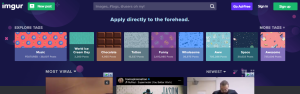
Imgur is a popular image hosting and sharing platform that offers a unique community-driven experience. While not an exact replica of Snapchat, Imgur allows users to share images and memes with others. It’s a fun app to explore and engage with a diverse community of content creators.
End Note
Creating an app like Snapchat requires careful planning, innovative features, and a robust tech stack. By understanding your target audience and implementing best practices, you can develop a captivating app that resonates with users and brings your vision to life.
FAQs
1. What Is an App Like Snapchat?
It refers to a multimedia messaging application that allows users to send ephemeral messages, photos, and videos that automatically disappear after a set time. It often includes features like stories, filters, lenses, and real-time chat, providing a fun and engaging platform for users to share moments and interact with others.
2. How to Make an App like Snapchat?
Creating an app like Snapchat requires careful planning and development. You’ll need to identify the key features you want to include, such as ephemeral messaging, stories, filters, and real-time functionality. Choose the right technology stack, including front-end and back-end technologies, databases, and cloud storage solutions. Design a user-friendly interface and prioritize data security with measures like end-to-end encryption and SSL certificates. Thoroughly test your app before launch and have a well-defined marketing and user acquisition strategy in place.
3. What App Has Filters Like Snapchat?
Several apps offer filters similar to Snapchat. Instagram, for example, has a wide range of filters and AR effects for photos and videos. TikTok also provides users with various filters and effects to enhance their content. Additionally, apps like Facebook and WhatsApp have incorporated similar filter features for images and videos.