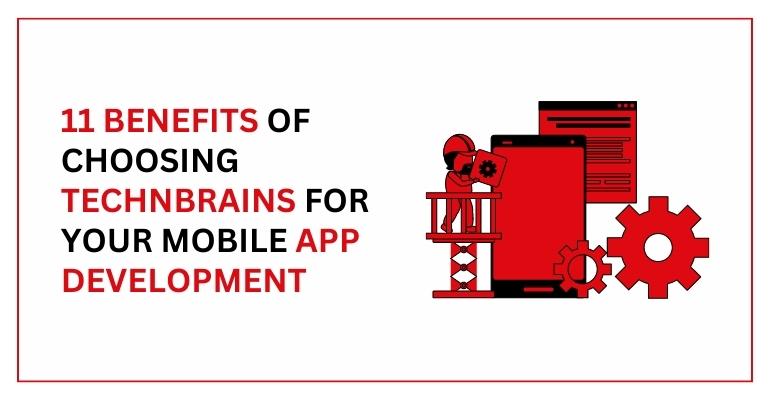HOW TO MANAGE APP STORE RATINGS AND REVIEWS: TOP IOS APP DEVELOPMENT COMPANY IN USA
May 10, 2023
Samantha Jones
After the app review process and the expert analysis of Apple App Store Review Guidelines, TechnBrains, the Top iOS App Development Company in USA, has understood the importance of positive app store reviews for the success of your iOS app.
The best way to get your app noticed on the Apple App Store is by getting positive reviews and ratings from satisfied customers. However, managing those reviews and ratings can be challenging, especially if you’re new to the app store product page and app submission process.
In this blog post, we’ll discuss:
- Submitting Your App to the Apple Store
- Getting App Store Reviews
- Managing App Store Ratings and Reviews
- How to respond to app store reviews
- Viewing Developer Response in the Apple App Store
- Blue-US Store Reviews
- Wrapping it All Up
MANAGE APP STORE RATINGS AND REVIEWS: A COMPLETE GUIDE
After the best mobile app development company develops a new version of your iOS App, let us explore how you can sustain your app store connection and brand image.
SUBMITTING YOUR APP TO THE APPLE STORE
If you’re new to the app development process, uploading your app to the App Store can seem daunting. Before getting app store reviews, you must submit your app to the Apple and App Store guidelines. Here’s a step-by-step guide to uploading:
- Create a developer account with Apple. This will allow you to submit your app to the App Store.
- Prepare your app for submission. Make sure your app meets Apple’s guidelines and requirements for app submissions.
- Upload your app to the App Store. This process involves creating an app listing, providing metadata, and uploading your app binary.
- Wait for approval. Apple will review and approve your app for publication on the App Store or request changes.
GETTING APP STORE REVIEWS
Once your new app is live on the App Store, the next step is getting app store customer reviews. Here are some tips for getting app store reviews:
- Encourage customers to leave reviews. You can do this by adding a prompt in your app or sending an email after a customer purchases.
- Incentivize reviews. Consider offering customers a discount or other incentive in exchange for leaving a review.
- Make it easy for customers to leave a review. Provide clear instructions and a direct link to the app store review page.
MANAGING APP STORE RATINGS AND REVIEWS
Once your app is live on the App Store, you’ll need to start managing your app store ratings and reviews. This involves your app store listing, your app information, monitoring customer feedback, responding to reviews, and making changes based on customer feedback. As your app gains more reviews and ratings, keeping track of them and responding to customer feedback is essential.
Here are some tips for managing app store ratings and an app’s reviews here:
- Use an app store review monitoring tool. This will allow you to track app store ratings and reviews across multiple platforms and respond to feedback promptly.
- Encourage customers to leave reviews. You can do this by adding a prompt in your app or sending an email after a customer purchases.
- Take action based on feedback. If you notice a common complaint or issue among your customers, change your app to address those concerns.
- Respond to all reviews, both positive and negative. This shows that you value customer feedback and are committed to improving your app.
- Don’t be afraid to ask for more feedback. If a customer leaves a particularly insightful review, reach out to them and ask for more information or feedback on your app.
HOW TO RESPOND TO APP STORE REVIEWS
Responding to customer feedback is one of the most critical aspects of managing your app store ratings and reviews. Not only does this show the app stores that you value your customers’ opinions, but it can also help you identify areas for improvement and build a loyal following.
Here are some tips for responding to app store negative reviews well:
- Keep your tone professional and courteous. Responding politely and respectfully is essential, even if a customer leaves a negative review.
- Address any specific concerns or complaints mentioned in the review. If a customer says a bug or issue with your app, acknowledge it and let them know you’re working on a solution.
- Provide helpful information and resources. If a customer has trouble with a particular feature or function, offer guidance or a link to a support article.
TechnBrains can help you sustain your brand image. So why wait? Let’s build
VIEWING DEVELOPER RESPONSE IN THE APPLE APP STORE
As a developer, you’ll also want to view and respond to customer reviews of your app in the App Store. Here’s how to view developer responses in the App Store:
- Open the App Store on your device.
- Navigate to the app in question.
- Scroll down to the Ratings & Reviews section.
- Look for responses from the developer under each review.
BLUE-US STORE REVIEWS
If you’re an iOS app owner, focusing on getting reviews specifically for new apps in the US App Store is essential. Here are some tips for getting reviews in the US App Store:
- Use localized keywords. Make sure your app metadata and keywords are tailored to US users.
- Consider running ads or promotions specifically targeted at US users.
- Partner with influencers or bloggers in the US to promote your app.
WRAPPING IT ALL UP
Managing your app’s status, store ratings, and reviews can be challenging, but it’s essential to building a successful app. By responding to customer feedback, making changes based on that feedback, and actively seeking reviews and ratings, you can improve your app’s visibility and reputation in the App Store. Don’t forget to see app store review guidelines, use monitoring tools, incentivize reviews, and focus on getting checks in the US App Store to drive success for your app.
If you’re looking for a top iOS app development company in the USA, look no further than TechnBrains. Our team of experienced app developers and designers can help turn your app idea into a reality. Contact us today to learn more and get started on your app development journey!