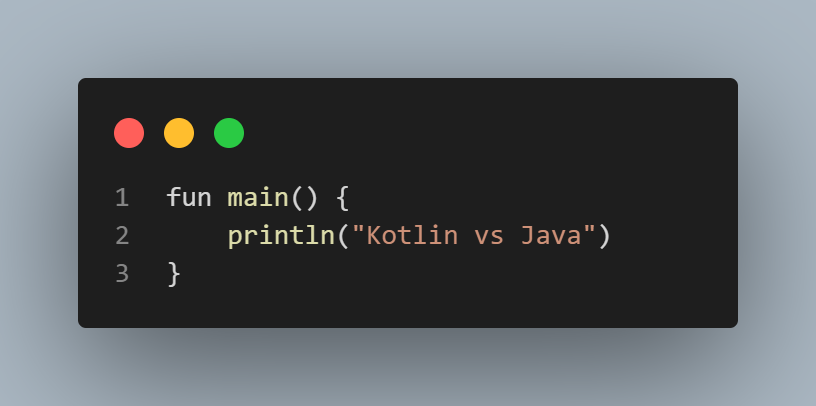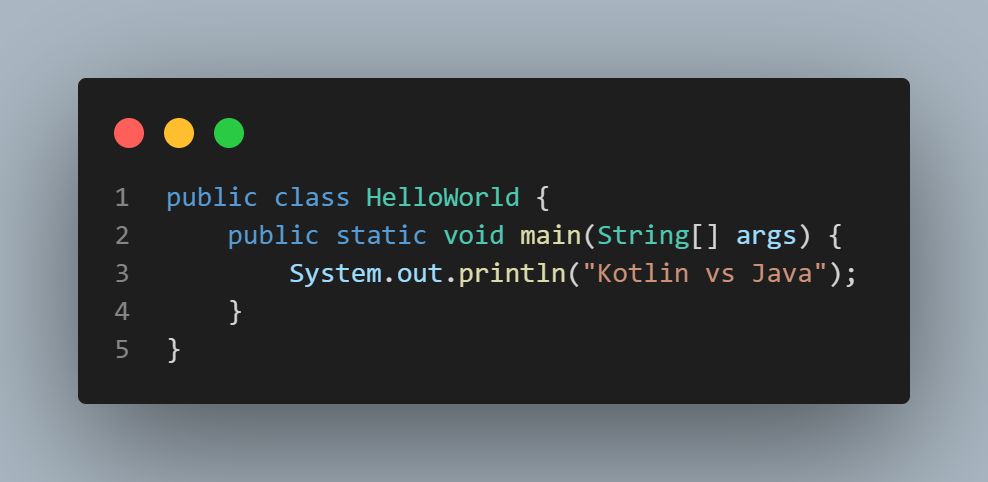Selecting the right programming language is crucial for the success of your project. It can affect your application’s performance, scalability, and maintenance. When it comes to web and mobile development, Kotlin and Java are two of the most reliable and powerful object-oriented languages available. Both have their unique strengths and weaknesses, making it essential to compare and contrast them before making a decision. This blog provides a comprehensive analysis of Kotlin vs Java, highlighting their similarities and differences, pros and cons, and real-world applications to help you make an informed choice for your next Android app project.
Java vs. Kotlin: Overview
Before we dive into the details of Kotlin vs Java, let us first have an overview:
Java issues are resolved in Kotlin
- Null references are managed by the type system.
- Kotlin does not allow raw types.
- Arrays in Kotlin are invariant.
- Kotlin has proper function types, as opposed to Java’s SAM-conversions.
- Use-site variance is supported in Kotlin without wildcards.
- Kotlin does not have checked exceptions.
Java features not present in Kotlin
- These features include checked exceptions and primitive types that are not classes.
- Static members in Java are replaced with companion objects, top-level functions, extension functions, or @JvmStatic in Kotlin.
- Wildcard-types in Java are replaced with declaration-site variance and type projections in Kotlin.
- The ternary operator a ? b : c in Java is replaced with an if expression in Kotlin.
Differences between Kotlin and Java
- Kotlin supports lambda expressions and inline functions, which allow for performant custom control structures.
- Kotlin has extension functions, which enable developers to add new functionality to existing classes without having to inherit from them.
- Kotlin ensures null-safety, meaning that it prevents null pointer exceptions at compile-time.
- Kotlin has smart casts, which allow for automatic casting of variables in certain situations.
- Kotlin supports string templates, which provide a concise and readable way to construct strings.
- Kotlin has properties, which are an alternative to traditional getters and setters in Java.
- Kotlin has primary constructors, which allow for concise and readable class declarations.
- Kotlin supports first-class delegation, which enables objects to delegate their functionality to other objects.
- Kotlin has type inference for variable and property types, which reduces the amount of boilerplate code needed.
- Kotlin supports singletons, which are objects that can only be instantiated once.
- Kotlin has declaration-site variance and type projections, which allow for more flexible type annotations.
- Kotlin supports range expressions, which make it easy to generate sequences of values.
- Kotlin supports operator overloading, which allows developers to define custom operators for classes.
- Kotlin has companion objects, which are similar to Java’s static methods and fields.
- Kotlin has data classes, which are classes that are designed to hold data and automatically generate useful methods such as equals(), hashCode() and toString().
- Kotlin has separate interfaces for read-only and mutable collections, which makes it easier to write code that works with collections in a safe and efficient way.
- Kotlin has coroutines, which are a lightweight and efficient way to perform asynchronous operations.
What Is Java?
Java is an object-oriented, high-level programming language. It uses classes and objects for organization and is platform-independent, allowing code to run on any platform with a Java Virtual Machine (JVM).
Java has a vast and active developer community that offers a range of open-source projects and learning materials. This community maintains various libraries, frameworks, and tools that you can leverage when working with Java. Java is a reliable choice for web and application development due to its ability to handle large-scale workloads. It’s used by many organizations such as an app like Uber, and an app like Airbnb in their tech stacks.
Java in Android App Development
Java is a cross-platform programming language that runs on various operating systems, including Android, iOS, and Windows. This makes it a popular choice for Android app development, especially when collaborating with an android app development company can use Java’s versatility to develop top-notch applications.
- Works Everywhere: Java lets Android apps run smoothly on all kinds of phones and tablets.
- Write Code Once, Use Anywhere: Developers can write code once and use it on lots of different Android devices without changing it much.
- Open-Source Resources: Java has a big group of developers who share free tools to make building Android apps easier.
- Boost with Libraries: Java has handy features already built by other developers, so new apps can be made faster.
- Collaborative Community Support: There are many people who use Java for Android, and they help each other out with ideas and solutions.
What Is Kotlin?
Kotlin is a modern, statically typed programming language that supports JVM and other environments, including web browsers. It combines functional and OOP concepts.
Kotlin is a concise, expressive, and safe language that addresses Java’s limitations. It is also interoperable with Java, making it compatible with existing Java code and libraries. In 2017, Google declared Kotlin as the official language for Android development, leading to its widespread adoption among Android developers.
Kotlin/JS is a critical feature that compiles Kotlin code into JavaScript. This allows you to use Kotlin features with popular JavaScript libraries for web development.
Kotlin in Android App Development
Kotlin is a statically typed language that runs on the JVM and is interoperable with Java. It’s an official language for developing Android apps, along with Java.
- Modern and Concise Syntax: Kotlin has a more concise and modern syntax than Java, making it easier for developers to write and read code. This streamlined syntax leads to better productivity in Android app development.
- Interoperability with Java: Being compatible with Java, making it easy to incorporate into existing projects. It’s a helpful feature for teams already using Java and provides a gradual adoption approach in Android app development.
- Null Safety: Kotlin’s null safety feature reduces crashes caused by null values, enhancing Android app stability and reliability.
- Coroutines for Asynchronous Programming: Kotlin’s coroutines simplify asynchronous programming in Android, leading to more efficient and maintainable code.
- Officially Supported by Google: Google endorses Kotlin as a top language for Android app development, indicating its confidence in Kotlin’s capabilities and importance in the ecosystem.
Kotlin vs Java

This section discusses the similarities and differences between Kotlin and Java. It follows the high-level overview of both languages.
Kotlin vs Java : Syntax and Language
Java requires explicit declaration of data and return types for variables and methods, making it verbose. Additionally, the need to wrap code in classes often results in more boilerplate code. Below is an example of the code required to create a basic “Kotlin vs Java” program in Java:
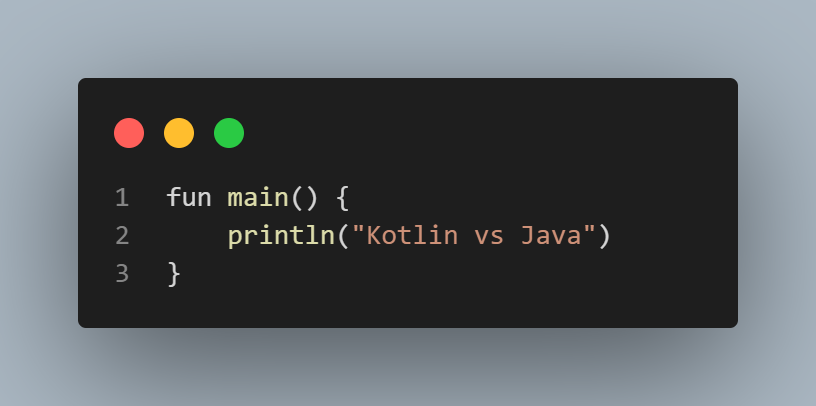
Kotlin is more concise than Java. It includes features such as type inference, smart casts, data classes, and null safety which eliminates a lot of the boilerplate present in Java. You can see the difference in concision between Kotlin and Java in the equivalent “Kotlin vs Java” program snippet:
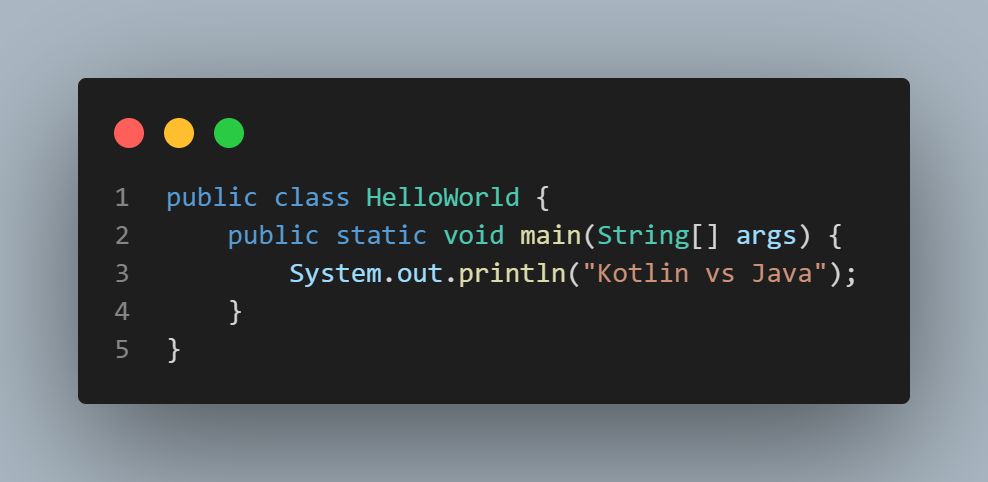
Kotlin variables are non-nullable by default. To mark them as nullable, use the ? operator. In Java, assigning null to any variable makes it prone to null pointer exceptions. Java uses Thread and Executor for concurrent tasks, while Kotlin uses coroutines and suspending functions for performing asynchronous tasks sequentially. Kotlin does not require semicolons like Java. It also has unique features such as sealed classes, singletons, inline functions, and functional programming.
Kotlin vs Java: Interoperability and Compatibility
Java has a mature ecosystem of libraries and frameworks, which support different databases, including Oracle, MySQL, and PostgreSQL. It also offers frameworks for web development, such as Spring, Jakarta Server Pages (formerly JavaServer Pages or JSP), and Jakarta Faces (formerly Jakarta Server Faces or JSF).
Kotlin is entirely interoperable with Java, allowing you to integrate Java libraries into your Kotlin projects. Kotlin/JS also enables you to leverage various JavaScript frameworks and libraries, such as React.js and Vue.js, for web development.
Kotlin vs Java: Performance and Efficiency
Kotlin and Java generally have similar performance in production applications because they both compile into the same JVM bytecode. However, Kotlin may have a slight advantage in performance due to its concise syntax and modern features like inline functions.
Java vs Kotlin android
Kotlin is now the recommended language for modern Android Development. It offers great toolkits like Jetpack Compose and Coroutine which are not available in Java. Although Java is stable and has community support, Kotlin makes development more concise, pleasant, and idiomatic.
Java vs Kotlin performance
Kotlin and Java have comparable performance as they both run on the JVM. Inline functions in Kotlin can provide performance optimizations in certain scenarios. But, when selecting between Kotlin and Java, overall performance should not be the primary deciding factor.
Kotlin or java
Kotlin and Java are both good, but each has its own advantages. Kotlin is newer, with a concise syntax and null safety, and is supported by Google for Android development. Java, however, has a more extensive ecosystem, mature tools, and libraries.
Java or Kotlin
Kotlin and Java both have their strengths. Kotlin is modern with concise syntax and null safety, while Java has a larger ecosystem with mature tools and libraries. Kotlin is officially supported by Google for Android development.
Use Cases for Kotlin vs Java
You can utilize Kotlin and Java for various web and app development projects, as described below.
Java Use Cases
Android App Development
Java is a primary language for creating Android applications, using Android Studio as the official integrated development environment (IDE).
Enterprise-Level Software
Java is widely used for developing large-scale enterprise app development, leveraging frameworks like Spring and Java EE for robust solutions.
Web Development
Java is employed in building dynamic and scalable web apps, with frameworks such as Spring Boot and JavaServer Faces (JSF).
Big Data Processing
Java is a key player in big data processing, powering frameworks like Apache Hadoop and Apache Spark for efficient handling of large datasets.
Cross-Platform Desktop Applications
Java’s platform independence makes it suitable for developing cross-platform desktop applications, utilizing libraries like JavaFX for rich user interfaces.
Kotlin Use Cases
The following use cases can benefit from using Kotlin:
- Kotlin is the official recommended language for Android development.
- Newer Android libraries like Jetpack Compose are only available in Kotlin.
- Kotlin is a good option for new Android projects.
- Kotlin/JS can be used for frontend web development projects.
- Ktor and Spring can be used for backend development needs.
- Kotlin’s expressive syntax is suited for projects prioritizing clean, concise, and readable code.
- Kotlin’s coding features like sound null safety, type inference, and data classes make it best suited for developer productivity.
Kotlin vs Java in the Android App Development
Google has shown remarkable support for Kotlin, which has enabled its widespread adoption for Android development. Even though most of the Android SDK libraries and legacy applications are still in Java, you can use both languages in the same codebase for Android development.
Kotlin Vs Java For Android Development
Kotlin is now the recommended language for modern Android Development. It offers some great toolkits like Jetpack Compose and Coroutine which are not available in Java. Despite Java’s stability and vast community support, Kotlin makes development more concise, pleasant, and idiomatic.
1. Conciseness and Readability
Java: code tends to be more verbose, requiring more lines to accomplish tasks. Readability can be impacted by boilerplate code.
Kotlin: is more concise, reducing boilerplate code. Its expressive syntax enhances code readability, making it more succinct and easier to understand.
2. Null Safety
Java: lacks built-in null safety features, leading to null pointer exceptions.
Kotlin: introduces null safety, reducing the risk of null pointer errors and enhancing the stability of Android applications.
3. Interoperability
Java: Java vs Kotlin are fully interoperable, allowing developers to gradually adopt Kotlin in existing Java projects.
Kotlin: seamlessly integrates with existing Java codebases, enabling a smooth transition for developers.
4. Extension Functions
Java: doesn’t have the concept of extension functions.
Kotlin: introduces extension functions, allowing developers to add new functions to existing classes without modifying their code.
5. Coroutines for Asynchronous Programming
Java: Asynchronous programming in Java often involves using callbacks or libraries.
Kotlin: introduces coroutines, simplifying asynchronous programming and making the code more readable and maintainable.
6. Official Support by Google
Java: been a traditional language for Android development.
Kotlin: officially supported by Google as a first-class language for Android app development, indicating its increasing preference in the Android ecosystem.
7. Adoption Trends
Java: been the primary language for Android development for a long time.
Kotlin: adoption is on the rise due to its modern features and improved developer experience.
8. Tool Support
Java: supported by a wide range of development tools and IDEs.
Kotlin: well-supported by major IDEs, including Android Studio, providing a seamless development experience.
More developers and top android app development companies are now embracing Kotlin with Ktor and Kotlin/JS for web development. However, Java still holds the upper hand in this area owing to its vast, stable, and mature ecosystem of libraries and frameworks that are specifically designed for web development.
How to Choose Between Kotlin and Java for Your Project
Selecting the right programming language, whether Kotlin or Java, is crucial for the success of your project. While these languages share similarities, they cater to different needs and come with distinct strengths.
Consider the following factors to make an informed decision:
1. Project Requirements
Evaluate your project’s needs to determine the language that aligns best with your goals. For enterprise server applications, Java may be the preferred choice, while Kotlin could excel in applications targeting the Android OS.
2. Team Skill Set
Your team’s expertise plays a vital role. If your team is already proficient in Java, leveraging this familiarity might be a prudent choice. Learning a new language and syntax can be avoided, ensuring efficient utilization of existing skills.
3. Language Features
Assess the features of each language to understand their alignment with your development needs. Kotlin’s support for null safety reduces the risk of runtime errors, providing an advantage over Java, which is more susceptible to null-related exceptions.
4. Establishment and Stability
Consider the level of establishment and stability of each language, as these factors significantly impact project success and longevity. Java, with its decades-long history and proven reliability, is a solid choice for projects demanding a dependable platform.
Kotlin, being innovative and agile, may introduce more frequent changes, making Java preferable for projects requiring long-term stability and reliable performance.
Wrapping up
Both Kotlin and Java are great options for web and application development. Java has an excellent community support system and many libraries that are maintained by the community. However, Java is verbose and does not support modern language features such as null safety. On the other hand, Kotlin is more concise, interoperable with Java, and has a growing community.
In addition, while Java requires you to explicitly define primitive types for variables and methods, Kotlin treats them as objects and can automatically infer data types. Kotlin also provides different syntactic sugar, such as data classes, extension functions, smart casts, and operator overloading, which makes code more expressive and easier to maintain.
Ultimately, the choice of Kotlin vs Java language to use depends on your project requirements, your team’s experience, and the language with the features that align best with your project’s goals. It is recommended that you experiment with both languages to determine which one suits your needs.
FAQs
Is Kotlin similar to java?
Java and Kotlin are distinct programming languages with different syntax and features, despite being commonly used for similar purposes like Android development.
Is Kotlin faster than java?
Kotlin and Java have comparable performance since they both run on the JVM. Kotlin’s inline functions can optimize performance in specific scenarios. However, choosing between Kotlin and Java should not be solely based on performance.
Will Kotlin replace java?
Kotlin is unlikely to fully replace Java anytime soon due to Java’s strong community and wide use in enterprise applications. However, Kotlin may gain more popularity and become more commonly used for specific applications.
Should i learn java or Kotlin?
Kotlin is easier to learn and use compared to Java, especially for developers who are familiar with other programming languages. However, both languages have a steep learning curve, particularly for those who are new to programming.
Why is Kotlin better than java?
Kotlin is a concise language that simplifies developers’ work and reduces the chances of errors. It typically requires fewer lines of code than Java to write the same functions, making it more manageable to write large projects.