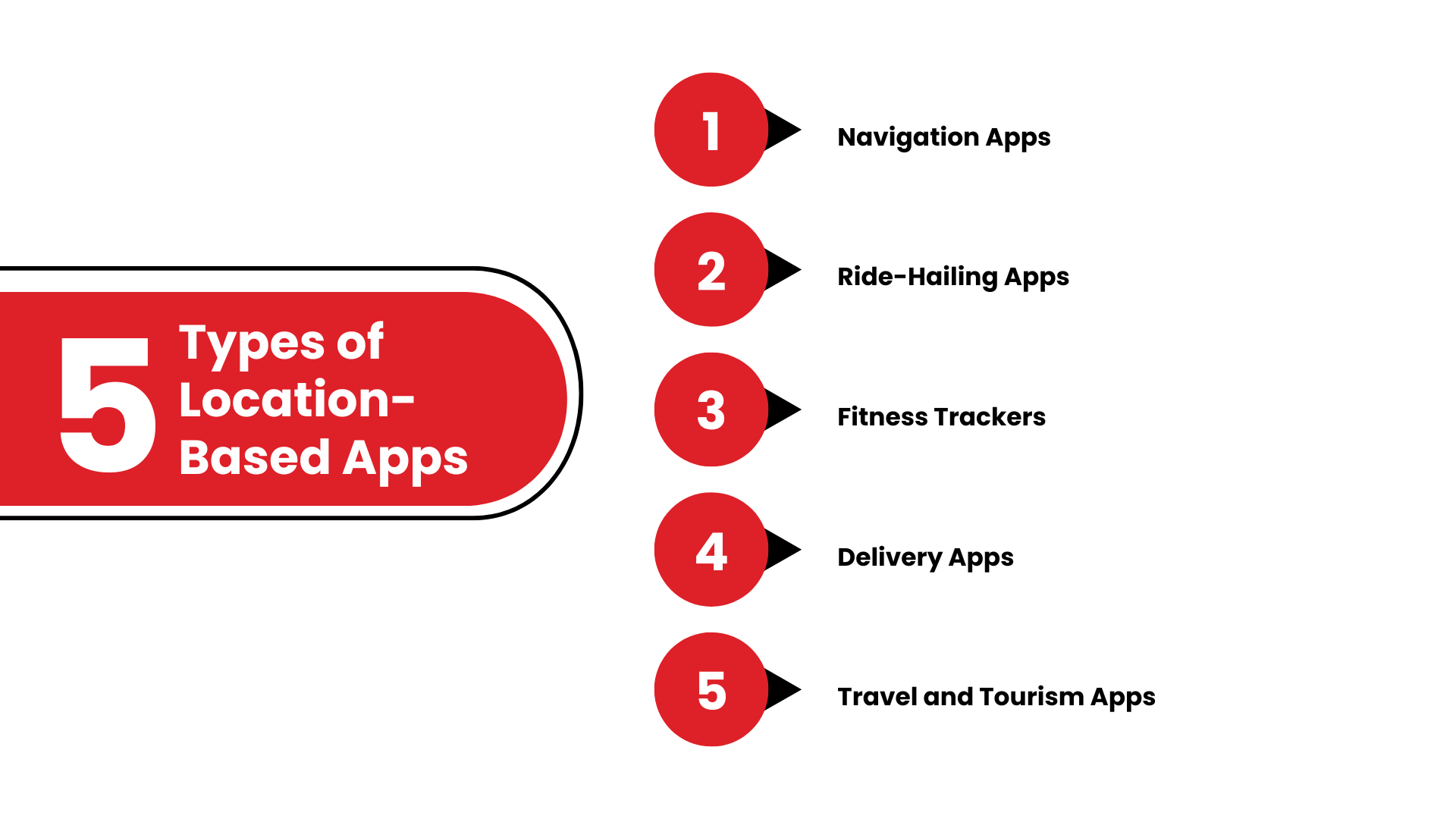In a world where instant access and precision are non-negotiable, the need for Location-based apps is topping the demand charts. Location-based mobile app development—the game-changer that puts everything you need right at your fingertips. Be it you’re navigating, socializing, or shopping, these apps combine cutting-edge GPS tech and sleek designs with meeting your on-the-go lifestyle.
According to Fortune Business Insights, the global market for location-based services (LBS) is projected to grow from $31.17 billion in 2024 to $129.71 billion by 2032, with a compound annual growth rate (CAGR) of 19.5%. Fascinating right? Location-based apps are everywhere; from apps like Uber to Lyft, these ride-sharing apps have made our lives easier.
Let us talk business; for a mobile app development company Dallas, Location Based Mobile App Development can be the missing piece in the puzzle of success. Having said that, you might be wondering, “What is the process of location-based app development?” or “Which map provider to choose for a location-based app?” and even “When to use location-based technology for your app?” this makes business owners or founders realize that location based apps are not as easy to develop as easy as they seem.
As always, TechnBrains is here to rescue! In this blog, we will go down what is Location Based Mobile App Development, the types, processes, features, technologies for location-based apps, and even roadblocks that you might face answered by our expert mobile app developers. So it’s back and lets navigate on how to create a location based app.

What is Location Based Mobile App Development?
Simply put, Location-Based Mobile App Development is the process of creating apps that utilize geolocation data to provide personalized services or information to users. These apps rely on GPS, Wi-Fi, and cellular data to track users’ locations and offer relevant features like navigation, geotargeted ads, or location-specific updates.
From ride-hailing apps like Uber to fitness trackers like Strava, these apps have reshaped industries. For businesses, they offer a direct connection to customers by leveraging the power of location data.
Types of Location-Based Apps
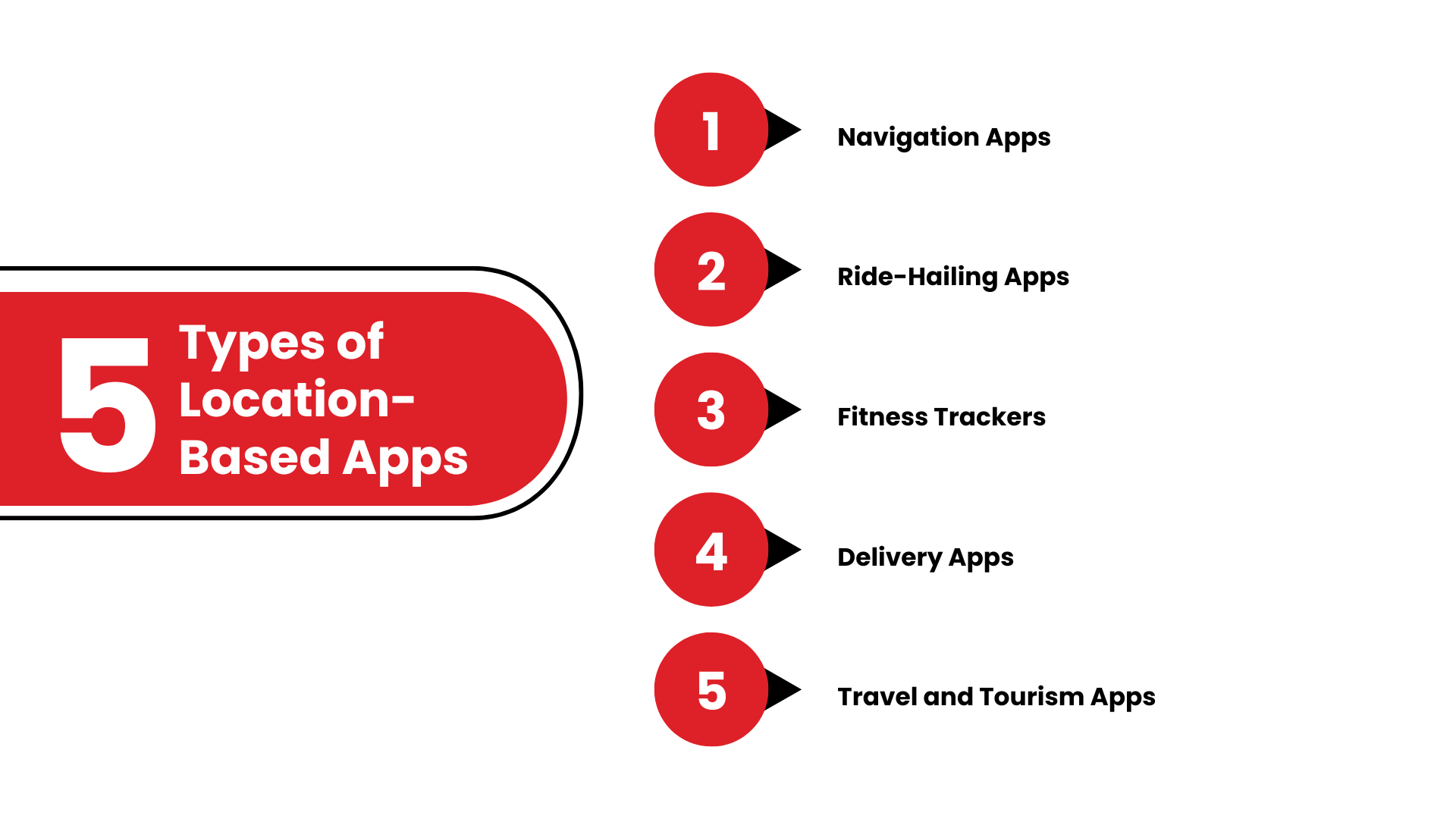
There’s a location-based app for almost everything these days, from finding your next ride to tracking your morning jog. Let’s explore the main types:
Navigation Apps
These apps are like your digital compass. Think Google Maps and Waze—they guide you through traffic, shortcuts, and even roadblocks with ease. Fun fact: they also save relationships by reducing “Are we there yet?” arguments!
Ride-Hailing Apps
Uber, Lyft, and similar apps are prime examples of location-based mobile app development. They connect users with drivers in real time, making getting from point A to point B a breeze.
Fitness Trackers
Whether you’re running, cycling, or hiking, apps like Strava use geolocation applications to track your progress. Perfect for bragging rights on social media!
Delivery Apps
DoorDash, Instacart, and other food or grocery delivery apps use location-based services apps to bring your cravings straight to your doorstep. No more guessing where your pizza is—it’s coming in 5 minutes!
Travel and Tourism Apps
Airbnb Experiences and TripAdvisor use geolocation apps to offer local recommendations and tours, ensuring you don’t miss out on hidden gems during your adventures.
Benefits of Location-Based Apps for Businesses
Investing in location-based mobile app development is like hitting the jackpot for your business. These apps don’t just make users’ lives easier—they can take your business to the next level. Here’s how:
1. Improve Communication with Clients
Imagine being able to send real-time updates to your customers about their orders or services. That’s the power of location-based mobile app development. Whether it’s notifying them that their favorite pizza is on its way or letting them know a taxi is five minutes away, these apps make staying connected a breeze.
2. Enhance Shopping Experiences
Shopping with location-based apps is like having a personal assistant in your pocket. For instance, customers walking near your store can get instant alerts about flash sales or new arrivals. With geolocation apps, you can even guide them to specific products inside your store. It’s like turning window-shoppers into loyal customers!
3. Provide Virtual Tours
Ever tried to imagine what your future office or dream vacation spot would look like? With location-based services apps, real estate and tourism businesses can offer virtual tours to clients, giving them a sneak peek without them having to leave their couch. It’s like teleportation but without the sci-fi complications!
4. Offer Precise Location Tracking
Whether you’re managing a fleet of delivery vehicles or offering services like home cleaning, precise tracking ensures things get done on time. Location-based applications let customers track their orders or service providers in real-time, improving trust and satisfaction.
5. Boost Marketing Campaigns
One of the smartest uses of location-based mobile app development is hyper-local marketing. Using geofencing, businesses can send targeted ads or promotions to users within a specific area. Imagine offering a coffee discount just as someone walks past your café. Genius, right?
Features of Location-Based Apps

A successful location-based app is packed with features that make it functional, engaging, and futuristic. Here’s what you should include:
Real-Time Location Tracking
This is a no-brainer for most geolocation apps. Users need to know where they are, where they’re going, and how long it will take to get there. Whether it’s ride-sharing or package delivery, real-time tracking keeps users in the loop.
Geofencing
Imagine a virtual fence around a location. When users enter or leave that area, your app can trigger actions like sending alerts or unlocking features. For example, a fitness app could suggest outdoor activities when a user enters a park.
Augmented Reality (AR)
Bring maps to life with AR. For example, a tourist app could overlay historical facts or restaurant reviews on buildings as users point their cameras. Think Pokémon GO but for grown-ups.
Push Notifications
Notifications are key to keeping users engaged. With location-based mobile app development, these can be triggered based on the user’s position. For instance, “Hey! You’re near our store. Come in for a 10% discount!”
Data Analytics and Insights
Understanding user behavior is essential for business growth. By integrating analytics into your app, you can track popular locations, user preferences, and engagement trends.
Offline Maps
What’s worse than being lost without a signal? Apps with offline maps ensure users can find their way even without an internet connection—a lifesaver for travelers and adventurers.
Security and Privacy Features
With great location power comes great responsibility. Ensure your geolocation apps have robust security and privacy features. Users should feel safe sharing their data, knowing it won’t be misused.
By incorporating these features, businesses can create location-based applications that not only meet user needs but also set trends in the industry. And let’s face it—who doesn’t want to be a trendsetter?
Location Based Mobile App Development – Process

Creating a successful location-based app might seem like navigating a maze, but with the right steps, you’ll reach your goal. Let’s simplify the process for you:
Step 1: Discovery Phase
Before you dive into location-based mobile app development, figure out the app’s purpose. Ask yourself, Who will use the app? What problem will it solve? For example, are you creating an app for food delivery, ride-sharing, or something unique like finding the nearest pet-friendly café? Knowing your target audience and goals is going to make everything else easier.
Step 2: Choosing a Map Provider
Maps are at the heart of any geolocation app, serving as the foundation for features like navigation, real-time tracking, and geofencing. Here is a look at the top options:
Google Maps
Google Maps is the top choice for most mobile apps that need location services. It offers great accuracy, has many features, and works globally. Whether you’re building a food delivery app or a ride-hailing service, Google Maps can help. If your app needs strong features, can work worldwide, and offers a dependable user experience, Google Maps is a solid option.
Apple Maps
Apple Maps has improved a lot in recent years and is now popular among iOS app developers. It is user-friendly and works well with Apple devices, making it a good fit for apps aimed at iPhone and iPad users. If your app targets iOS users who care about privacy and design, Apple Maps is a strong choice.
Mapbox
Mapbox is great for apps that need custom map designs and special features. Unlike Google Maps, which has standard designs, Mapbox lets developers control how the map looks and works. If your app needs a distinct style or serves a specific group, Mapbox is the right fit. It is ideal for apps where the map is a key feature, like fitness trackers or adventure apps.
Step 3: Design Prototypes
Before writing a single line of code, create wireframes or mockups to visualize your app’s layout. A well-designed prototype is like a GPS for developers—it shows them the way forward. Make sure the design is user-friendly, with clear navigation and an intuitive interface. Remember, if your users can’t figure out your app in 30 seconds, they’re likely to delete it.
Step 4: Choosing MVP Feature
Don’t try to include everything in the first version of your app. Focus on the Minimum Viable Product (MVP)—the basic features that solve the core problem.
For a location-based app, this could include:
- Real-time location tracking.
- Notifications based on user location.
- A clean, interactive map interface.
Save the fancy features for later updates. Start simple, grow big!
Step 5: Develop a Full-Fledged App
Now comes the fun part—building the app! Your development team will use the chosen technologies and designs to bring the app to life. Here’s where you integrate the primary features like GPS tracking, geofencing, and real-time updates.
Pro Tip: Work with experts who understand the complexities of location-based mobile app development. This ensures fewer bugs and smoother performance.
Step 6: Final Version and Maintenance
Congratulations! Your app is ready for the world. But wait—it’s not over yet.
- Launch the App: Make it available on app stores and promote it to your audience.
- Gather Feedback: Listen to your users. Their insights can guide improvements.
- Fix Bugs and Update Features: Keep the app fresh and relevant with regular updates.
Maintenance is like keeping your GPS updated—ignore it, and you’ll get lost in the competition.
Technologies Used to Develop Location-Based Apps
Developing location-based mobile apps requires a mix of cutting-edge technologies that work together to create seamless, real-time experiences. Let’s dive into the tech stack that powers location-based apps:
GPS (Global Positioning System)
GPS is like Sherlock Holmes in location tracking—it finds your device’s precise outdoor location using satellite signals. This technology is the backbone of most geolocation apps, making it perfect for apps like Google Maps, Uber, and even Pokémon GO.
- Cellular Network Location
When GPS signals are being stubborn (think urban canyons or indoor spaces), cellular networks step in. Using cell tower signals, this method provides approximate location data, ensuring the app can still function even in tricky environments.
- Wi-Fi Positioning
If you’ve ever walked into a café and instantly seen local recommendations pop up, thank Wi-Fi positioning. By tapping into nearby Wi-Fi hotspots, apps can determine your location with surprising accuracy, especially indoors.
- Bluetooth Beacons (BLE)
Picture small gadgets quietly shouting, “I’m here!” That’s Bluetooth Beacons for you. These tiny devices emit signals that nearby smartphones can detect, making them perfect for indoor navigation in malls, museums, or airports.
- Geofencing
This tech creates invisible boundaries on a map. For example, if you enter a geofenced area like a store, the app might send you a discount notification. It’s like having a digital doorman welcoming you with offers!
Other Considerations for Developing Location-Based Apps
While the core technologies above are essential, there are additional tools and platforms developers use to bring location-based mobile apps to life.
Mapping APIs
Services like Google Maps, Apple Maps, or Mapbox do the heavy lifting when it comes to map rendering, geocoding (turning addresses into coordinates), and navigation. These APIs ensure users can zoom, pan, and explore maps effortlessly.
Mobile Development Platforms
For native apps: Developers use Swift for iOS and Java/Kotlin for Android. These languages ensure optimal performance and access to device-specific features. For cross-platform apps: Frameworks like React Native and Flutter allow developers to write code once and deploy it across both iOS and Android.
Hybrid App Frameworks
Tools like Ionic and Cordova make it easy to build apps using web technologies like HTML, CSS, and JavaScript. They’re great for projects with tight budgets or timelines.
Backend Services
Platforms like AWS, Azure, or Firebase handle data storage, user authentication, and geofencing logic. Think of them as the invisible engine powering the app’s functionality. They also manage APIs that ensure smooth communication between the app and location-based services.
Each app has unique requirements, and the technologies you choose can make or break the user experience. A ride-sharing app like Lyft needs lightning-fast location updates, while a retail app might prioritize geofencing for marketing. At TechnBrains, we combine the latest tools with over 13 years of experience to create location-based applications that are as reliable as they are innovative.

How TechnBrains Can Help Build a Location-Based App
At TechnBrains, we have over 13 years of experience in developing geolocation apps. Our goal is to help your app stay updated with the latest trends and technologies. We provide customized solutions for various industries, including retail, logistics, healthcare, and travel, avoiding one-size-fits-all approaches.
Our team uses advanced technology like GPS, geofencing, Wi-Fi positioning, and Bluetooth beacons to create strong, scalable, and efficient location-based apps. We focus on providing a smooth user experience with easy-to-use interfaces for everything from simple geo-location apps to complex GPS tracking apps, ensuring smooth navigation.
We prioritize security by using encryption and following USA regulations to protect user data. Plus, our pricing is competitive and transparent, offering great value for businesses of all sizes, from startups to large enterprises, with no hidden costs.
Let’s bring your vision to life. Contact TechnBrains today for expert guidance and unmatched app development services!