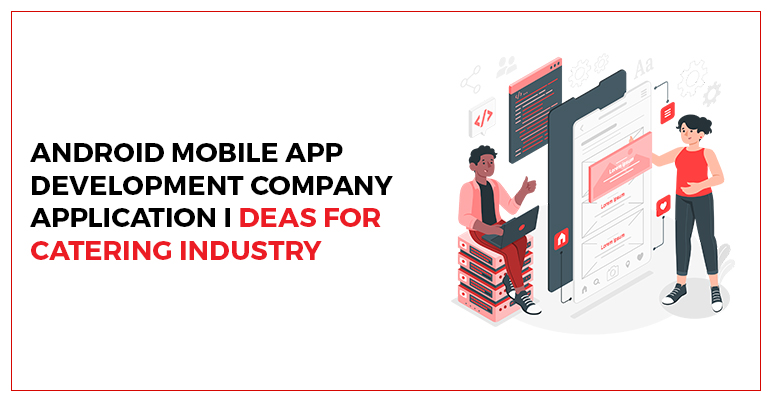WHY VIDEO RECORDING AND EDITING FEATURES ARE IMPORTANT IN MOBILE APP
June 21, 2021
admin
Video is the medium of choice if you want to improve traffic to your website, generate more leads, increase sales, and assist clients in better understand your products and services. For example, you can do the following with the help of video/screen recording software:
- Make tutorials and how-to videos
- Make interactive product demonstration videos.
- Demonstrate how your products or services work.
- Use video messages or video calls to communicate with your customers.
You’ll be able to do the following with video editing:
- Produce videos in fast-forward and slow-motion
- Text, subtitles, music, and voiceovers can all be added.
- Videos can be edited, rotated, and compressed.
- Combining videos
WHY SHOULD YOUR APP HAVE VIDEO RECORDING AND EDITING CAPABILITIES?
Developing video recording or editing options for your app might be beneficial since it allows you to integrate specific features to your company’s needs.
HOW CAN YOU CREATE A VIDEO RECORDING AND EDITING APP?
App developers utilize one of three approaches to have their apps recording and edit videos:
- Native platform tools (for iOS or Android) can construct an app, eliminating the need for back-end services.
- Cross-platform solutions can be used to create an app (for example, using HTML5 or C).
- For video editing and file processing, an app can rely exclusively on back-end procedures.
These methods have their own advantages and drawbacks. For example, native solutions are more expensive for clients to deploy and take longer for developers to design, but they produce far superior outcomes in the end.
IMPLEMENTING THE VIDEO FUNCTIONALITY IN DIFFERENT SECTORS
ADDING VIDEO CAPABILITIES TO THE HEALTHCARE INDUSTRY
The COVID-19 epidemic has resulted in a rise in virtual doctor visits, making video communication necessary for telehealth businesses. Videos allow doctors and patients to communicate safely, increasing remote patient monitoring and sustain patient-doctor ties.
You may allow therapists to create videos to teach their patients how to cope with various health conditions by adding video recording or editing tools to your healthcare app. You can also use customized and thematic templates to make it easier for doctors to create tutorials.
For example, the telehealth startup Capture Proof has developed a technology that allows clinicians to diagnose their patients more accurately from a distance. In addition, patients can upload videos and photographs of how their therapy is proceeding and receive advice on visible injuries or traumas using an app for Android and iOS.
INCORPORATING VIDEO FUNCTIONALITY INTO THE EDUCATION SECTOR
Video functionality in the education industry allows teachers to develop individualized courses and aids learners in better understanding content. It would be fantastic if you could include the ability for teachers to produce animated films in your educational software. You may also provide various templates from which teachers can select based on their area of expertise.
Screencast-O-Matic, for example, is an excellent application for generating instructional and instructive videos that also includes a set of editing features. In addition, teachers can use Screencast-O-Matic to provide continuing mentorship to their students through video communication and assign them to create their videos.
ADDING VIDEO FUNCTIONALITY TO THE REAL ESTATE INDUSTRY
In addition, the real estate sector makes extensive use of video tools in its offerings. Videos can give the impression of physical presence, improving the chances of selling a home via the internet. Video showings of houses can be recorded and saved by real estate brokers to share with potential buyers.
For example, HomeRover is a real estate software that allows agents to visually display properties to up to three people. Agents can then replay or share these showings with clients, colleagues, and friends.
All of the instances above demonstrate how video functionality may assist users in achieving various goals, ranging from resolving health issues to purchasing a home. The best thing about videos is that they make communication easier and remove a lot of barriers. For example, they can lessen the amount of time a patient spends communicating with a doctor about an urgent problem or the amount of work a student must learn compared to reading a textbook.
If you want to add video recording and editing to your iOS or Android app, you’ll need a good understanding of what each platform has to offer. We’ll go through them in detail in the following sections, using examples from cutting-edge iOS and Android video recording and editing apps.
The AVFoundation framework for iOS is a must-have for anyone dealing with audiovisual media. This framework can be used to create nearly any video editing or recording feature.
EXAMPLES OF TOP IOS APPS FOR CREATING VIDEO
The native app development AVFoundation tools were used to create iMovie, one of Apple’s iconic products. Video filters, the ability to add animated titles and soundtracks, and 14 trailer templates made by some of the world’s finest film producers are just a few of the app’s highlights. In addition, users may now import and share 4K videos, modify the color of any title, vary the intensity of applied effects, and personalize the video’s backdrop color with a color picker in the latest version of iMovie.
Users may save video clips created with the iMovie software in their Photos collection or move them between Apple devices via AirDrop and iCloud Drive, a remarkable feature. In addition, users can complete editing videos using iMovie on any Apple device after uploading them to the cloud. There’s also the option of using AirPlay to send video to an Apple TV wirelessly.
iMovie allows you to modify files by trimming and adding filters, graphics, and soundtracks, among other things. In addition, users can now download and share videos in standard dynamic range (SDR) to be viewed on smartphones without high dynamic range capabilities (HDR).
There is a plethora of video editing apps available for the Android mobile platform nowadays. On the other hand, Android still lacks native options for video editing and video recording app development. Therefore, it is feasible to employ third-party alternatives. Still, the result will be less than ideal because Android mobile video solutions are inherently slower and less elegant than iOS due to hardware and software limitations.
Google attempted to solve the “Android video problem” in the past by giving its Android video editor. It was released in 2011 for Android 3.0 Honeycomb; however, it failed to gain traction. As a result, it was shut down Google in 2013.
It’s challenging to implement video editing capability for Android due to the lack of Google-supported native libraries and frameworks. However, programs such as KineMaster and VivaVideo can edit videos on Android quite well.
Although the ready-made options we’ve described for making video content appear excellent, they have several flaws. Additional features such as unlimited video duration and watermark-free exports usually are available for a fee. If a user does not wish to pay for the service, watermarks will appear on every video they make. However, users will produce individual videos without watermarks or your logo if you add video capabilities to your app.
ENDNOTE
Including video recording and editing capabilities in your business software can provide numerous advantages. However, designing an app for Android and iOS smartphones might be complex. Due to these platforms’ hardware and software limitations due to these platforms’ hardware and software limitations due to these platforms’ hardware and software limitations due to these platforms’ hardware and software limitations Still, if you hire an iOS and android mobile app development company, it will be easier for you to overcome all the difficulties and hurdles to develop your desired application.